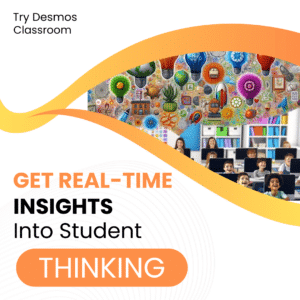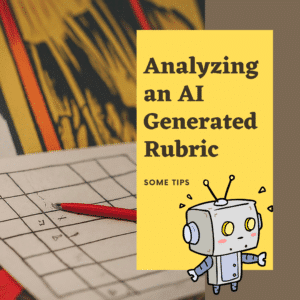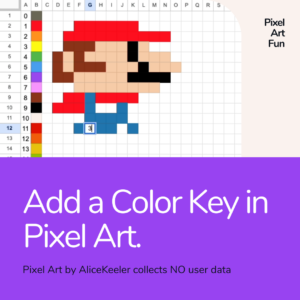As educators, we are always seeking innovative and effective methods to assess our students’ learning and performance. One such assessment tool gaining popularity among teachers is the Single Point Rubric. You may be wondering “What are single point rubrics”? Traditional rubrics have been widely used in education for many years, but they come with their own set of challenges. Single Point Rubrics address some of these issues, making them an appealing alternative for educators.
What are Single Point Rubrics?
A Single Point Rubric is an assessment tool that focuses on a single level of performance. As opposed to using a traditional multi-level rubric. This means that the rubric outlines the criteria for proficiency in a single criteria description. Thus allowing teachers and students to focus on what matters most in a specific assignment or task.
The rubric is designed with three columns: the center column lists the proficiency criteria, while the left and right columns are left blank for teachers to provide personalized feedback on areas needing improvement and areas where the student has exceeded expectations.

Advantages of Single Point Rubrics
- Simplicity: By focusing on a single level of performance, Single Point Rubrics make grading more efficient and accessible for both teachers and students.
- Flexibility: The open-ended nature of the rubric allows teachers to provide personalized feedback based on individual student performance.
- Growth Mindset: Single Point Rubrics encourage students to focus on their growth and improvement rather than just their final grade.
- Clear Expectations: By outlining the criteria for proficiency, Single Point Rubrics help students better understand what is expected of them.
How to Grade Using Single Point Rubrics: A Step-by-Step Guide
Step 1: Define the proficiency criteria Before you can use a Single Point Rubric, you need to establish the criteria for what constitutes proficient work in the assignment or task. These criteria should be clear, specific, and measurable.
Step 2: Introduce the rubric to your students Make sure your students are familiar with the Single Point Rubric and understand how it works. Explain the proficiency criteria and how the rubric will be used to assess their work.
Step 3: Assess the work As you review each student’s work, compare it to the proficiency criteria outlined in the rubric. Focus on identifying areas where the work meets the criteria, as well as areas where it falls short or exceeds expectations.
Step 4: Provide personalized feedback In the left column of the rubric, note any areas where the student’s work needs improvement. Be specific and constructive, offering guidance on how the student can meet the proficiency criteria. In the right column, highlight any areas where the student’s work exceeds expectations, reinforcing their strengths and achievements.
Step 5: Determine the final grade Once you have provided feedback on the rubric, use your professional judgment to assign a final grade based on the student’s overall performance. While the Single Point Rubric does not have specific numeric values or a predetermined grading scale, you can use the feedback provided to determine a grade that fairly reflects the student’s work.
Using TemplateTab
I have integrated a Single Point Rubric template into the Google Sheets Add-on TemplateTab. Start a new Google Sheets spreadsheet. Use the Extensions menu and select TemplateTab and show the sidebar.
Advanced Features in TemplateTab
Under the Advanced Features option in the sidebar is the option to “Setup Single Point Rubric.” Clicking this button will insert a tab into the Google Sheets spreadsheet with a template for the Single Point Rubric. On the first tab, paste your class roster. Run TemplateTab in the Extensions menu to duplicate the rubric per student into a new tab within the same spreadsheet.

Try Single Point Rubrics
Single Point Rubrics are an innovative and effective tool for assessing student performance. By focusing on a single level of performance and providing personalized feedback, this assessment method simplifies the grading process and encourages a growth mindset. As you incorporate Single Point Rubrics into your classroom, you’ll likely find that both you and your students benefit from their clarity, flexibility, and focus on improvement.
- Kleenex Is Not Proficiency by @nicolenaditz
- Sweet! Add Hashtags to Google Classroom
- FASTER! Create Rubrics for Google Classroom
- How to Make a Rubric with Multiple Choice Grid in Google Forms
- How to Export Your Google Classroom Rubrics
-
30 Keyboard Shortcuts That Teachers Need
The secret to feeling more confident on the computer is keyboard shortcuts! Here are 30 Keyboard Shortcuts That Teachers Need
-
Hide All Tabs – Google Sheets
Have a lot of tabs in your Google Sheets spreadsheet? Here is how to hide all tabs at once, quickly.
-
Transform Your Lessons: The Power of Desmos Classroom Computation Layer
Take Desmos Classroom even further with the computation layer. Customize your lesson with the CL.
-
Get Real-Time Insights into Student Thinking
Desmos Classroom is a FREE tool that allows you to gain real time insights into student thinking during a lesson.
-
Analyzing AI Created Rubrics Essentials for Teachers
Analyzing AI Created Rubrics: Discover the critical elements of effective rubrics and how to assess the quality of AI-generated options.
-
Add a Color Key in Pixel Art
Pixel Art in Google Sheets is really fun, but how do you know what number corresponds to what color? Add a color key in pixel art.