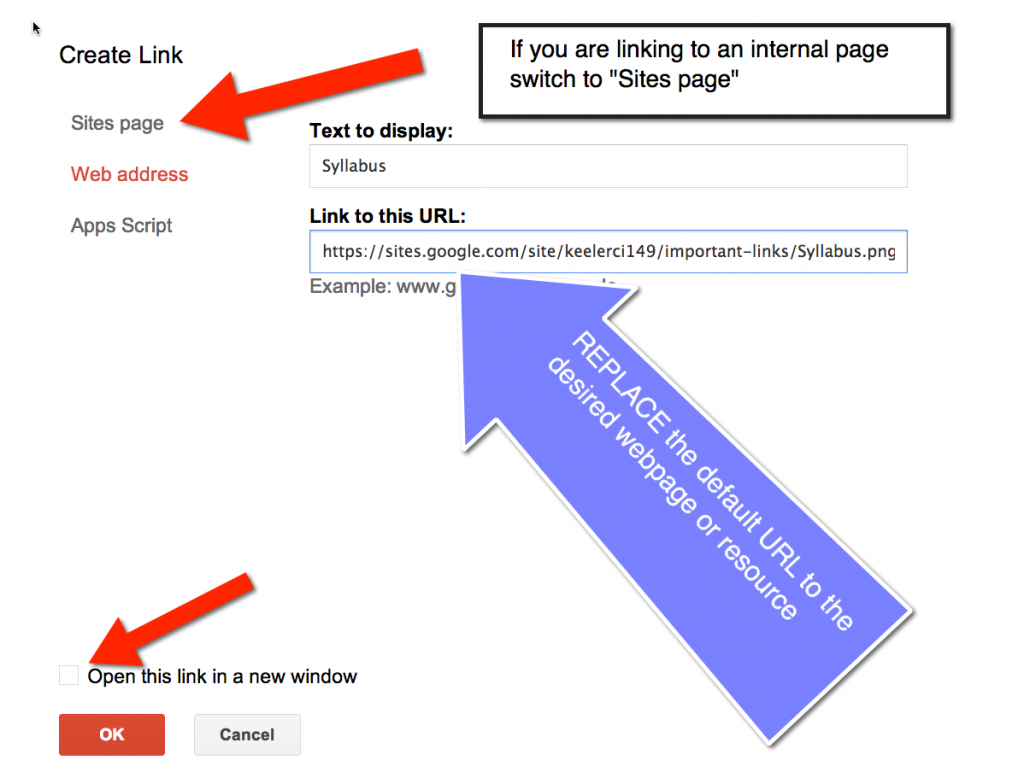I love using Google Sites (even though this site is a WordPress). Google Sites are quick and easy to get started and are automatically connected to your other Google Products. The Insert menu allows me to easily embed any of the Google documents in my Google Drive. Using a Google Site for my students means I can quickly embed the presentation I am going to share with them and the document of directions for the activity.
One complaint I hear from people about Google Sites is that it is not as visually attractive as some other sites. If you are looking for a website that is about easily sharing information, especially if you use Google Drive as much as I do, then Google Sites is a great choice for a classroom website.
HOWEVER, did you know you can customize a Google Site to make it look NOT like a Google Site?
Take a look at http://www.edtechteam.com/ for an example of a Google Site that has been customized.
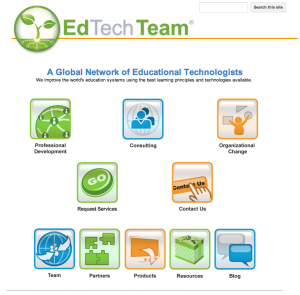
Step 1
Create a visual for the website visitor to click on. If you want to create the image in Google Draw you will want to resize the image. Click Here for a blog post on how to do that.
You can use the Ruul chrome web extension to help you to measure buttons on other websites so you can create the appropriately sized custom canvas. The buttons on the edtechteam website are approximately 110×110 pixels if you want a suggested button size.
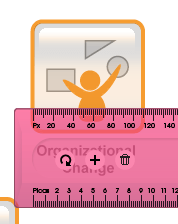
Download the image as a .jpg or .png.
Step 2
Insert the image on the page you want to create the custom navigation. Probably the home page.
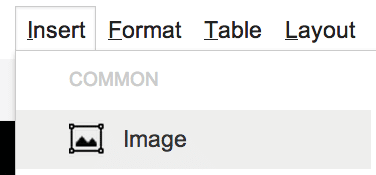
Step 3
While still in editing mode, click directly on the image to reveal the image options.
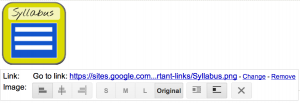
By default the inserted image will link to the image file. Click on “Change” to enter a different URL.
Step 4
If you want to link to a different website or perhaps a Google Doc, replace the default URL with the desired URL.
If you want to link to different pages within your Google Site, switch to “Sites page” on the left hand side.
Decide if you want your navigational link to open in a new window by checking the “Open this link in a new window” button. Suggestion that internal links you would NOT choose this option but links to outside websites or documents you would check the checkbox.
Further Customizations
To be covered in a future post, you will possibly want to turn OFF the sidebar navigation to help you site have that custom look.