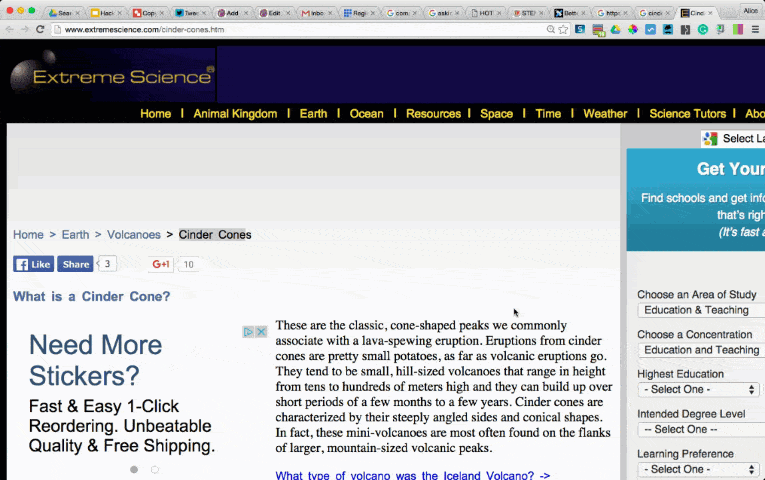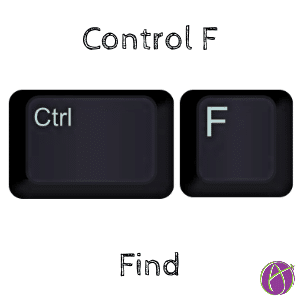
Control F lets you find keywords on a web page or within a document. Command F on a Mac. This keyboard shortcut is handy in a gradebook to jump quickly to a student’s name in the roster.
Research Technique
As we shift towards asking students complex questions, we need to help students filter through the “One Million” page results Google might return. Skimming articles is not efficient. If students use Control F to find a keyword on a page, the student can use context clues to determine if that article is helpful or not.
Let’s say a student is doing a search for “Cinder cone volcano.” After searching, the student should hold down the Control key when clicking a link to open the link in a new tab.
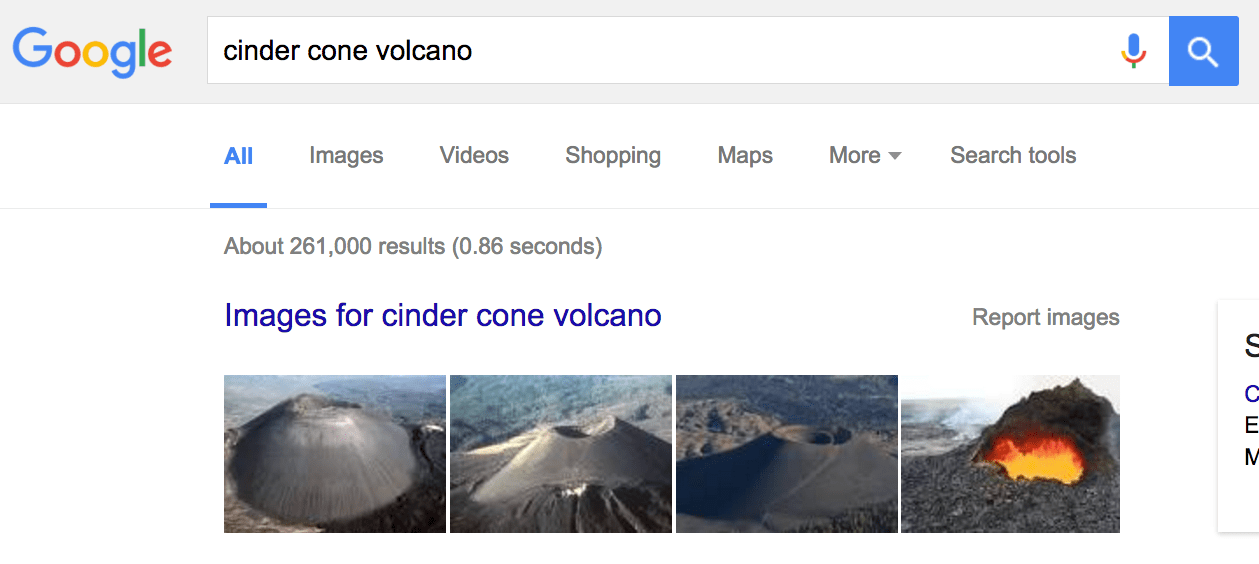
Control F
Holding down the Control key and pressing F generates a search box in the upper right. Typing a keyword into the search box will highlight the instances of this keyword on the page.
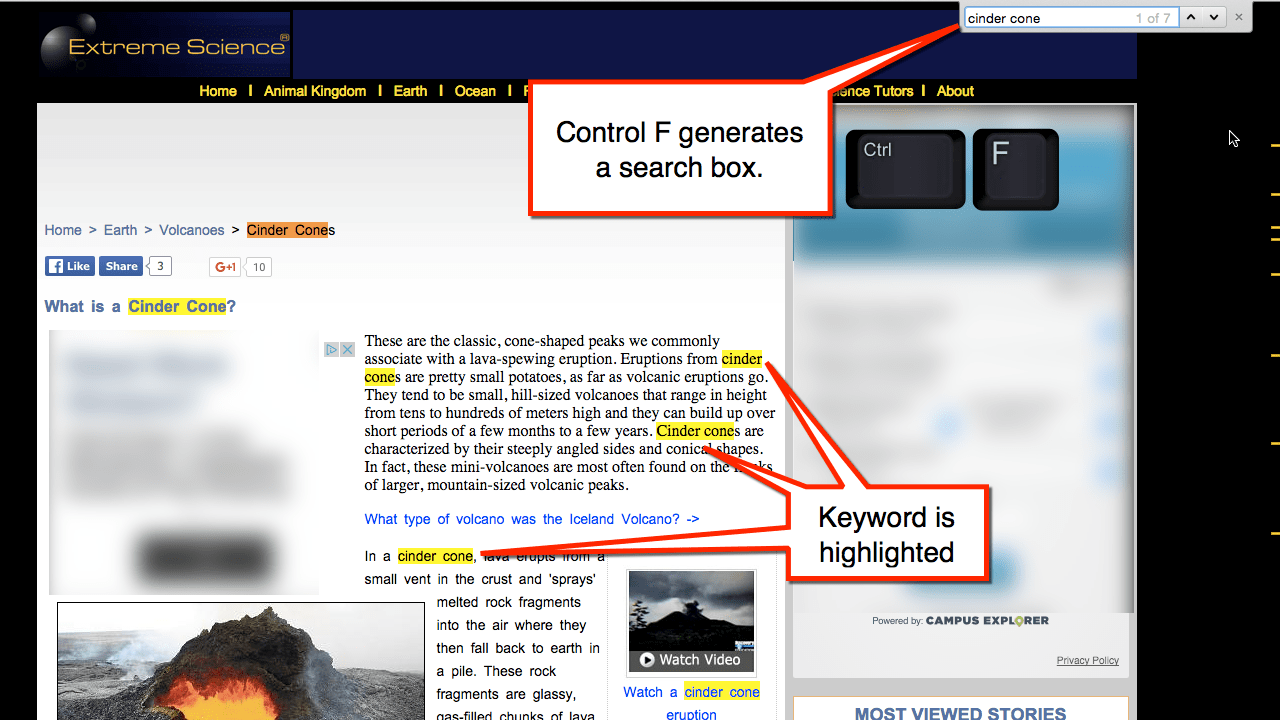
Without clicking on the website, the student can press the enter key multiple times to cycle through the instances of the keyword being used on the webpage.