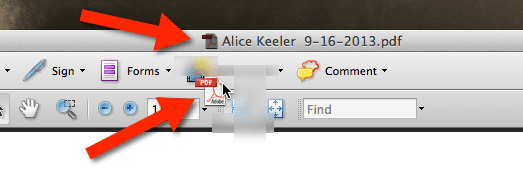If you use a Mac, you may have noticed the icon of the program you are working on at the top of the page. You may have thought it was just for decoration, but actually it is very useful.
This icon appears on most desktop applications such as Word, Preview, Adobe Acrobat, Pages, Keynote, etc…
If you have the document open you can click on and drag the icon. Usually I drag the icon directly on top of the Mail icon in my doc and it will automatically attach the file into a new email.
If you have ever found a document in Finder and dragged the file icon, then you can do the same thing with the file icon at the top of the program instead of having to locate the file on your desktop or in Finder.