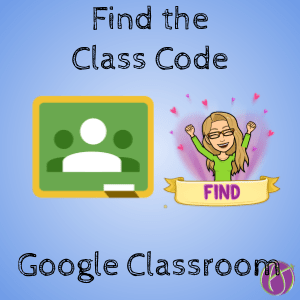Use the Google Classroom class code to allow students to join the Google Classroom class.
Class Header
The class code is located in the class header. Students can not locate the code in the header, this is only in teacher view. Use the broken square next to the code to display the code.

Class General Settings
Go to the settings cog in the upper right and scroll down to the General settings. This will allow you to click on the tiny triangle next to the class code to reset it. I reset my code until I am confident no student would enter it in wrong.

I can then use the drop down arrow to copy the code or to display the class code.