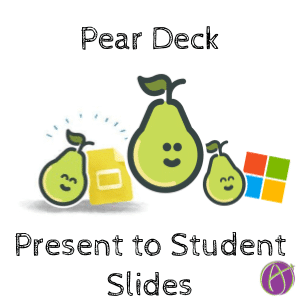
Pear Deck for Interactive Presenting
Pear Deck is an awesome company with very fun pear graphics. But they are more than great graphic design, Pear Deck brings interactivity to your Google Slides and PowerPoint presentations.

Reduce Look at Me
I am into student-centered classrooms. My eduwish is to eliminate the front of the room. When students have individual devices it is easier to have your technology point at students rather than point to the front of the room. Pear Deck allows you to choose a presentation tool (Google Slides or Microsoft PowerPoint) and have students join the presentation. The slides appear on their screen as you progress through the slides.
Upgrade for 90 Days
Try out peardeck.com with a 90 day instead of 30 day trial to premium features. Basic features are always free.
Add Interactivity
In addition to showing the slides on the student devices you can push interactive questions to students.

Replacing the slide in the presentation, student see a screen that allows them to drag, draw, vote, or respond.

This information comes back to you to help guide a more interactive lesson.
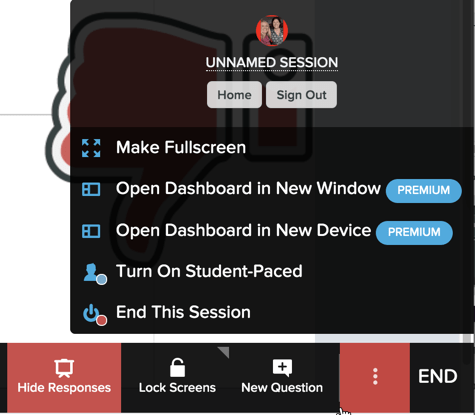
Google Slides
The Add-on for Google Slides is free and does not require a Pear Deck login. Go to the Add-on menu in Slides and search for Pear Deck. The Add-on allows you to build interactive Google Slides templates for students.
- Google Slides and Pear Deck
- Increase Student Engagement with Pear Deck
- Pear Deck for You!
- Ditch That Quiz with Pear Deck by @mo_physics
- Teach Math Remotely with Pear Deck
pesrdeck
If you are looking for Pear Deck or PearDeck head over






