Webcam Record Chrome Extension
My newest Chrome extension, Alice Keeler Webcam Record, is now live in the Chrome Webstore. This allows Chrome (and Chromebook) users to record 30 seconds of themselves using the webcam. The video is automatically saved to Google Drive and the link to the video is copied to the clipboard for easy sharing.
Extension
Available in the Chrome Webstore: Click Here
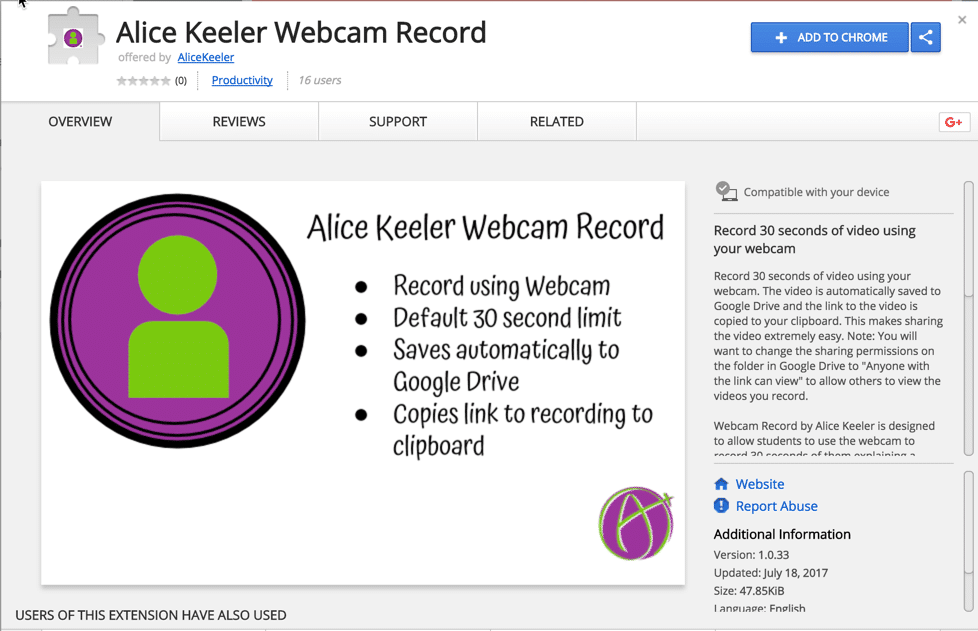
You can find all of my Chrome extensions at alicekeeler.com/webstore
Start the Extension
To engage your webcam simply click on the extension in the extension shelf and choose “Start.”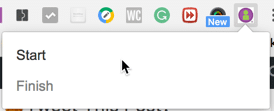
Popup Window
A popup window will appear showing what your webcam is recording. You will need to authorize use of the webcam and mic before it will work. The recording will automatically stop at 30 seconds or you can click on Finish to end the recording early.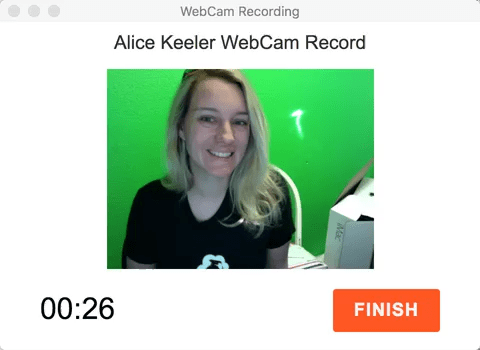
30 Seconds
By default, the webcam only records for 30 seconds. Less is more. Just like on Twitter where you’re limited to 140 characters, limiting the time of recording forces you to get to the point and be clever. You can change the record options by right clicking on the extension and choosing “Options.” You can set the default to be between 10 and 90 seconds.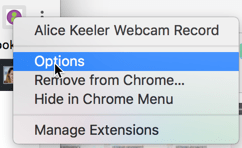
Change Sharing Permissions in Drive
The video automatically is saved to a folder in Google Drive. By default, your folder (and videos) is not viewable to others. In Google Drive, change the sharing permissions to “Anyone with the link can view.” This ensures anyone you share the link to the webcam recording with is able to view the video.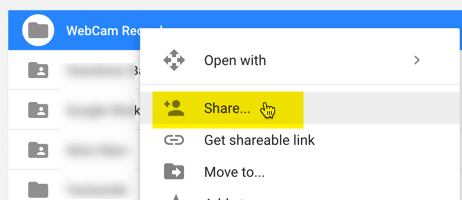
Clipboard Link
To make it quick to share your webcam recording the link to the video is automatically copied to Google Drive. Paste the link into a Private Comment in Google Classroom to share feedback with students. Students can record reflections and paste the video links into the Private Comments of their assignment as well.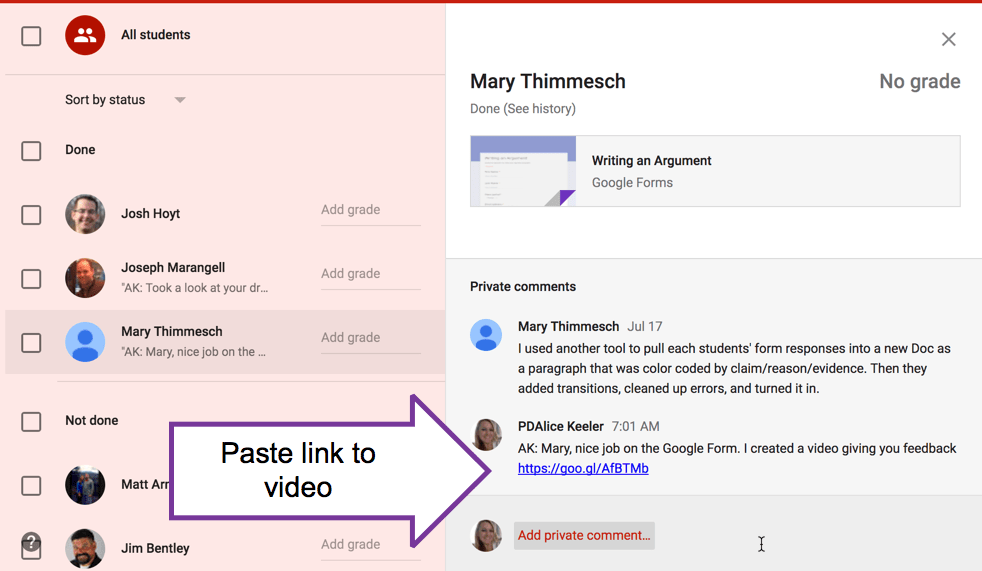

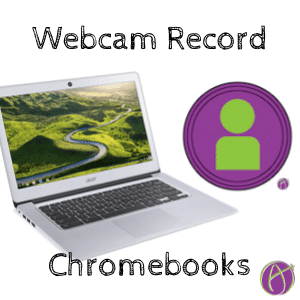








6 thoughts on “Chromebooks: Webcam Record Chrome Extension”
Keeler- have you noticed any issues with using in Chrome on an Apple.
I use a Mac. Works great
Love the Webcam, but it’s not working anymore. 🙁
Currently it is not working. I would have to pay money to a developer to recreate and I am not currently willing to do that.
I love everything you share. You are one of my go to people. Thank you.
This extension doesn’t seem to be available any more. Too bad – it looks like it is/was really performing a useful task!