
Digital is different, we don’t replace the copy machine with digital copies. In fact, I try to avoid like the plague assigning myself digital paperwork. Before today the default when you added documents to an assignment in Microsoft Teams was “Students edit their own copy.” I definitely use this sometimes. But not all the time and not even half the time.
Students Can’t Edit
I added a Word document to a Teams Assignment and sure enough the document indicates “Students can’t edit.” This is great because I pretty much always add a directions document to my assignments as my first attachment.

Copies
If you do want to make a copy for each student, use the 3 dots on the attachment stripe to change to “Students edit their own copy.”

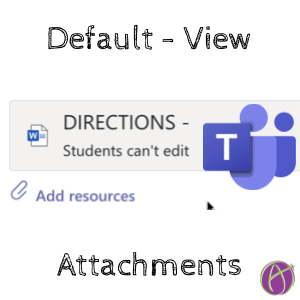







3 thoughts on “NEW in Teams – Attachments are View by Default”
Why on earth would they change this?
My colleagues and I have been using Teams for many years now and gotten used to the default being “Students can edit their” own topics. So that means I and everyone else only have to do something with it if we DON’T want students to edit their own copies.
So now, for some unexplainable reason, they changed this so I and everyone else have to do it the other way around? Why? What was the big issue here? Did they get a lot of requests about this?
You wrote:
“Before today the default when you added documents to an assignment in Microsoft Teams was “Students edit their own copy.” I definitely use this sometimes. But not all the time and not even half the time.”
And for us it’s the other way around. We almost always want the students to edit their own copy.
Now I have to go back to my colleagues (I’m the one training them in using teams) and tell them that this part has changed for some reason. And I have to discard all my recorded instruction videos on the section of making assignments, and this for no logical reason what so ever.
This doesn’t make any sense to me. A meaningless update.
Because I asked them to. Try some collaborative activities over digital copies. Digital is a great excuse to try something new.
Hello and thanks for your tips! In google slides, how can a teacher insert an audible direction for non-readers? Using an outside audio clip requires permission for each time used. Thank you!