Google Calendar is amazing, I won’t try to sell it because you’re probably already using it! One thing I have been recently using and loving is the ability to attach things from Google Drive in Google Calendar.
While I do a fairly good job of organizing my files in folders in Google Drive, it is so nice to have the documents that pertain to an event easily accessible through Google Classroom. When I open the calendar event, I can simply click on the links to the documents I need for that meeting or event. I do not have to locate them in Google Drive, and I do not have to wonder if I have everything I need.
Collaborating with Others
Using Google Calendar is an excellent way to facilitate collaboration. Adding collaborators to a calendar event makes it clear when meetings or events are. Using the description box is a great way to make sure everyone has the same information.
Anyone who is invited to the same calendar event also can add attachments or view the attachments I have added. You will want to make sure that the document is shared with those you are collaborating with. If the collaborators do not have access to the documents you attached, Google Calendar will prompt you to change the sharing settings on the document. Unlike Google Classroom, the sharing is not explicit to the collaborators on the document. You will be able to change to anyone with the link can view, comment or edit.
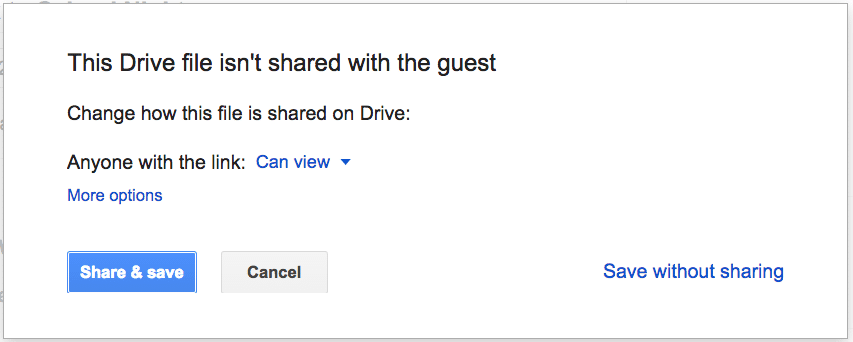
Add Attachments
In Google Calendar (calendar.google.com), you can click on “edit event” when creating an event.
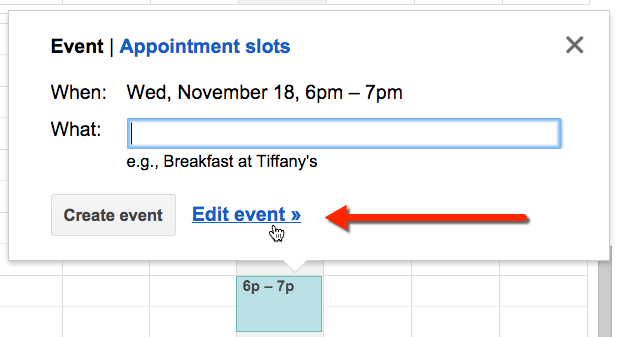
Under the description is an option to “Add attachment.” Clicking on this link will allow you to browse Google Drive. The files are not literally attached, but rather linked.
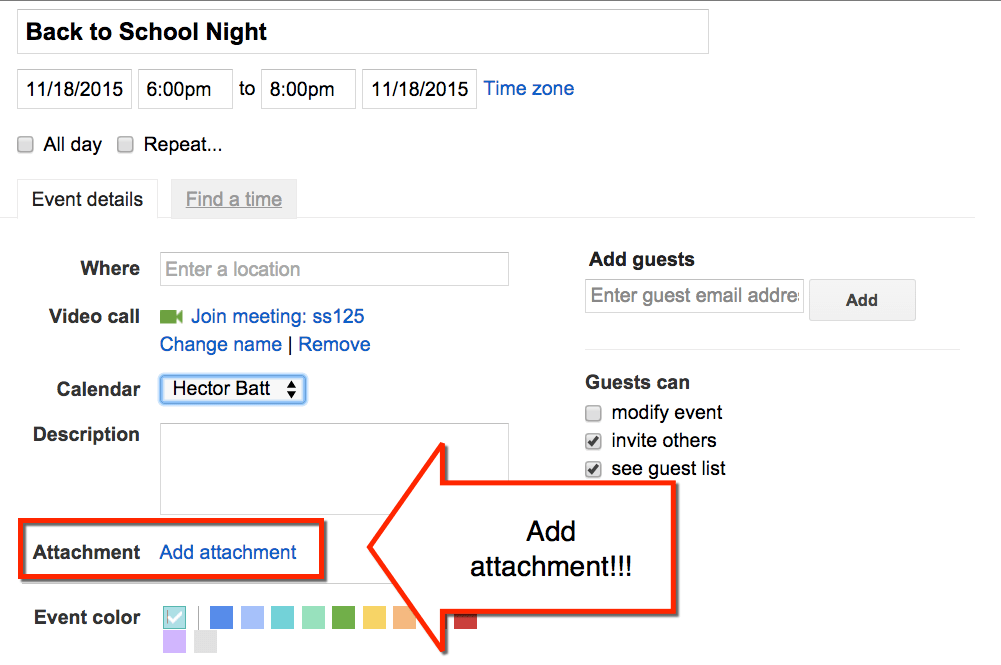
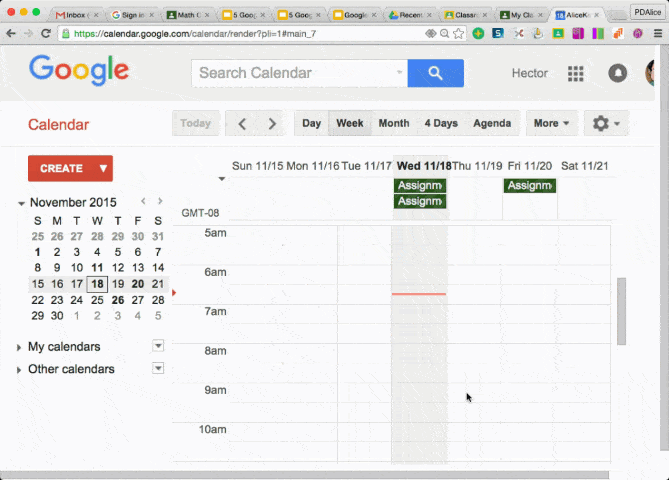
Google Classroom
Any assignment in Google Classroom that has a due date will create a calendar event. You can go to the About tab in Google Classroom to open the calendar in Google Calendar. You can add attachments to the assignment events. Any attachments in the Google Classroom assignment are NOT attached to the calendar event created by Classroom. If you have a directions document, permission slip, etc… you may want to add this to the Google Classroom created calendar events for parent access.
Caution: You can edit Google Classroom events in Google Calendar. However, if you click the edit option in Google Classroom on that event, any Google Calendar edits on that event will be over ridden. EXCEPT adding attachments. Attachments will stay attached.

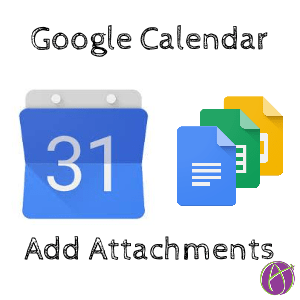








1 thought on “Google Calendar: Add Attachments”
Thanks for sharing all this information. I appreciate the time you put into this article.