Search for Files in Google Drive
When searching for files in Google Drive it can be desirable to locate the folder that file is in. A new feature in Google Drive allows you to easily see where a file is located.
Breadcrumbs
After entering search terms at the top of Google Drive produces breadcrumbs at the bottom.
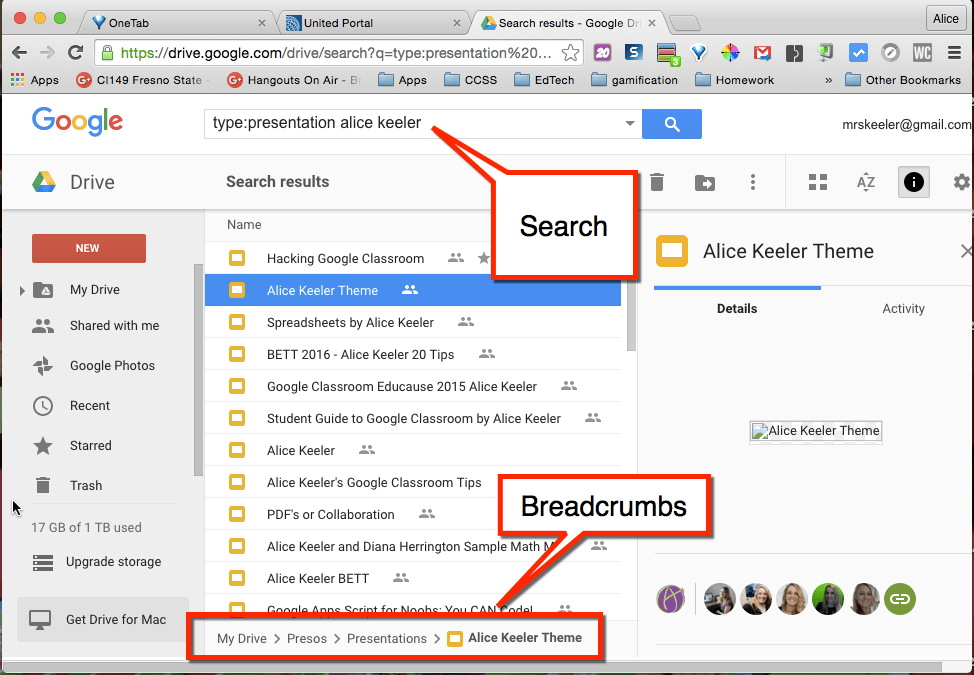
Click on File in Breadcrumbs
The file pathway at the bottom (breadcrumbs) ends in the selected document. Click on the document name in the breadcrumbs to move away from the search results and into the folder the file is located in.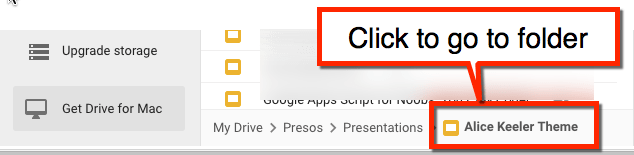
Shared With Me
Clicking on files under “Shared with Me” or “Recent” on the left hand side of Google Drive also produces the breadcrumbs at the bottom. When I first open Google Drive I almost always click on “Recent” to get back to what I was recently working on.
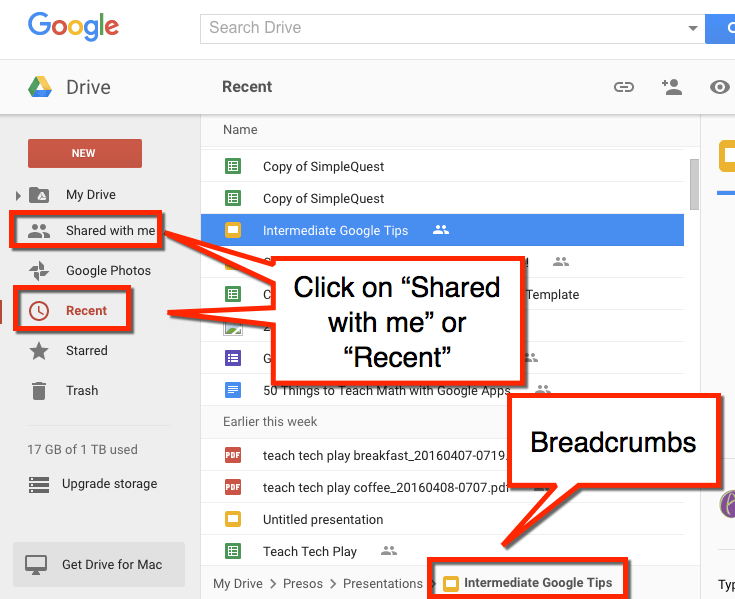
Assignments
Oftentimes I am looking for particular files in Google Drive and it is faster to search a keyword of the file than to drill down to the folder the file is located in. If I am looking at student work, I will want to get to all the student documents for that assignment. Locating one students assignment via a search and clicking on the breadcrumb at the bottom gets me into the folder faster.
Organized
Viewing the breadcrumbs also helps me to know if I have organized my files correctly. Perhaps the reason I was having difficulty locating a file was because it was not in the folder I was expecting.
Shift Z
Selecting a file in Google Drive and using Shift Z will ADD the file to an additional folder. If the file you located is not in the folder you expected, but you do not want to move it from the current folder, use Shift Z to add the file to that folder as well.
Files in multiple folders are the SAME document. They are simply locatable in multiple folders. The file is NOT copied, but rather linked. Each file link in a folder opens the same file so everyone sees the same edits regardless of which folder they used to access the file.

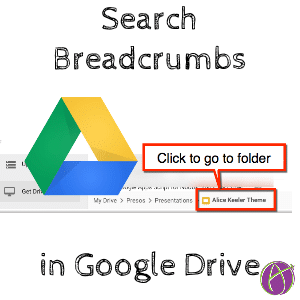






1 thought on “Google Drive: Locate That File in the Breadcrumbs”
Love this. I use google to be able to do everything myself. Love the breadcrumb ideas.