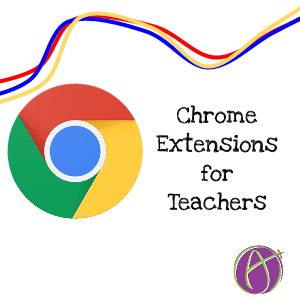
SimpleExtManager
![]() If you are like me, you have way way way too many Chrome extensions. The more extension you have, the more likely you are to run into your browser crashing or running slowly. SimpleExtManager allows you to toggle your Chrome extensions on and off. For those extensions that you use less regularly you can leave them off until you need them.
If you are like me, you have way way way too many Chrome extensions. The more extension you have, the more likely you are to run into your browser crashing or running slowly. SimpleExtManager allows you to toggle your Chrome extensions on and off. For those extensions that you use less regularly you can leave them off until you need them.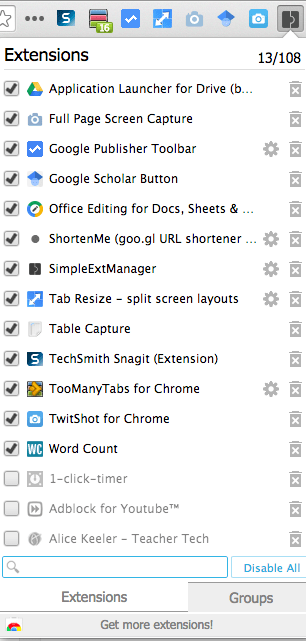
Click Here to install the SimpleExtManager Chrome extension.
Google Scholar
 I use Google Scholar (http://scholar.google.com) all the time to find research articles. This invaluable tool now has a Chrome extension. Click on the extension to search for scholarly articles on your subject.
I use Google Scholar (http://scholar.google.com) all the time to find research articles. This invaluable tool now has a Chrome extension. Click on the extension to search for scholarly articles on your subject.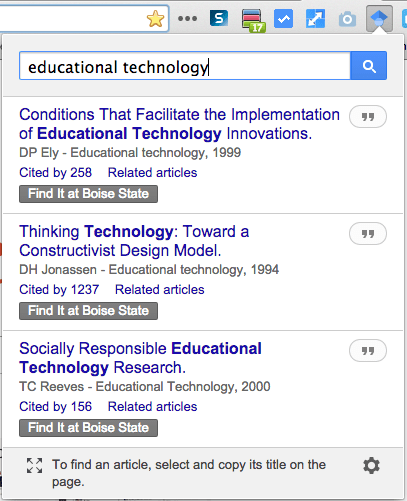
Clicking on the title links me to the article. The quotation icon on the right site shows me the APA, MLA or Chicago style citation for the article. Since I have linked Google Scholar to my library, I am also able to pull up articles that are available in the school databases. I highly recommend having your students use Google Scholar.
Click Here to install the Google Scholar Chrome extension.
TwitShot
 TwitShot allows you to take a screen capture of the web page you are looking at and tweet it out. Your tweets will gain twice the engagement when you include a picture (says Guy Kawasaki). When you, or your students, find web pages or articles that you want to share on the class hashtag, use the TwitShot extension to share the link with a picture.
TwitShot allows you to take a screen capture of the web page you are looking at and tweet it out. Your tweets will gain twice the engagement when you include a picture (says Guy Kawasaki). When you, or your students, find web pages or articles that you want to share on the class hashtag, use the TwitShot extension to share the link with a picture.
Click Here to install the TwitShot Chrome extension.
Hypothesis – Web & PDF Annotation
 After you create an account on Hypothesis, you can add notes to web pages and PDF’s. These notes are available to other users of the Hypothesis. This allows teachers and students to collaboratively add comments to a web page.
After you create an account on Hypothesis, you can add notes to web pages and PDF’s. These notes are available to other users of the Hypothesis. This allows teachers and students to collaboratively add comments to a web page.
Click Here to install the Hypothesis Chrome extension.







1 thought on “4 Chrome Extensions for Teachers – May 2015”
Thank you Alice. As always, your posts are quick to read and pertinent.