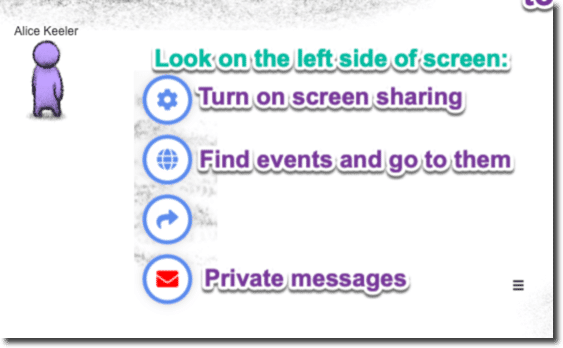I miss the hallway conversations from conferences. Having Google Meet and Zoom certainly helps with connecting with others, at least we have technology! But it’s not the same. How do you just bump into people and start having an informal conversation and easily move to chat with someone else?
Topia.io
I have recently stumbled upon topia.io which allows you to create a virtual space. You get to design the space and then invite others to join you. You get an avatar to walk around the world. Your camera is automatically engaged (put tape over your webcam if you don’t want to be seen). Use the arrow keys to walk around the virtual world. As you come close to other avatars, their camera and sound become available to you. As you walk away, you disconnect from seeing their camera. This mimics the hallway conversations you used to have at a conference. Informal meetups!
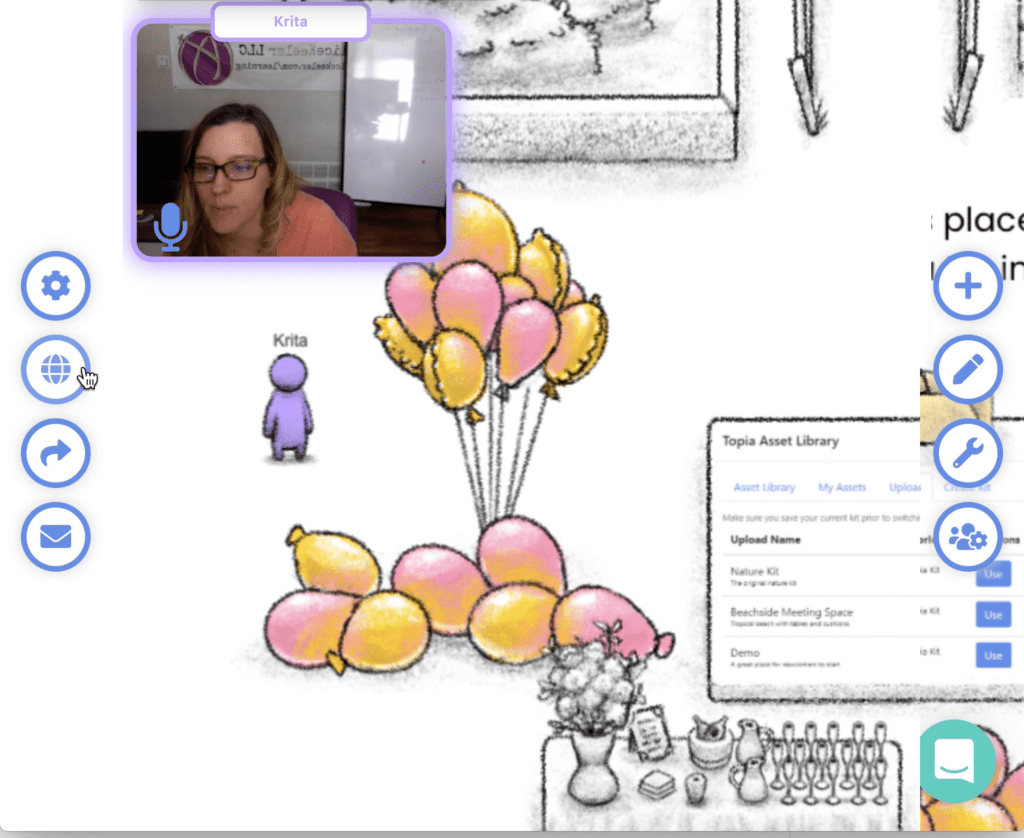
Try My Community
I am trying out a Topia with my premium membership. I am looking for a way to engage better with members so I am giving Topia a try! For a limited time try out premium membership for free for 2 weeks and enjoy a discounted price after the trial period. Cancel at any time!
Resources
Topia makes it really easy for the world designer to add pre made digital elements or to add your own graphics to the world. I added my Bitmoji and text to the virtual space.
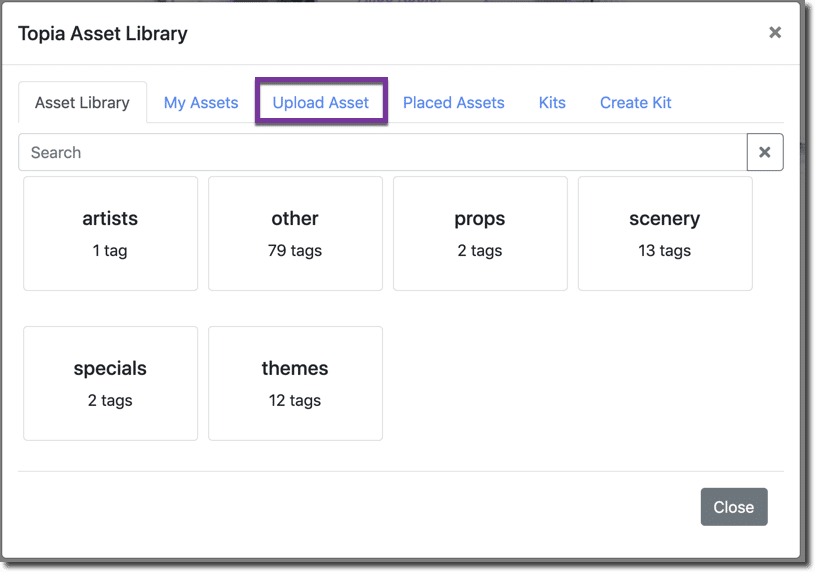
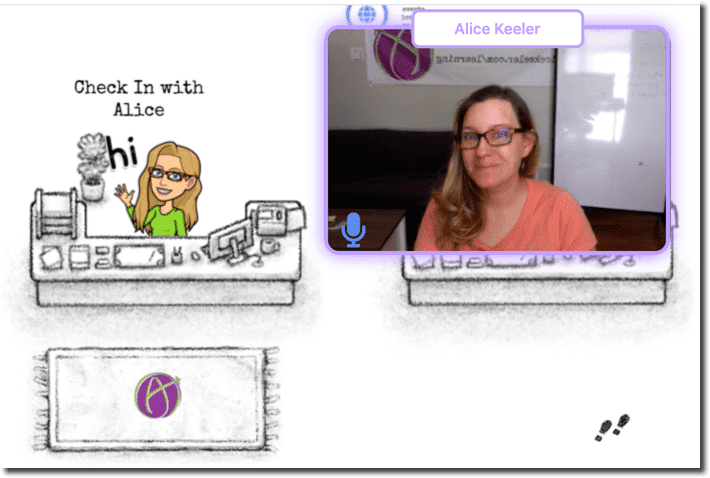
Add Links
Any element in the virtual Topia world can be a “button” and link to another website or Google Form or anything you want.
Schedule Events
Topia reminds me of Harry Potter in the sense that you can create a “portkey.” On any element the world designer can click on the 3 lines and create and event. Set the title, date, and time. When people enter the Topia world they can click on the world icon on the left side of the screen to find the events. Use the “Go to” button to automatically be sent to that element in the world. This allows you to preset up times to have discussions and get everyone in the same place.