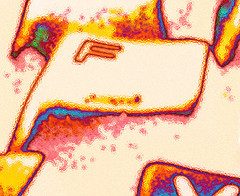
Photo Credit: Editor B via Compfight cc
By using command F on a Mac or control F on a PC you can search the text on the page. This is particularly handy when trying to find a student name in a roster or gradebook. Not only is the name found, typically you are jumped to the location of said name.
In a Google Doc when you use command F a box appears just under the editing toolbar. Type in the word or name you are looking for in the document.
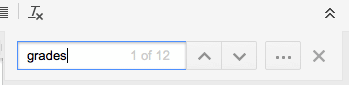
The word you are looking for will be highlighted in the text.
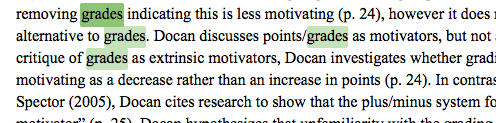
Assuming you do not stray away from the find box, by pushing enter repeatedly you will jump to the next instance of the word. Otherwise the up and down arrows in the find box will take you to the next incidence of the word.
Notice that the find box will count the number of incidences of the word. This is particularly handy to see if a student is over using a word choice. A wordle is also a great way to discover overused word choices.
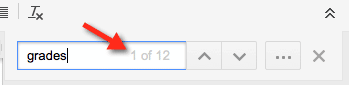
If you are writing “personal notes” to students you will want to include their name. Assuming that the “personal notes” start off as a form letter, a trick is to create a template and to write a nonsense word anywhere you would have the students name. You will be replacing the nonsense word with the students name, so it is important that whatever word you choose is not used otherwise in the document.
In the Google Doc, after hitting command F, notice there are 3 dots. This will allow you to Find and Replace.
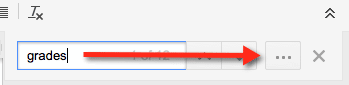
A box will appear allowing you to indicate what you want to Find and Replace. Choosing Replace will only replace one of the incidences in the document. Usually I choose replace all.
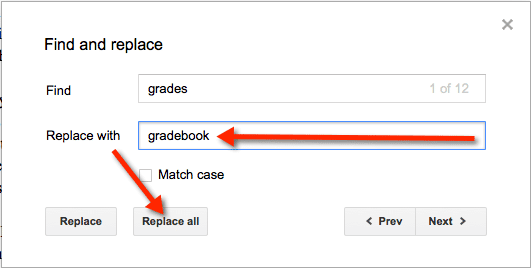
A caution, if you want to change all of the incidences of “are” to “will be,” then the word “beware” would become “bewwill be.” Be aware that if the word you are finding could possibly be a component of another word, then that portion of the word would be replaced also.
Here is one trick I use Find and Replace for. I am in the habit of using double spacebars at the end of my sentence. I have relatively recently discovered this is no longer in vogue. When submitting a paper, in particular for my doctorate where APA rules say only one space after a period, I do a control F for double spaces and replace all with a single space. I would include a screenshot of that, however you can not see the keyboard character for a space 🙂








