If you have ever wanted to emphasize a word within a cell on a spreadsheet but were restricted to the same formatting for the entire block of text then you are going to really happy. Google Sheets can now allow you to bold, change font color or increase font size on selected text within the cell.
Double Click
When you single click on a cell in a spreadsheet you are able to apply features to the cell from the toolbar, such as bolding all of the text in the cell. If you double click on a cell you are in edit mode of the cell.
Select Text
You can highlight a word or multiple words and apply text size, color, bolding, underlining or italics to the selected text. You are also able to change the font type for selected text within the cell.


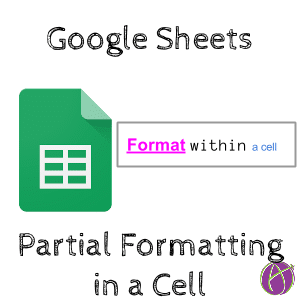


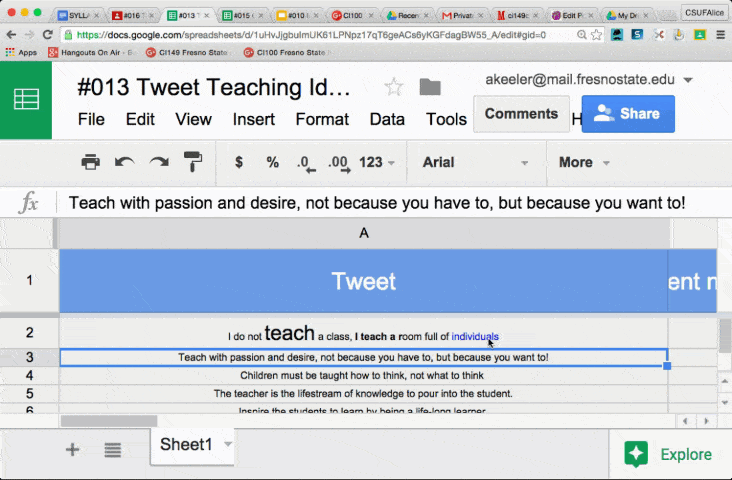




1 thought on “Google Sheets: Partial Formatting Within a Cell”
Yaaaaaaay! Have been shocked that this doesn’t exist ever since I started using Google Sheets….thanks for pointing it out!