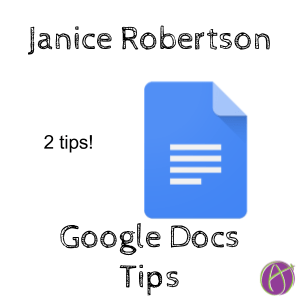Janice Robertson Shares Some of Her Google Docs Tips
I can now have students in one of my classes provide feedback to students in another class JUST by getting them to share their documents so it allows for a larger authentic audience for my writers.
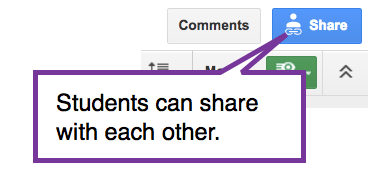
Also, something REALLY simple but still valuable for me is if we want to color code responses for something like “highlight all the confusing parts red and all the new vocabulary green and the main idea yellow”, we can use the highlighting tools, and it’s no longer a case of who can afford highlighters. Likewise, no one gets frowned at because of messy writing so GAFE are great equalizers for the poor and the messy.
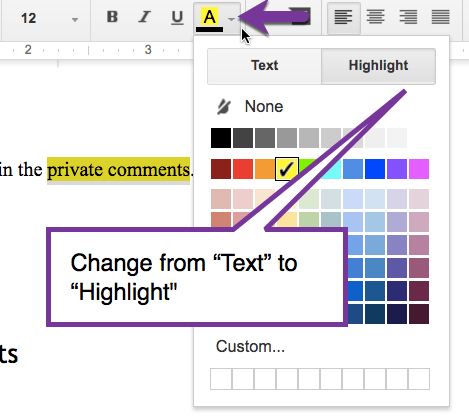
Tweet to Janice @JanRobertson