
Link to Resources in the About Link

50% discount on a monthly subscription: https://sowl.co/hTrNX
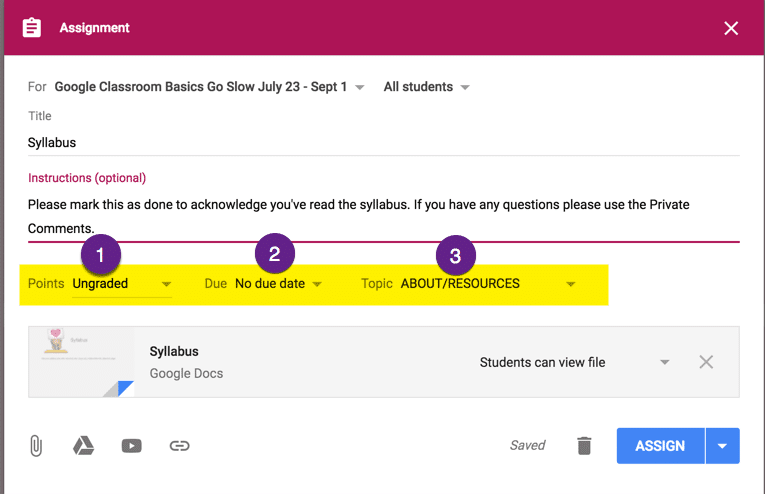
The About tab in Google Classroom is no longer. Instead, you want to create a topic on the Classwork page for About/Resources. Add assignments to the About/Resources that are ungraded without a due date.
Copy Link
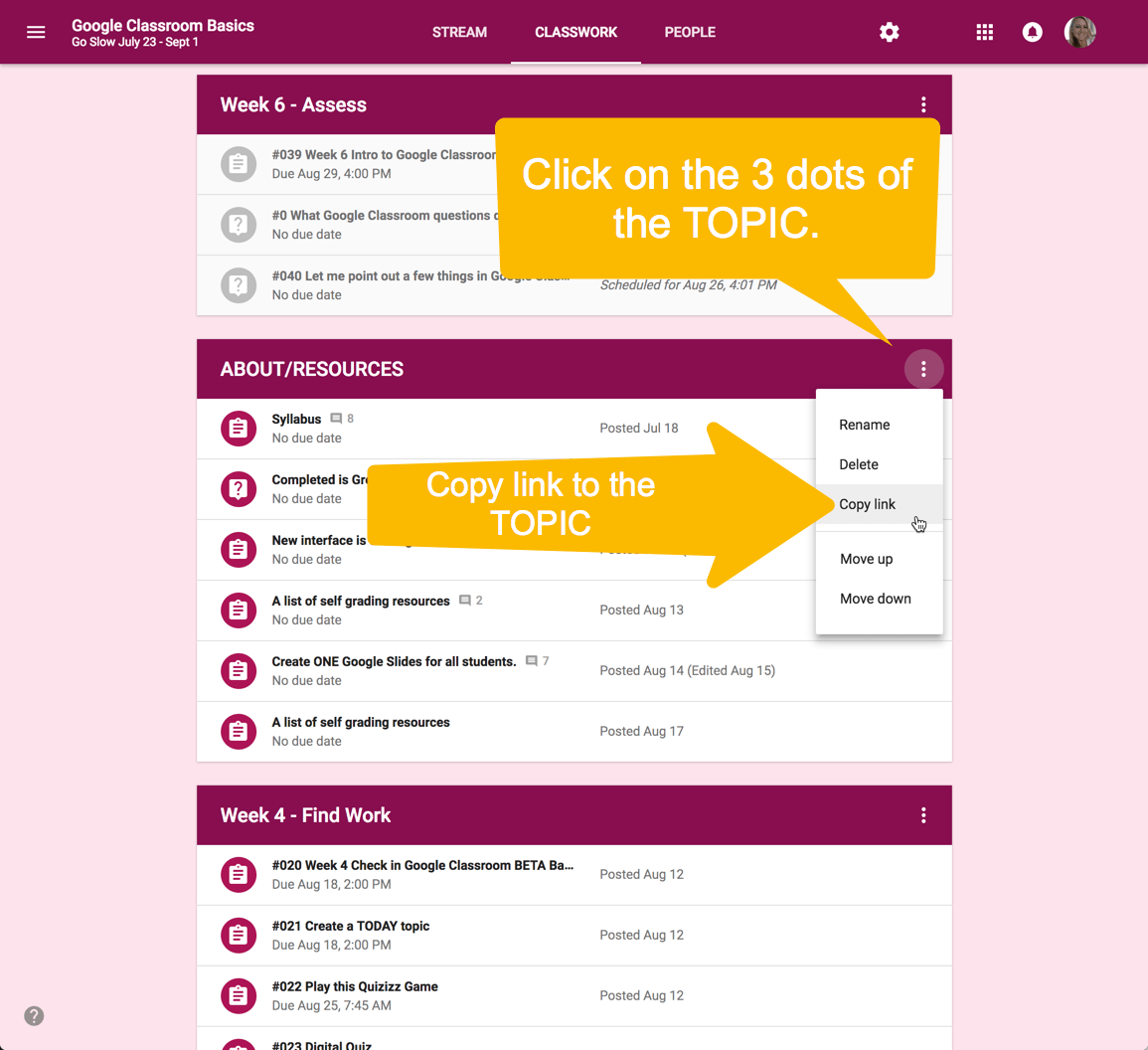
Copying the link allows you to direct students to the About/Resources topic. you can include this on the Stream to announce that you want students to review this section, in an email, on your class website, or within a particular assignment.









3 thoughts on “New Google Classroom: Add Resources to the About Link”
Can yo do the same thing to a webpage (ex: flipgrid.com) so that students have quick access to your class flipgrid account?
Any link with an http:// but I would put your flipgrid link in the about section on the classwork page
How do you get your topic background to be that solid colour?