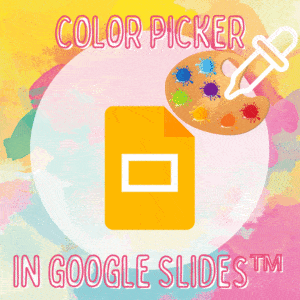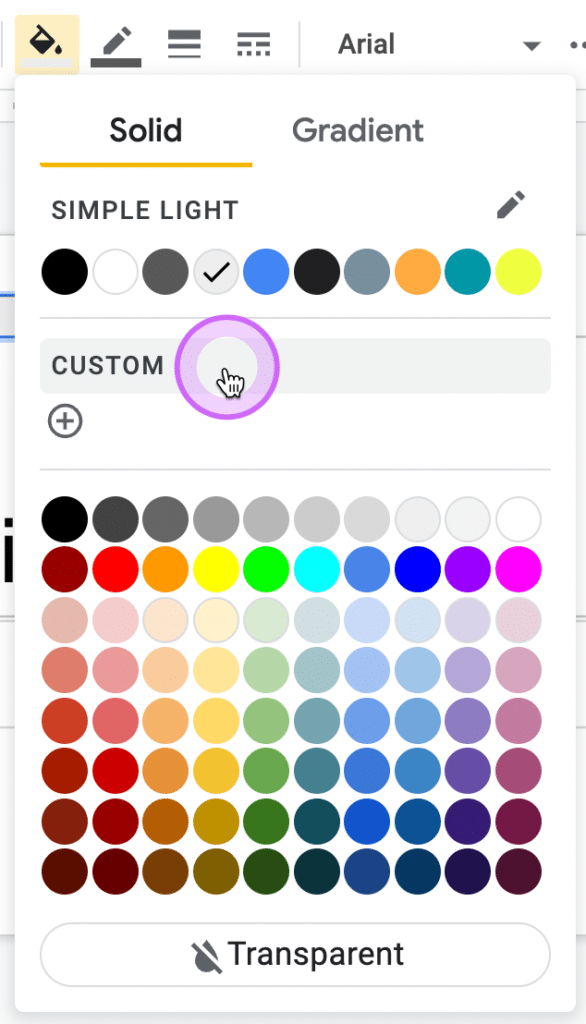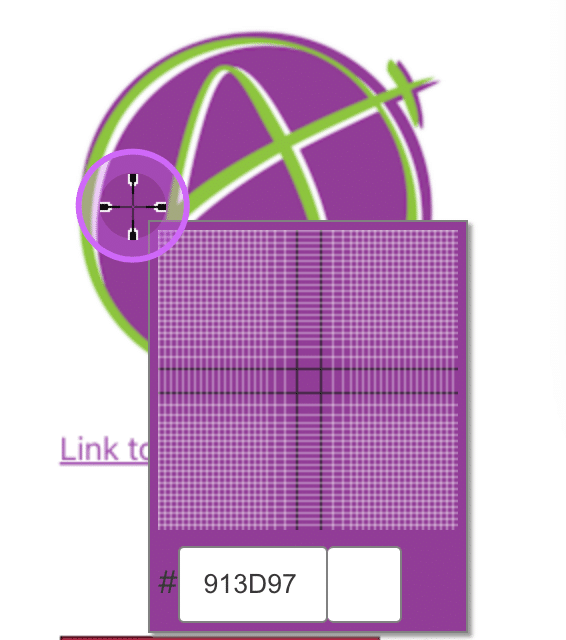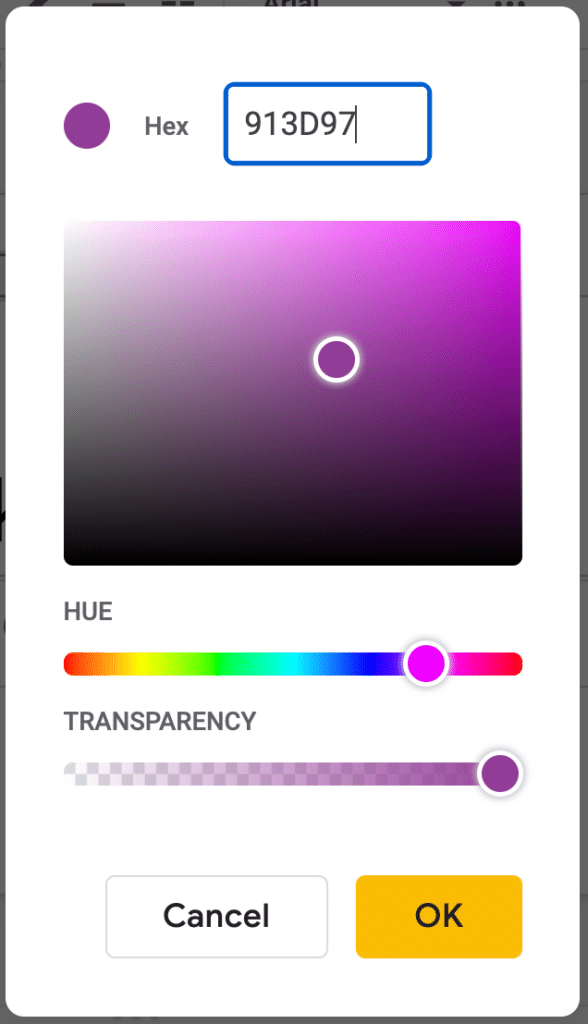Is there a Google Slides color dropper? You want to get just the right color for your Google Slides. You want to match your school logo to create consistency across the presentation. You want the exact HEX code for the color, not “close enough.”
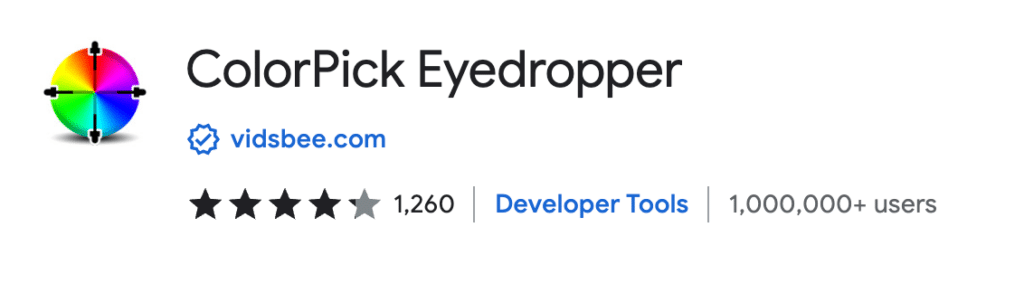
I like to use a Presentation tool to create posters. For the Central Valley Computer Using Educators Tech Expo I was using Google Slides to make door signs. The logo for the event had a light yellow color along the bottom. I wanted to extend the bottom of the logo to create a solid line across the slide.

Matching the Color
I created a rectangle using the drawing tools but the predetermined colors did not match the bottom of the tree logo. Google allows for custom images but it requires that you know the HEX code for the color.
To customize the color in Google Slides, click on the paint can icon in the toolbar and select “Custom.”
Use a Chrome Extension
It is surprising how often matching colors in Docs, Sheets, and Slides comes up. Use a Chrome extension to match the colors. Simply click on the extension icon and use the eyedropper to select which color you want to match. I do not even have to be in Google Slides to accomplish this. From the school website, click on the chrome extension and use the eyedropper to grab the school colors out of the logo.
Paste the Hex Code
After copying the custom color code from the color picker, paste it into the custom color rectangle. Click OK
Want More Help with This? Become a Premium Member
Part of the Theme
For THAT Google Slides, the color will be available for the entire presentation. This is NOT saved in other presentations. However, if you copy and paste a slide from one Google Slides with a custom color into another presentation, that custom color will be available in the new presentation.