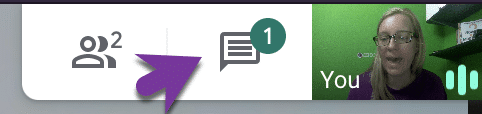When doing a video call it is pretty common to want to use text based chat to share an idea or share a link to a website. Different video platforms have the chat feature in different places along with
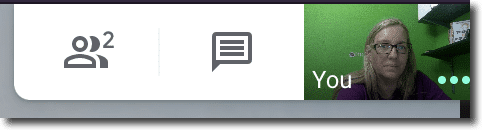
Be Quick
When someone chats in a Google Meet the chat message pops up in the bottom right. Be quick! The message only appears for a few seconds.

Upper Right
Look in the upper right of the video chat. You will see a people icon you can click on to see who is in the video meeting. The other icon is a chat icon. Click on this to open the sidebar to reveal the chat.