One of the best things about a Google Site is of course how nicely it plays with Google products. To embed a Google document in a non Google Site you will need to publish the document, obtain the HTML code and paste that HTML embed code into the website source code.
Embed Google Doc into a NON Google site.
From the file menu choose “Publish to the web”
Click the “Start publishing” button
Copy the embed code and paste it into websites that allow for HTML embed codes.
Embed Google Doc into a Google Site.
In a Google website, the insert menu allows for inserting Google products easily. After creating a Google Doc, spreadsheet, drawing, presentation, etc… there is no need to publish or obtain the embed code.
In the Google Site, if you are signed in, click on the pencil icon to edit the page. From the insert menu, look at the right hand side of the options to see Google products to embed in the page.
When clicking on something such as “Document” you will be automatically taken to a list of recent Google documents that you have edited. Choose from the list which document you want to embed.
Once you choose the document you would like to embed you will be given options. Typically I leave the default options and just select save.
Once you’ve inserted the document a beige placeholder will show where the document will display once you hit the save button.
If the document does not display the way you anticipated once you have saved the page on the Google Site, you can click back on the edit icon (pencil). Scroll down to the generic place holder of the document and click on the place holder. A settings bar will appear above or below the place holder. Click on the settings wheel to change the height or width of your document if necessary. Usually this is not necessary. If I do need to change the default width and height I will use 800 as a maximum width and 1200 as a height.






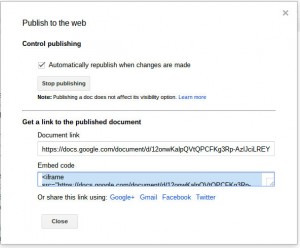

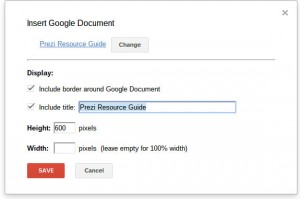





1 thought on “Embedding Google Documents in a Google Site”
Embedding Docs are a great way to pass page-editing right/responsibilities to someone without having to give them site privs or “scaring” them with being asked to edit a Site. Ideal for controlling the layout without forcing you to update all content.
@Tremere