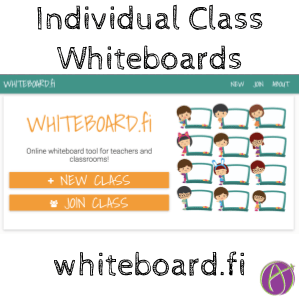When we are in class and each student has an individual whiteboard so we can ask a question and get a quick formative check on if they are understanding is now digital. These whiteboards do NOT live outside of your live session. Try jamboard.google.com if you want student drawings that they can turn in.
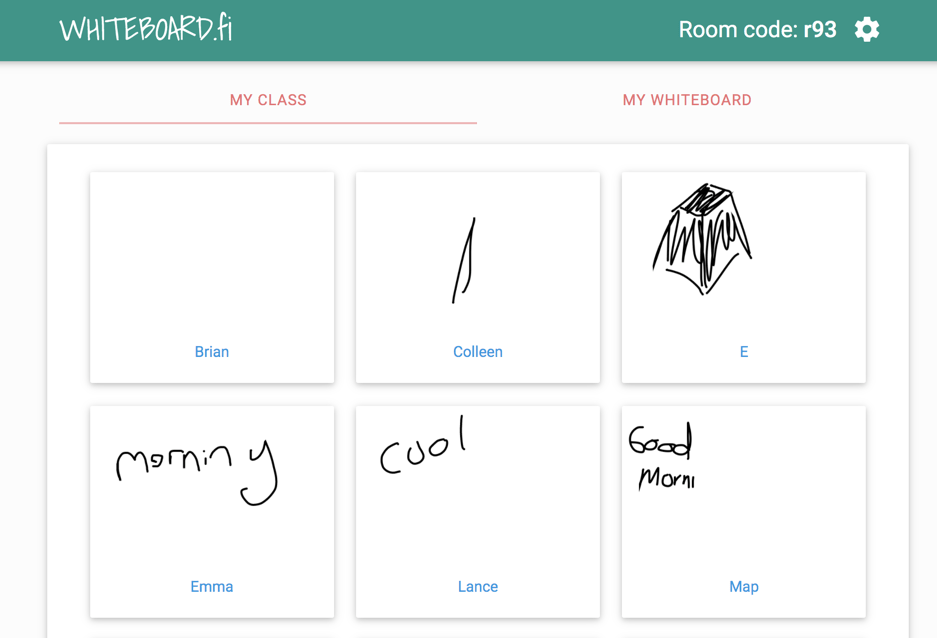
This site is FREE. It seems that the developer made this as a hobby so it’s not feature rich which may be the best part. It’s a simple quick way to have students visually share their thinking while in a live session. Period. There is no download option so take a screenshot if you need to keep it. There are no teacher logins or student logins. This makes it wicked fast to create and join a class. You’re not giving up your data either. On the downside, no saving.
My Whiteboard
When you go to whiteboard.fi you simply click “Create class.” Do this on the fly anytime you need a quick little whiteboard space. You are presented with your teacher whiteboard. The students can see your whiteboard. Students can NOT see each others whiteboards. You can always screenshare if you want to show the group.
Class Whiteboards
Share the link or board code with students and they get their own whiteboard. Pretty much 100% like having their own whiteboard in class. It’s temporary. It gets erased between questions you ask. Students see YOUR whiteboard, not each others.
Live Session Only
This is NOT a document. It is not something you post and they have all week to post to. This is intended for LIVE SESSIONS. You are video meeting with your class or maybe even one student. You real quick go to whiteboard.fi give students the code and you ask them to visualize something EXACTLY THE SAME WAY as you would in your live class. You see their whiteboard responses, this fuels your class discussion, whiteboards are erased (use cog to clear all whiteboards), you ask a different prompt.
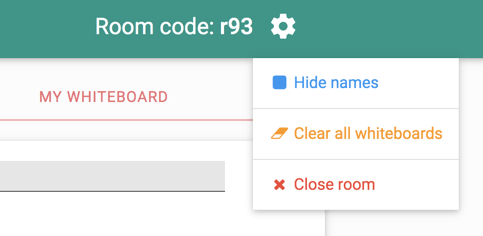
Feedback is live feedback with your voice.
Screenshare to show everyone’s responses.
Single Student Response
You can click on ONE student drawing. Screenshare to show the other students one response when it is appropriate. You can clear that one students response.
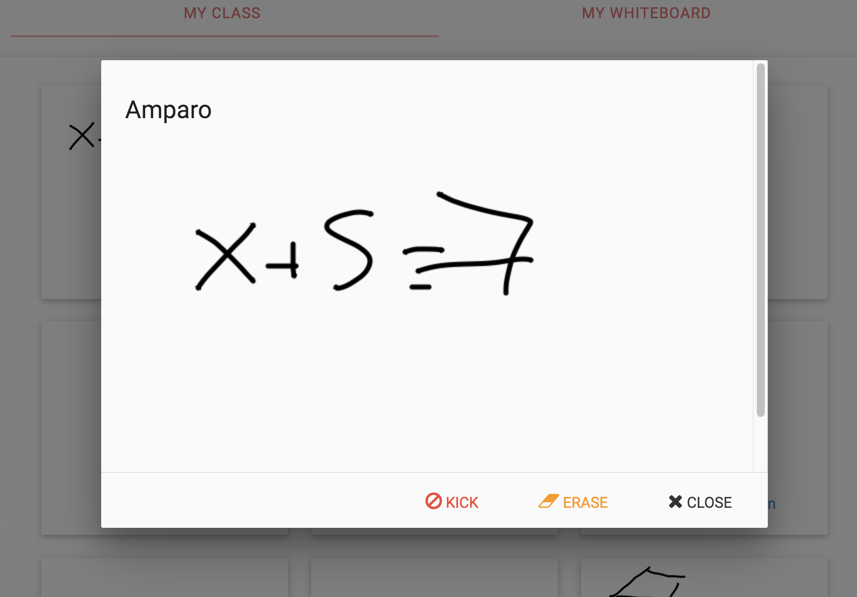
If you right click on the individual student image you can save image as.
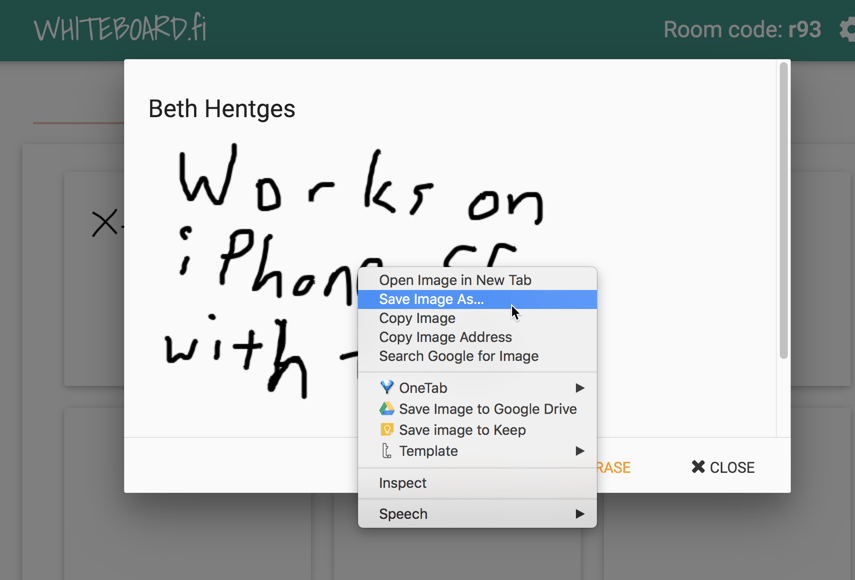
End Session
Boards automatically close after 120 minutes of inactivity or you use the cog to “Close room.” No drawing after the session. Get in quickly, get out. Done. Beautiful.
Security
Good and bad is no login. Good and bad is the very simple room code. No way to know who is actually logged in, students type their own name. If the code is shared anyone can get in and draw. BUT ONLY YOU SEE THE DRAWINGS. So your students will not be exposed to bad dudes and you can immediately “Close room” if you need to. Realize this is for a temporary moment in time of a quick get in, share ideas, get out.
Google Classroom or Microsoft Teams
This is NOT for adding to an assignment. Post the link to the Classroom Stream or Teams Channel Posts chat. This is temporary and only while you’re actually online viewing the student whiteboards.
https://t.co/8lgTG7FfMP is so cool! I tried it out with my [actual] kiddos this morning and my 4 year old could operate it on a basic level. https://t.co/BLarpJF0yP
— Mrs. Hubbard Riley (@RealWordwithMrs) April 9, 2020
Thanks for sharing this tool! pic.twitter.com/x7bnX3iH87
— ??????? ???? (@BevLadd) April 9, 2020