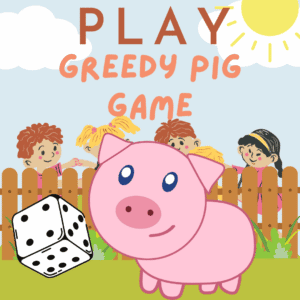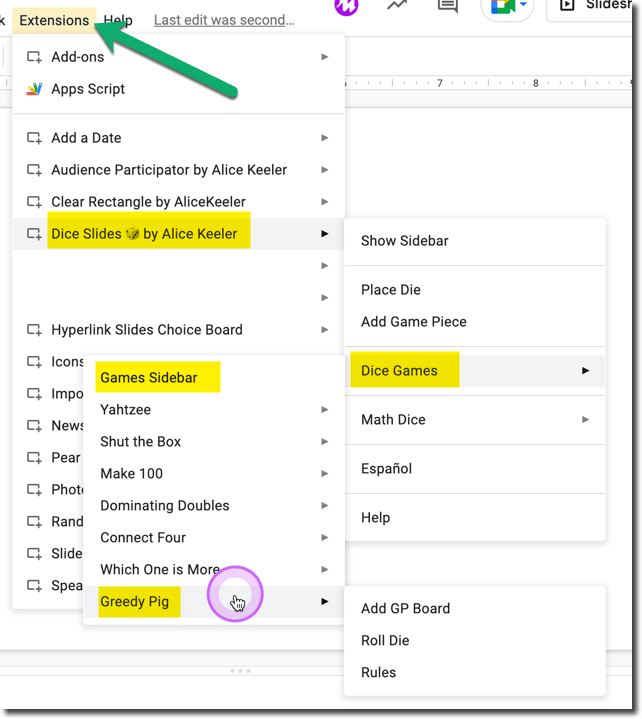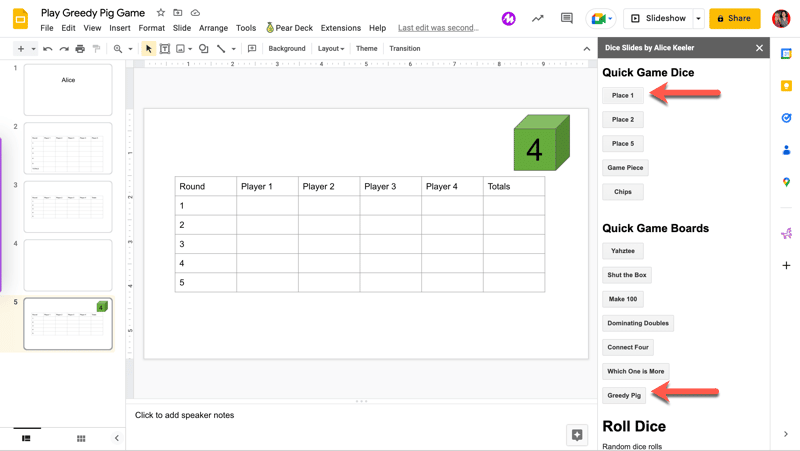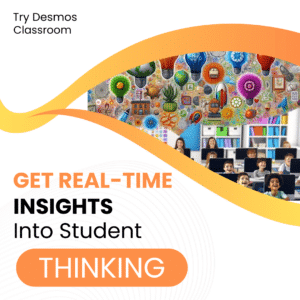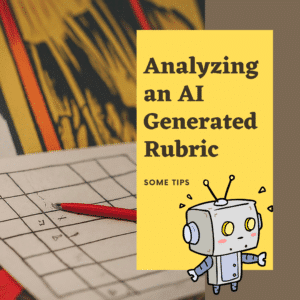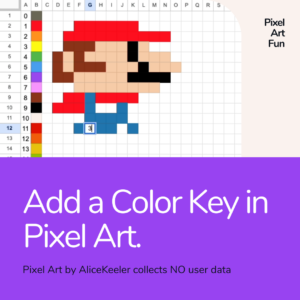Games, such as w88.com, are a great way to engage students.
I found this game that allows for a team of players to roll a die to compete against each other. What I am looking for in my classroom is opportunities for students to strategize and to share their strategy. Play this game at almost any grade level. Practice addition skills and probability skills. Try the Greedy Pig game to engage students, build classroom culture, and practice math skills.
Dice Slides by Alice Keeler
You can play Greedy Pig with a whiteboard/paper and a single dice. I have added the game board to Dice Slides by Alice Keeler. This means you can play Greedy Pig on the fly with ANY Google Slides. For similar games that may tickle your fancy, just click on Babu888 sign up.
Playing Greedy Pig Game
You will need at least 2 players. In theory you can play with unlimited players but I would max out at around 5 per group.
Greedy Pig Game requires ONE die per group.
5 Rounds
There are 5 rounds. The score is the sum of the 5 rounds. The player with the most points wins.
Do Not Roll a One
For the group, there is ONE die. Roll ONE die for everyone. Not per person. Everyone gets the number of points on the die. UNLESS a 1 is rolled. Then everyone loses all of their points. If a one is rolled at any time, all remaining players in the round will record a score of 0.
Do You Want To Stop
After each dice roll the players are asked if they want to stop. Since I want students to practice their addition skills they should be jotting down the value of the dice roll in each round. The student would then need to declare “I want to stop with 17 points.” Record score on the Greedy Pig game board.
The round continues until a 1 is rolled OR until everyone voluntarily stops.
Using Dice Slides by Alice Keeler
Open ANY Google Slides. After installing Dice Slides, you can add dice to ANY Google Slides. Use the Extensions menu to locate “Dice Slides.” Use the “Dice Games” option to select either the “Games Sidebar” or “Greedy Pig” to add the GP Board.
Adds a New Slide
Choosing to insert a Greedy Pig game board will append a new slide TO THE BOTTOM of your current Slides presentation. This inserts a table with the 5 rounds and up to 4 players. If you have more than 4 players simply insert a column into the table.
Roll One Die
Greedy pig is played with ONE DIE. In the sidebar for “Dice Games” is a button to “Place 1.” This rolls a random die and places it on the slide. All players get this same point value. Unless a 1 is rolled and then everyone still in the round score a zero for the round.
Keep Rolling
Keep clicking “Place 1” to add a new dice roll to the slide.
Playing Greedy Pig Game Remotely
What is great about playing games in Google Slides is you do not need to be in the same location to play together. Since the dice rolls show on the slide itself, anyone collaborating on the same game board can see the values.
- Getting Started with Gamification
- How to Create Google Slides Games
- Mark It – Round to Tens Game
- 5 Things Teachers Can Learn From Video Games
- Roll Dice in Google Slides
-
Hide All Tabs – Google Sheets
Have a lot of tabs in your Google Sheets spreadsheet? Here is how to hide all tabs at once, quickly.
-
Transform Your Lessons: The Power of Desmos Classroom Computation Layer
Take Desmos Classroom even further with the computation layer. Customize your lesson with the CL.
-
Get Real-Time Insights into Student Thinking
Desmos Classroom is a FREE tool that allows you to gain real time insights into student thinking during a lesson.
-
Analyzing AI Created Rubrics Essentials for Teachers
Analyzing AI Created Rubrics: Discover the critical elements of effective rubrics and how to assess the quality of AI-generated options.
-
Add a Color Key in Pixel Art
Pixel Art in Google Sheets is really fun, but how do you know what number corresponds to what color? Add a color key in pixel art.
Steps for Playing Greedy Pig Game
First create a Google Slides. Then, use the Extensions menu for Dice Slides by Alice Keeler. Third, add the Greedy Pig game board to your slides. Fourth, place one die from the sidebar. Next, ask each player if they want to stop. Record the score of players who stop. Then roll again. Then again ask players if they want to stop. Continue this per round. Rolling a 1 ends the round. All players stopping ends a round.