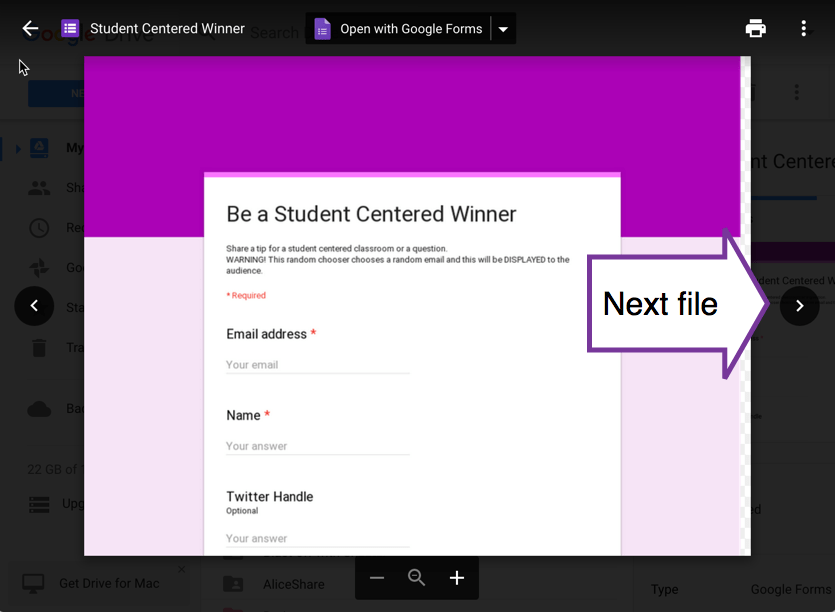Google Drive: P for Preview
I highly suggest you learn one keyboard shortcut a week. You’ll be a computer ninja in no time! When you are using Google Drive click on file and press the letter P. This will open a preview of the file.
Esc
Press the escape key to exit the preview.
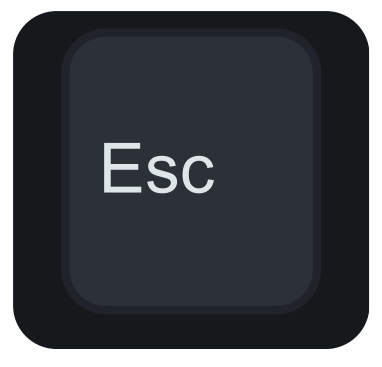
Next File
Notice to the left and right of the previewed file in Drive is an arrow to view the next file in the folder in Google Drive.