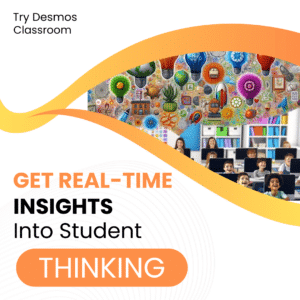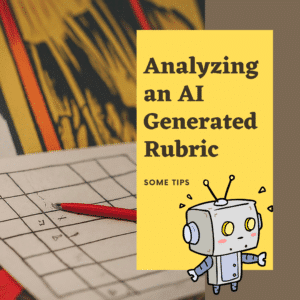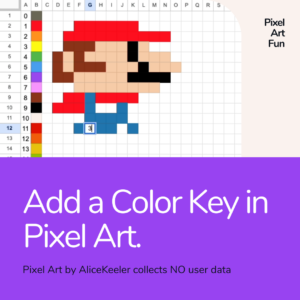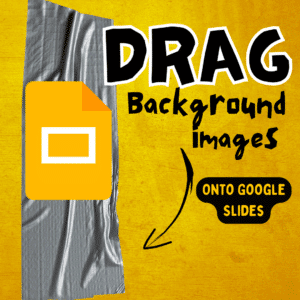Research has consistently shown that student engagement is a critical factor in academic success. In their comprehensive review, Fredricks, Blumenfeld, and Paris (2004) underscore the importance of emotional, behavioral, and cognitive engagement in promoting positive academic outcomes. As a teacher, it is essential to understand the different aspects of student engagement and implement strategies that foster an engaging and supportive learning environment. In this blog post, we will explore the three dimensions of student engagement and offer practical tips for promoting them in the classroom.
Emotional Engagement: Cultivating Positive Connections
Emotional engagement is all about the emotional bonds students form with their school, teachers, and classmates. When we help students feel connected and supported, they’re more likely to be motivated and committed to their learning.
Tips for promoting emotional engagement:
- Foster positive relationships with your students by getting to know them on a personal level. Listen, engage, and show genuine interest in their lives.
- Design a classroom environment that radiates warmth, inclusivity, and safety.
- Encourage teamwork and collaboration through group projects and discussions.
- Regularly offer praise and encouragement to boost students’ self-confidence.
- Stay attuned to your students’ emotional needs, offering support and empathy when needed.
Behavioral Engagement: Encouraging Active Participation
Behavioral engagement refers to students’ active involvement and participation in learning activities. When students are behaviorally engaged, they demonstrate a high level of effort and commitment to their work.
Tips for promoting behavioral engagement:
- Mix it up! Use a variety of teaching techniques and activities to maintain interest.
- Clearly communicate expectations for behavior and participation.
- Offer constructive feedback on students’ progress.
- Empower students to take charge of their learning by setting personal goals and monitoring their own progress.
- Engage learners in hands-on, experiential activities that require active participation and problem-solving.
- Make learning relevant by connecting content to real-life situations and experiences.
Cognitive Engagement: Fostering Deep Thinking and Learning
Cognitive engagement refers to the extent to which students are actively processing, analyzing, and applying information. When students are cognitively engaged, they demonstrate a deep understanding of the material and are more likely to retain and apply their knowledge.
Tips for promoting cognitive engagement:
- Challenge students with higher-order thinking tasks that involve analysis, synthesis, and evaluation.
- Encourage students to ask questions, think critically, and explore various perspectives and opinions.
- Provide opportunities for self-reflection and self-assessment, helping students identify areas for improvement and growth.
- Employ open-ended questions and tasks that require deep, creative thinking.
- Integrate real-world problems and scenarios that pique curiosity and enhance problem-solving skills.
Citation
Fredricks, J. A., Blumenfeld, P. C., & Paris, A. H. (2004). School engagement: Potential of the concept, state of the evidence. Review of Educational Research, 74(1), 59-109.
-
Hide All Tabs – Google Sheets
Have a lot of tabs in your Google Sheets spreadsheet? Here is how to hide all tabs at once, quickly.
-
Transform Your Lessons: The Power of Desmos Classroom Computation Layer
Take Desmos Classroom even further with the computation layer. Customize your lesson with the CL.
-
Get Real-Time Insights into Student Thinking
Desmos Classroom is a FREE tool that allows you to gain real time insights into student thinking during a lesson.
-
Analyzing AI Created Rubrics Essentials for Teachers
Analyzing AI Created Rubrics: Discover the critical elements of effective rubrics and how to assess the quality of AI-generated options.
-
Add a Color Key in Pixel Art
Pixel Art in Google Sheets is really fun, but how do you know what number corresponds to what color? Add a color key in pixel art.
-
WOW! Google Sides Drag to Background
Huge time saver, this drag to background feature in Google Slides is amazing. Check out how to quickly set a background image.
Enhancing Engagement
Enhancing engagement is a hot topic in the world of education, as it plays a crucial role in student success.
Know Your Students
To enhance engagement, get to know your students on a personal level. Understand their strengths, weaknesses, interests, and goals. This insight will enable you to tailor your teaching approach and make learning more relevant and enjoyable for them.
Foster a Positive Environment
Create a welcoming and inclusive classroom atmosphere. Encourage open communication, mutual respect, and collaboration. A positive environment helps students feel safe to participate and share their thoughts.
Use a Variety of Teaching Methods
Keep students engaged by using diverse teaching methods. Incorporate visuals, videos, group activities, and hands-on experiences to cater to different learning styles and keep your lessons fresh and exciting.
Set Clear Expectations
Clearly communicate your expectations for behavior and participation. Establish classroom rules and routines, and consistently reinforce them. When students know what’s expected, they’re more likely to engage and participate.
Encourage Active Learning
Promote active learning by asking open-ended questions, fostering critical thinking, and challenging students to apply their knowledge to real-world situations. Active learning encourages students to think deeply and stay engaged.
Provide Timely Feedback
Offer constructive feedback on students’ work, highlighting areas of improvement and praising their progress. Timely feedback helps students stay motivated, understand their mistakes, and learn more effectively.
Make Learning Fun
Inject fun into your lessons by incorporating games, competitions, and interactive activities. When learning is enjoyable, students are more likely to stay engaged and retain information.
Leverage Technology
Utilize technology to enhance engagement. Incorporate digital tools and resources, such as educational apps, online quizzes, and virtual field trips, to make learning interactive and engaging.