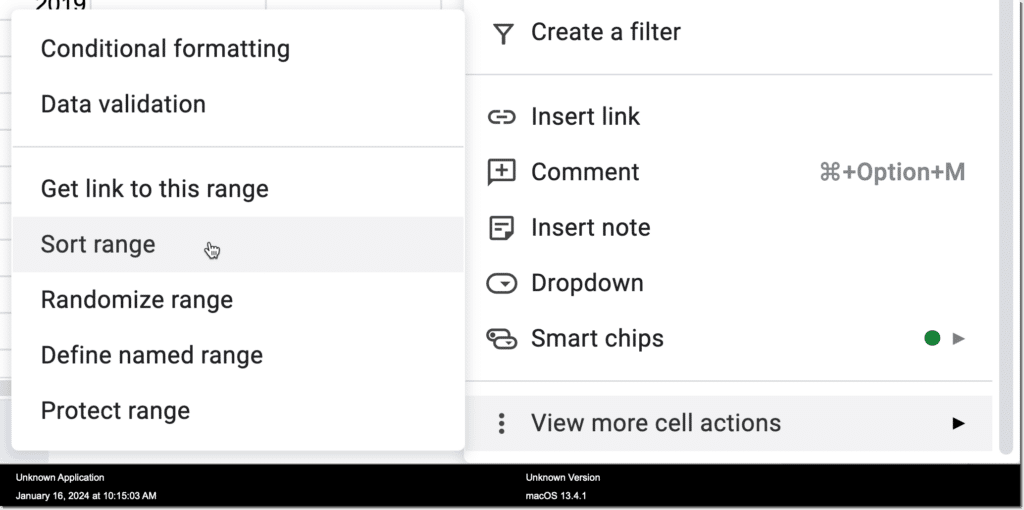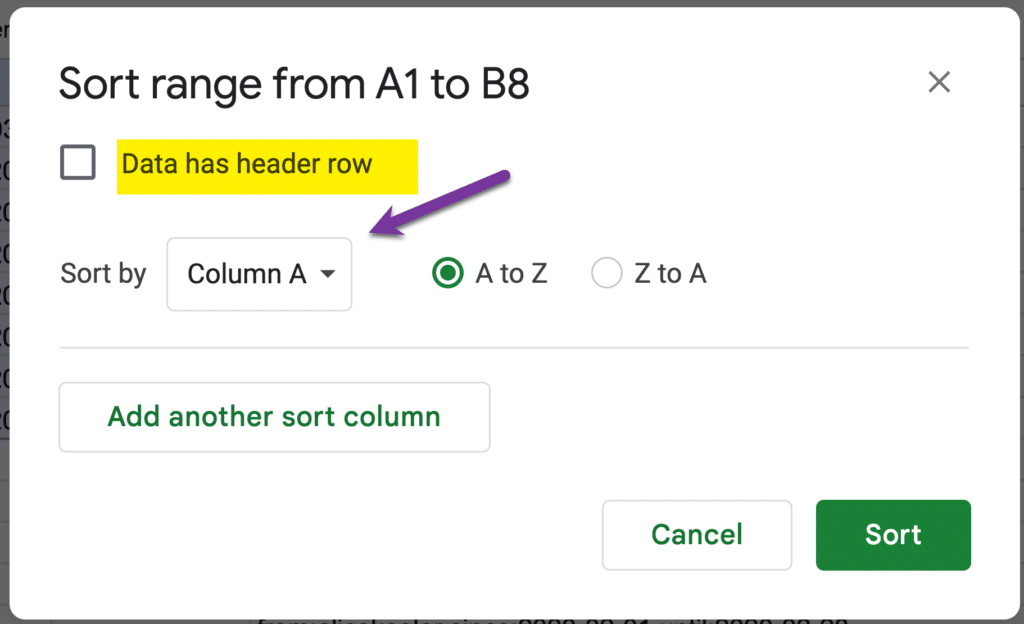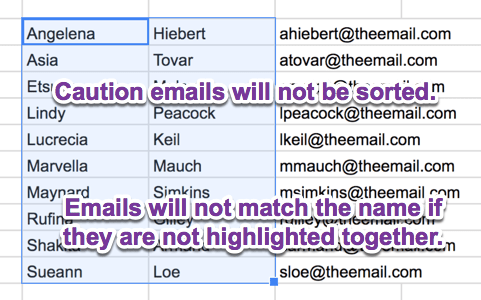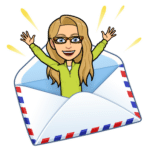Sorting data effectively is a fundamental skill in spreadsheet management, and Google Sheets offers a robust set of features to make this process smooth and intuitive. In this post, we’ll dive into how to sort range in Google Sheets, ensuring your data is organized exactly the way you need it.
Understanding the Basics of Sorting in Google Sheets
Before we get into the specifics, it’s essential to understand what it means to sort range in Google Sheets. Sorting a range involves arranging the data in a specific order, be it alphabetical, numerical, or based on date. This organization can be either ascending or descending, depending on your requirements.
Sort Range in Google Sheets
There are multiple ways to sort data in Google Sheets. You can use the SORT function to arrange data in ascending or descending order based on a specific column, and combine it with FILTER for more advanced sorting and filtering. Another option is the QUERY function, allowing you to sort data by specifying the desired column and sorting order in SQL-like syntax. Additionally, you can use ARRAYFORMULA with SORT for sorting the entire range. These versatile formulas provide various means to efficiently organize and manipulate data within your Google Sheets, catering to your specific needs and preferences.
The Default is Sort the Entire Sheet
When selecting “Sort sheet A->Z” this will sort the entire spreadsheet.
In my current project, I’m working with a spreadsheet that contains a roster of names. Alongside this, I have a separate list that I need to cross-reference against the roster. To facilitate this comparison, I temporarily pasted this second list into my spreadsheet, positioning it for an easier matchup of names. However, I encountered a challenge: sorting the entire spreadsheet would disrupt the order of this newly added list, leading to potential data misalignment. Consequently, opting for the ‘Sort sheet’ option would be impractical in this context, necessitating a more precise sorting approach.
Select your Sorting Criteria
This will bring up a window that asks you which column you want to sort by. If what you highlighted includes column headers like “First Name” that you want to stay at the top, check the checkbox for “Data has header row.” Choose which column you want to sort by. If I have first name in one column and last name in the next one but want to sort by last name I will need to change the default sort of sorting by the first column in the range.
Disjointing the Data When you Sort Range in Google Sheets
Notice in the screenshot to the right the list of names are highlighted. However, the paired email addresses to the right of the names are not highlighted.
In selecting “Sort range” only the highlighted section will be sorted.
In this case, the email addresses will no longer match the names sorted. However, the proper first and last names will be sorted together since they are highlighted together.
Step-by-Step Guide to Sort Range in Google Sheets
Select Your Range:
The first step to sort range in Google Sheets is to select the cells you wish to sort. Click and drag your mouse over the cells, or use the Shift key to select a range.
Access the Sort Range Feature:
Once your range is selected, navigate to the Data menu. Here, you’ll find the ‘Sort range’ option, which is your gateway to organizing your selected data.
Customize Your Sorting Preferences:
After clicking ‘Sort range’, a dialog box will appear, giving you options to sort by specific columns and to choose between ascending or descending order. This flexibility allows you to sort range in Google Sheets in a way that best fits your data set.
Apply the Sorting:
After setting your preferences, click ‘Sort’ to apply the changes. Your selected range will be organized according to your specified order.
Advanced Tips to Sort Range in Google Sheets
Sort By Multiple Columns:
Google Sheets allows you to sort by more than one column. This feature is incredibly useful for multi-dimensional data analysis.
Create Filter Views:
For large datasets, consider using filter views to sort range in Google Sheets. This feature allows you to create different views of your data without altering the original arrangement.
Use Custom Sort Orders:
Sometimes, you may need to sort data in a non-standard way. Google Sheets lets you define custom sort orders, catering to unique data organization needs.