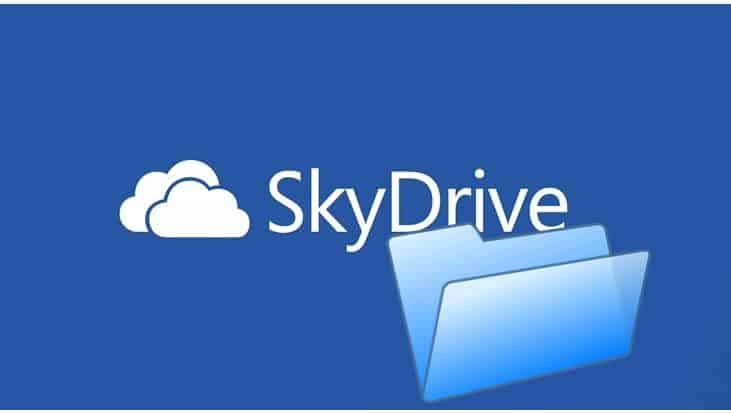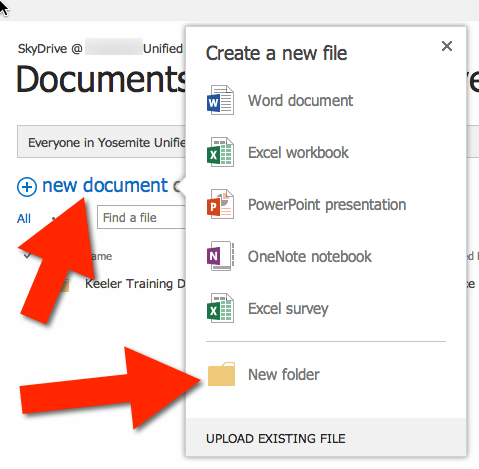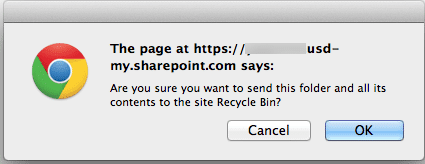If your school is using Microsoft 365 I highly encourage you to start all of your documents in SkyDrive. One neat feature about 365 is the ability to work in the cloud or on the desktop version of Microsoft Office.
Go to http://portal.microsoftonline.com to create or find your documents. Make sure you are in SkyDrive, this is located along the top right of the window.
Create a Folder
To create a folder find the blue “new document” link above the list of files. At the bottom of the pop up window is the option to create a new folder.
Once the folder is created you will want to click on the title of the folder to open the folder. Click on new document again to create a Word, PowerPoint or other Office document IN the folder. You can also drag files into a folder, please check to make sure that you or someone else is not viewing the document as this will prevent the moving of a file.Delete a Folder
To delete a folder you will want to click on the 3 dots icon to the right of the folder title. Alternatively you can right click on the CHECK MARK. Right clicking the folder icon will not work in this case.
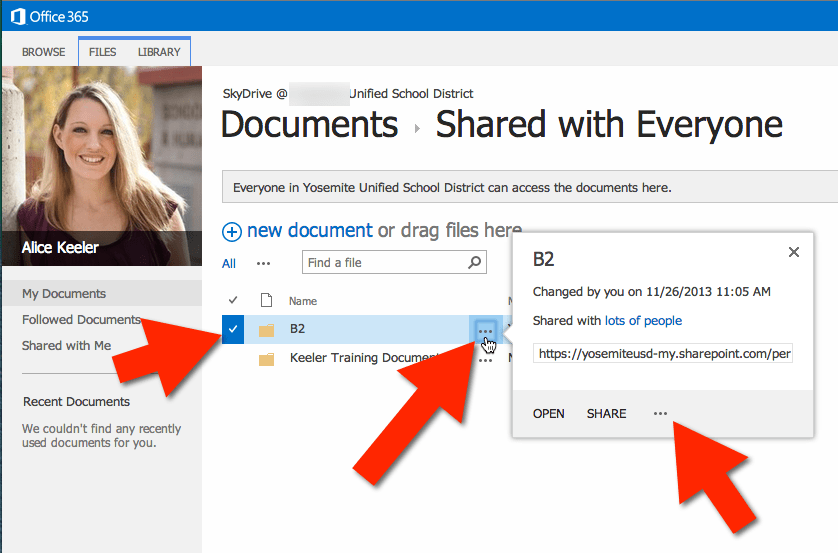
After clicking on the 3 dots a menu will appear giving the option to delete the folder.
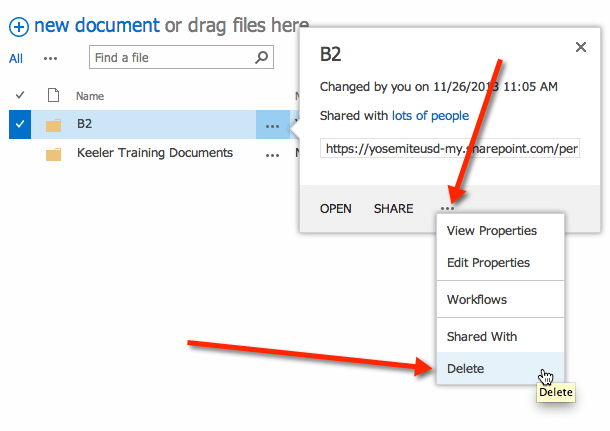
All Files are Deleted With The Folder Delete
Be careful, any files in the folder will be deleted along with the folder. Make sure you move the files you want to save out of the folder.