When giving feedback to students we can often times find ourselves writing the same feedback comment to students over and over. If you have a Mac you can create shortcuts to expand to a larger sentence or paragraph.
Step 1:
Click on the apple icon in the upper left hand corner of the screen and go to system preferences.
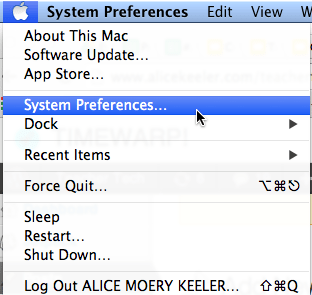
Step 2:
Step 3:
Choose the second option which is “Text.”
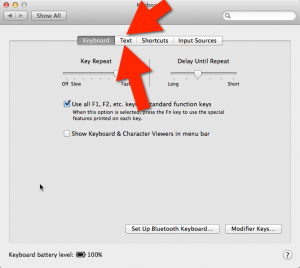
Step 4:
Click the plus icon at the bottom of the options to add an expansion. Suggestion to use a nonsense code that you would not otherwise type. When you type the code and then press the spacebar the code will change into the sentence or paragraph you intended to write. You may want to start your code with a symbol to allow you to use a real word instead of a code you have to remember. Such as **website to expand out to “Please check the classroom website https://www.alicekeeler.com for examples.”
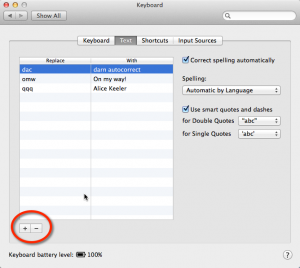
Only on the Mac
This trick works when I use Textedit or Pages or other program installed on the Mac. It does NOT work on the web. If you use Google Docs or other web 2.0 tools these shortcuts will not work.









