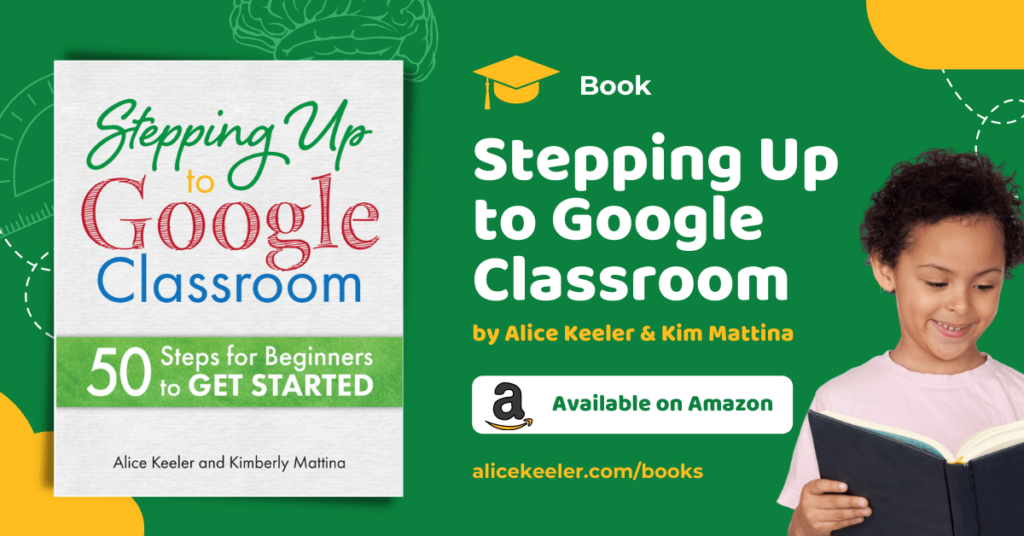Offer to Win No Longer Available
This offer from 2017 is no longer available. Please check out my books about Google Classroom on Amazon.
Win Alice Keeler Google Classroom Book
Win a copy of my first book “50 Things You Can Do with Google Classroom” co-authored with Libbi Miller. This book is for if you’re new to Google Classroom and looking for ideas on how you can use Google Classroom in your class. Already a Google Classroom user? Check out our follow up book “50 Things to Go FURTHER with Google Classroom: A Student-Centered Approach.“
Getting Started with Google Classroom
My recommendation is to use Google Classroom for everything, digital or not. This increases transparency with students and parents and reduces the “what did I miss?” Even if your students do not have daily access to devices I still recommend using Google Classroom to list all of your classroom activities.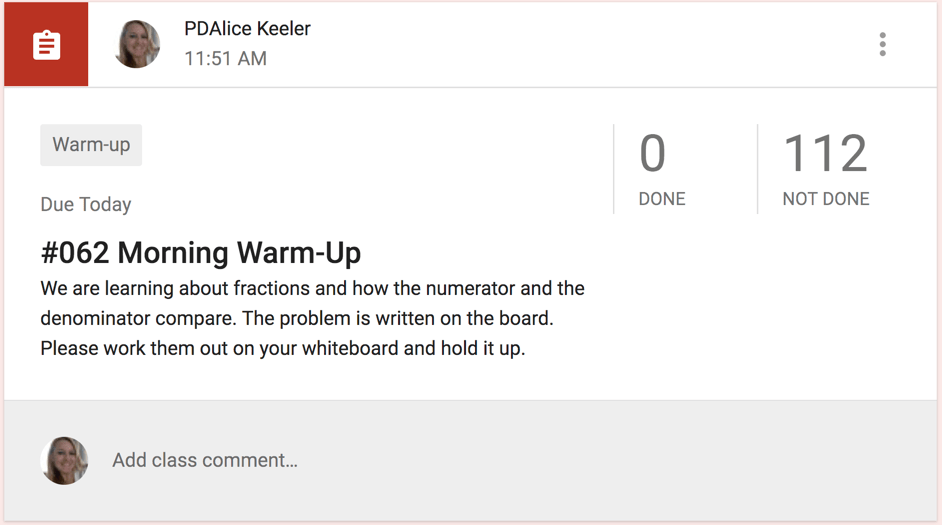
- Even though the activity is not digital, students can mark the activity as done in Google Classroom.
- Ask parents to sit with their child after school and say “pull up your Google Classroom.” If your non digital activities are listed this gives parents an opportunity to talk with their child about what happened at school that day.
- Students and/or parents can leave a PRIVATE Comment in Google Classroom if they have questions or concerns. This can be easily done using the Google Classroom app on a phone or by going to classroom.google.com on the web.

- Use the Private Comments for making observations about students. The assignment is not digital, but a Google Classroom assignment gives you a place to make notes for students to give them feedback. Unlike comments in a gradebook, students can reply back. This allows for conversations that build better relationships with student’s and can improve learning.
Win a Copy
Click here to fill out the Google Form.