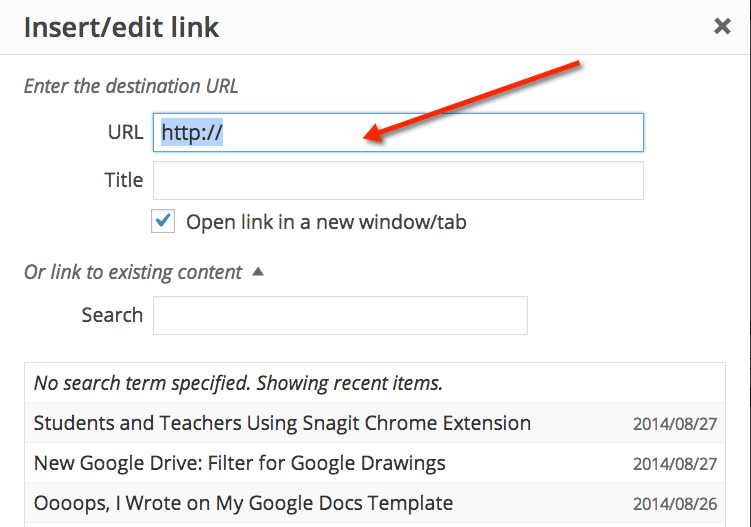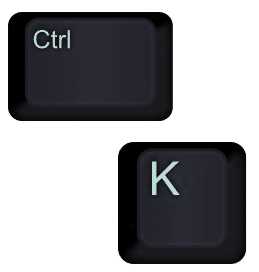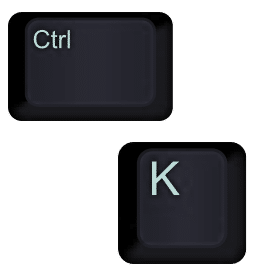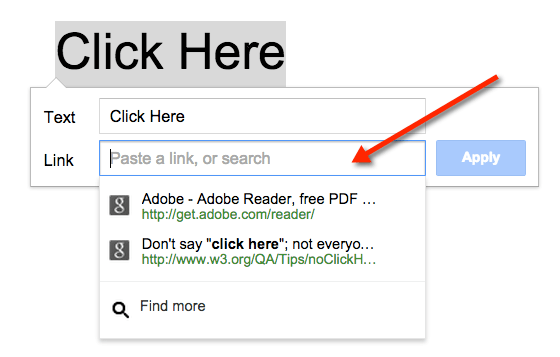Control K on a PC or Command K on a Mac is sometimes the shortcut for creating a hyperlink. This works in Google Docs and also in WordPress.
Type Words
Oftentimes the URL you want your students to link to is rather long and ugly. Instead you would rather have something such as “Click Here” for them to click on. Decide on the words that you want to make a live hyperlink and then type them into your document.
Highlight
Highlight the words you want to turn into a hyperlink.

Control K
The toolbar probably has an icon that resembles a chain link that allows you to create a hyperlink. Some programs have a picture of a globe or the word “link.” Instead of clicking on the icon in the toolbar, instead hold down the Control key and strike the letter K. This will open a dialogue box to allow you to paste (Control V) the URL you wish to link to.