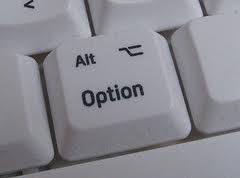I am a fan of the copy and paste, especially when I am typing math problems. Much easier to edit. This means I need to get to different words or characters in my string of text to edit them as I create different questions.
SHIFT KEY: Hold down the shift key and the arrows to increase or decrease one character.
Sometimes when I am highlighting a word it stubbornly will include the space after the word or just won’t grab that last character. Holding down the shift key and the left or right arrow helps me to grab only the characters I want.
COMMAND KEY: If you do command right arrow it will jump you to the end of the text (not the word, but all the way to the end). Command left arrow takes you back to the beginning.
OPTION KEY: Hold down the option key as you use the left and right arrow keys and it will jump by word. This saves you from having to push the right arrow key a thousand times to get to the middle of the sentence.