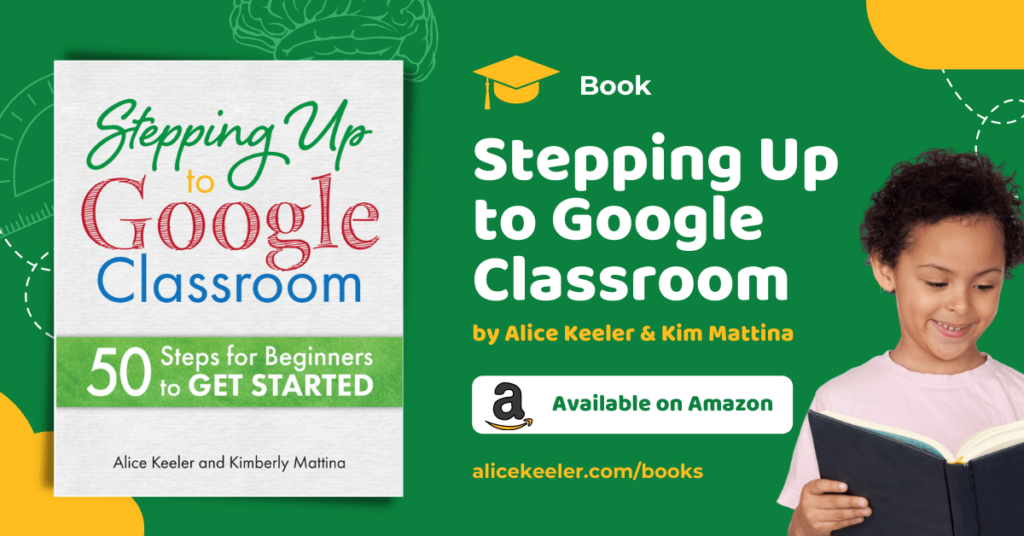Turn Google Drive Folder Files to PDF
If you would like to print student work to post on the wall you will need to Control P print one document at a time. Alternatively, you can use PDF my Folder Add-on by me (Alice Keeler) to turn a folder of Google Apps Documents into PDF’s. This allows you to download the entire folder from Drive and use your computer print options to print the whole folder of documents at once. I have updated PDF my Folder to now have a picker to choose your folder.

PDF my Folder
Google Drive Folder
You will need a folder in Google Drive that contains Google Apps documents. If you are a Google Classroom user, student work is automatically saved into folders in Google Drive.
PDF my Folder Add-on
After making a copy of the template, go to the Add-ons menu and choose ‘PDF my Folder.” It can take up to a minute for the add-on to load, please be patient.
Note: you are making a copy of the script. This makes you the owner of the script. When authorizing, you are giving YOURSELF access to your own Google Drive. ONLY yourself.
Want More Help with This? Become a Premium Member
Sidebar
In the sidebar, click “Make PDF’s.” A pop up window asks you to select a folder. SINGLE CLICK on your folder choice. You are selecting the folder, not the files in the folder.

PDF’s In Here Folder
Be patient, depending on how many files that are made into PDF’s it can take several minutes. Upon completion, all of the PDF’s will be in a subfolder in Google Drive in the folder you picked.
Download the Folder
If you want to print the PDF’s you will want to single click on the folder in Google Drive. Use the toolbar 3 dots icon to select ‘Download.” Print multiple files at once using your computer print options.