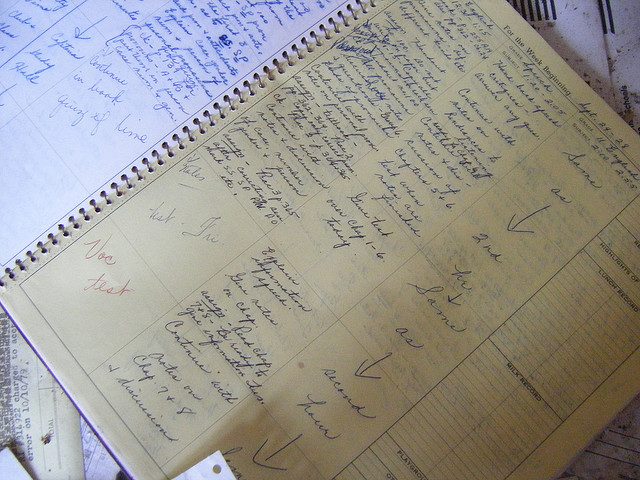
What types of things do you consider when creating an assignment for your students? As a 21st century teacher there are things you may want to expressly consider when doing your assignment planning.
Depth of Knowledge
Webb’s Depth of Knowledge (DOK) is similar to Bloom’s Taxonomy. There are 4 DOK levels: Recall, Skill/Concept, Strategic Thinking, Extended Thinking. Where Bloom’s Taxonomy focused on verbs, Webb’s focuses on levels of critical thinking. In creating assignments there is a place for all 4 DOK levels. The goal is not to have every assignment be at a DOK level 4, but to have a variety. While some assignments should be at a DOK level 1, you do not want this to be the predominance of your assignments.
Creativity, Collaboration, Communication, Critical Thinking
The 4 C’s for 21st century learners are create, collaborate, communicate and critically think. When designing an assignment we want to consider how students will be addressing each of these 4 C’s.
How are you asking students to be creative? Is there a specific end product that each student will end up with something similar or does the assignment have room for students to express the learning objective in a creative way? A DOK level 1 assignment to create a PowerPoint with the vocabulary words does not address the 4C’s. Being creative is not simply doing crafts or using technology, it is expressing ideas in a unique way.
Even individual assignments can incorporate collaboration. Brainstorm with a group, crowdsource information, peer edit, solicit student comments, seek outside experts, or conduct interviews are ways to get students connecting and collaborating with others.
How will students clearly communicate their ideas? More than talking about facts, to communicate is to express ideas and concepts. Having students blog, interpretive dance, write an essay, create a video or other medium that allows students to have a voice are great ways to communicate.
In an information age, information is easy to obtain. How do the students know the information is good information? Rather than telling students information, teach them how to find information and assess the reliability of the information. As students leave our classrooms they will be able to easily access information on their mobile devices and computers, we need to structure our assignments to help students to be critical consumers of the information. Locating good information is only the first step. The question always has to come back to “What do we DO with this information?” When planning assignments, are you asking students to find and record information or DO something with the information? Asking student to make connections to a context the student is familiar with is a great way to incorporate critical thinking into your assignments.
SAMR
Technology is a part of a 21st century classroom. We must use technology to help students be prepared to be in a world that uses technology. The SAMR model is a guide to help us think about how technology is being used. Substitution, Augmentation, Modification and Redefinition.
The substitution level is when we substitute technology for traditional practices but there is not a functional difference in the assignment. If we ask students to write an essay on paper or if they type the essay, the assignment has not changed.
The augmentation level of the SAMR model is when the technology is a slight improvement, but not a significant difference. Typing the essay allows for the student to use spell check and some other tools in the word processor that can make for some improvements in the quality of the essay. The technology can also have some advantages for making the process more efficient.
The modification level is when there is a significant redesign of task that is possible. Having students create a spreadsheet to organize information, create charts and analyze the information is one way for students to use technology. This would be very challenging without technology. By being able to create charts quickly the assignment can focus on the analysis rather than the mechanics of making a chart. Using a wiki, students are able to collaborate on on projects, even if the students are in different classes.
The redefinition level allows for a task that was previously impossible. Using social media or and video conferencing students have access to world renown experts. A student wondering about how the brain works is not limited to the resources in the library. Connecting with a researcher in the field of neuroscience can allow the student to ask questions and learn about things that are not even published yet.
Just like the Webb’s Depth of Knowledge, you do not need to have all of your technology use at the highest level. For each assignment consider what technology supports the learning objective and is the technology being used to help the student achieve things that without technology be challenging or impossible?
Digital Citizenship
Now that the students are using the Internet at school and at home, it is important that we consider how the student will be safe and make good choices on the web. With each assignment, how will the student learn about digital citizenship and what expectations are clearly communicated to them and with them about the students use of technology?
A Template
With each assignment expressly consider the DOK level, the 4 C’s, the SAMR level and digital citizenship. Creating a list of the assignments and labeling each of the items can help assess that you are providing a variety of depths of knowledge. Try this template to get you started: http://goo.gl/bLWKTE

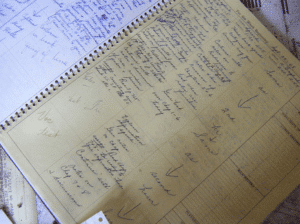








3 thoughts on “21st Century Assignment Planning”
Love this information, Alice. Do you have anymore information in regards to the 4 levels of DOK? With specific examples? The difference from 1 to 4 is obvious but not as sure about 3 to 4 or 2 to 3.
So true, it can be tricky to think of what really is the depth of critical thinking that is actually occurring. What you intend and what the student ends up doing can be a discrepancy also.
Think of level 4 as not necessarily having an answer (not universally true). Constructing new knowledge and connecting to unique situations.
Thanks Alice! That is very helpful. Any advice for myself and my team as we build courses for high school students and teachers that allow for greater flexibility, engagement and 21st century competencies?