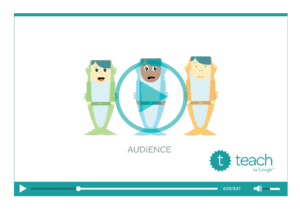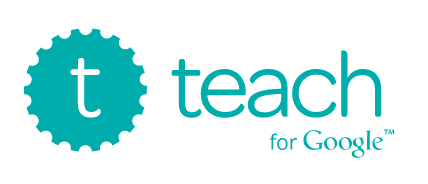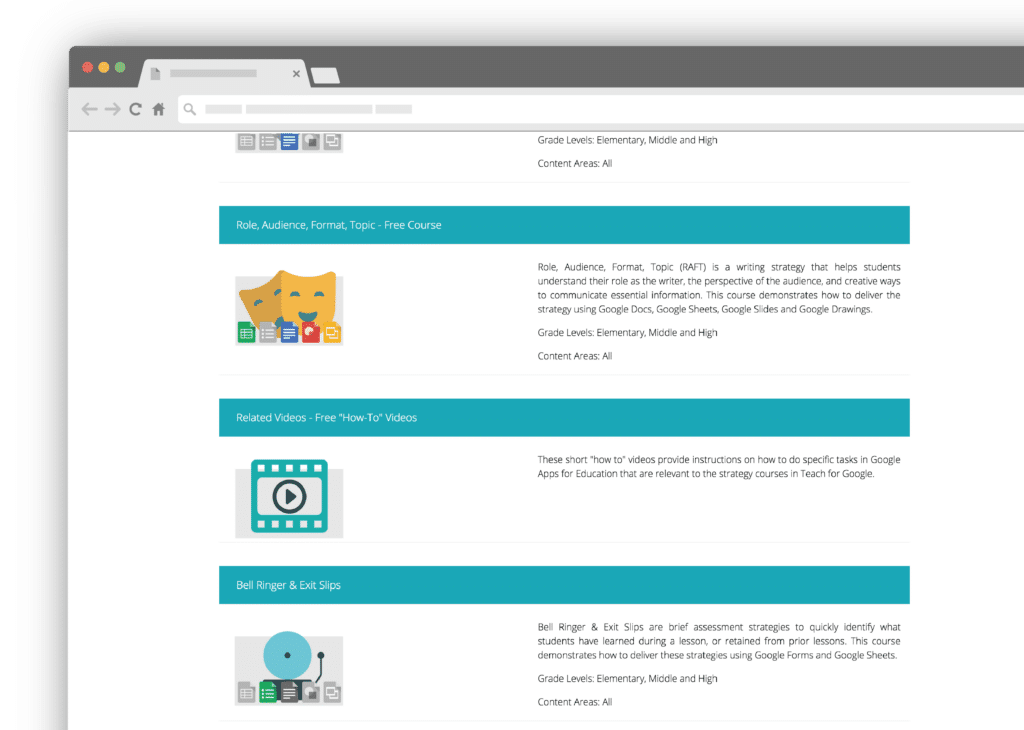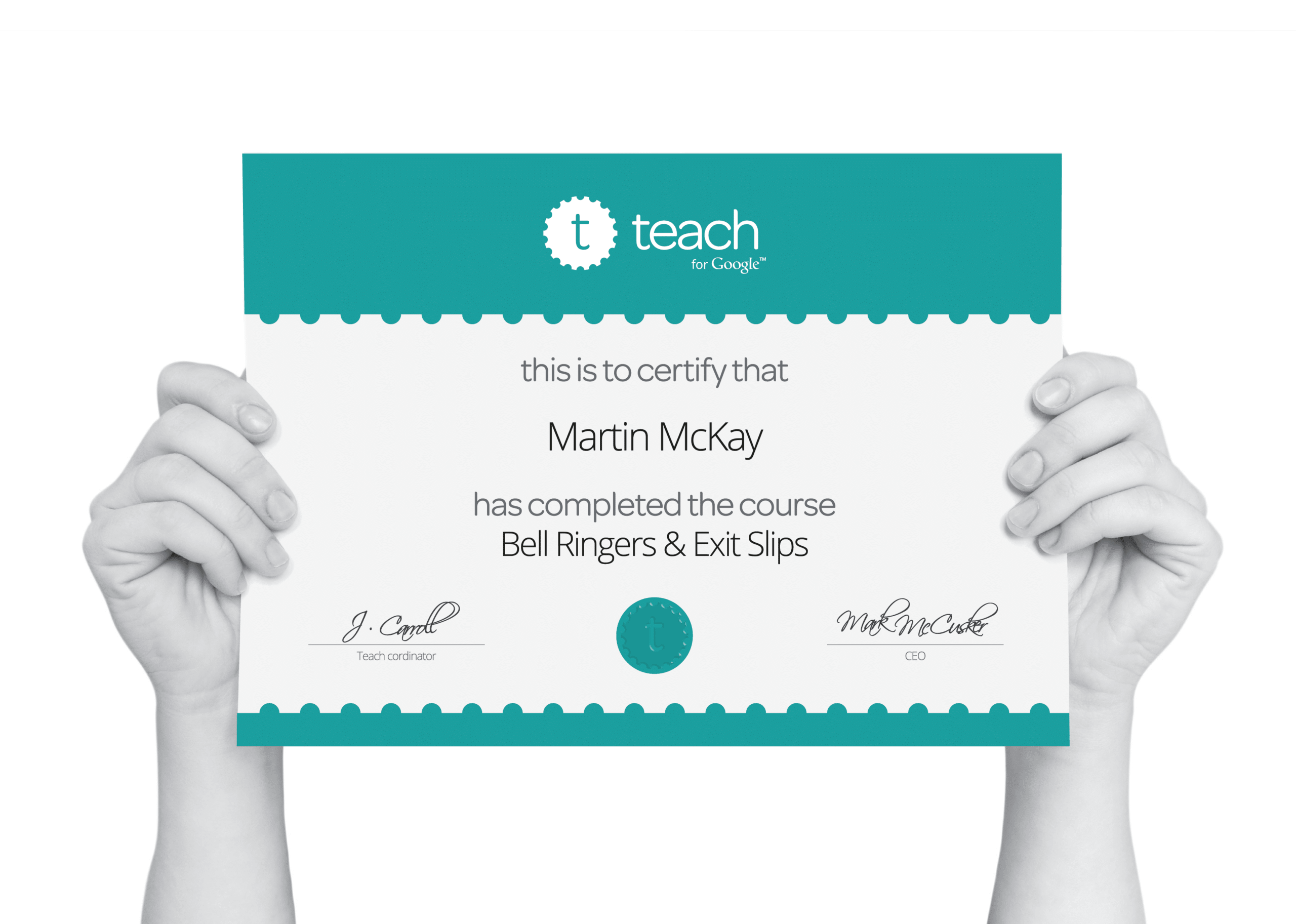I took a look at Teach for Google (https://www.teachforgoogle.com/). This is a service that does not just give you tips about how to use Google Apps but rather gives instructional strategies for teaching. The instructional strategies are supported by using Google Apps such as Google Docs, Forms, Sheets, Drawings and Slides.
The website is attractively designed and lists several course options for teachers to choose from. The courses are short and easy to navigate.
Each course starts with a pre-quiz to help the teacher determine if they are already familiar with the concepts in the course. Focusing on pedagogy rather than tools, the courses start with a “strategy overview.” The strategy overview is a short animated video to explain the concepts for the teaching strategy. The “strategy in action” section contains sample Google documents demonstrating the strategy. A Google Doc with an implementation checklist is also provided in the course. This outlines the steps necessary to utilize the strategy and how to use Google Apps to achieve it. At the bottom of each course are short videos with instructions on how to use the skills needed for Google Docs. These screencasts cover things such as how to create a Google Form, name a Google Doc, etc… The end of the course is a “check out activity.” This is a quiz that demonstrates your understanding of the key concepts in the course. Passing the quiz unlocks a certificate of completion that can be printed out.
https://www.youtube.com/watch?v=3DgaAFPlv8o
Teach for Google is a great option for schools looking to provide teachers with professional development training on teaching strategies that work well with Google Apps. Each course is short and can be completed independently. The courses would also be appropriate to complete as a group as part of a PLC meeting. Utilizing Teach for Google courses instructs teachers on Google skills. Since the courses only contain Google Apps instruction pertaining to the specific teaching activity the instruction is not overwhelming. Following the course teachers can implement the strategies immediately.
To try Teach for Google simply visit TeachforGoogle.com and click the sign in button at the top right of the screen. You must sign in using your Google ID. Once permissions are accepted you will instantly have access to 2 free courses and a related videos area. For only $20/year you can access all 25 courses (discounts apply for district wide purchases). New courses, and updates to existing courses, will be added throughout the year.