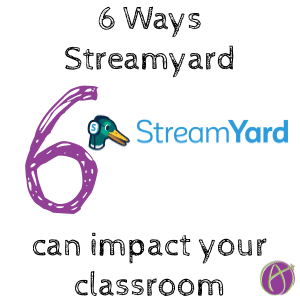By Guest Blogger Melody McAllister

Wondering how you will get to know your students and their families this year? StreamYard. It’s a LIVE streaming platform you can connect to your social media sites. There is a free version if you just want to LIVE stream to one place. And that’s a great place to start. StreamYard is very user friendly. You share a link with others if you want them to join your broadcast, and that’s the whole set up. Although, you do need a camera on your computer.
Last month, I wrote about how creating a Facebook Community is one way to get to know your students and their families whether you start teaching remotely or not. You could also create a Facebook Page like educator, Ben Cogswell. If you aren’t a Facebook user, SteamYard also works on Twitter, LinkedIn, and YouTube. Live streaming with StreamYard can bring some virtual face to face in a safe way.
Six Ways to Use StreamYard in Your Virtual Classroom
1) Live Stream Back to School Night
From your chosen social media site that you share with your students. This is where you can introduce yourself LIVE and go through important things your families should know. You can even screenshare to showcase your Google Classroom or LMS! They can ask questions during your LIVE session or even after it’s finished. Those who can’t view it LIVE can still see it at a time that works for them. You can answer their questions when it’s a good time for you.
2) Feature Family of the week!
Send a Google form and ask if students or families want to be on your “show.” Before you go LIVE, you can discuss the things that they want to share. You can create “banners” for talking points. The key is to make sure your guests are comfortable with the flow of what you will talk about. It might be weird at first, but the more you do this, the more people will volunteer. Keep your social media settings on private so it streams only where they will see it, or make sure they know your Facebook Page is public and they give you full consent if it streams from a public page or YouTube channel.
3) Student Broadcast to showcase learning and projects!
There have to be permissions and consents in place, but with the features you can set like banners and backgrounds, students can showcase their learning to others in a way that feels professional! They don’t even have to be in the same room to collaborate. Broadcast backdrops can be made using any of your favorite creation apps, including Buncee, Canva, Adobe Spark, or Slides.
4) Relay important information.
Billions of people are on Facebook, even people 65+ which means if your families don’t have Remind, Class Dojo, or a parent communication platform app, they are more than likely to check their Facebook. They will receive notification in a more timely manner.

5) Create a Class Podcast or Broadcast!
You may think, “I don’t know anything about how to do that!” But don’t worry, your students will figure that out really quickly. You just give them the platform (you may have to download the video they make). They can take it from there.
6) Host people virtually from your community!
There are so many authors, like me, who love reading their stories to young people. But think of all the people who you could invite to join your class: local news people, business owners, community leaders, other classes from your school or across the world. The people you could meet or places you could go are endless! Your students can actively be part of this conversation and that is something that will stay in their memories forever and leave them feeling empowered.
You Don’t Have To Use StreamYard
The six ideas above could be used on Facebook Live or Zoom, too. But I love the look of StreamYard and that I don’t have to be a master video editor to still feel like it looks professional and creative. It’s fun! I hope you and your students will give it spin.
My Stream Yard account has been upgraded to the professional account. There are some drawbacks if you use it for a lot of different streams, such as you have to start fresh for each new broadcast, and there is always a new link to share. I wish it would recycle the things I use regularly. However, I have enjoyed learning how to use it and feel confident using it now. Like anything else, the more you use it the better you get! Hope this might be a useful tool for you and how you interact with your students and their families this coming school year.
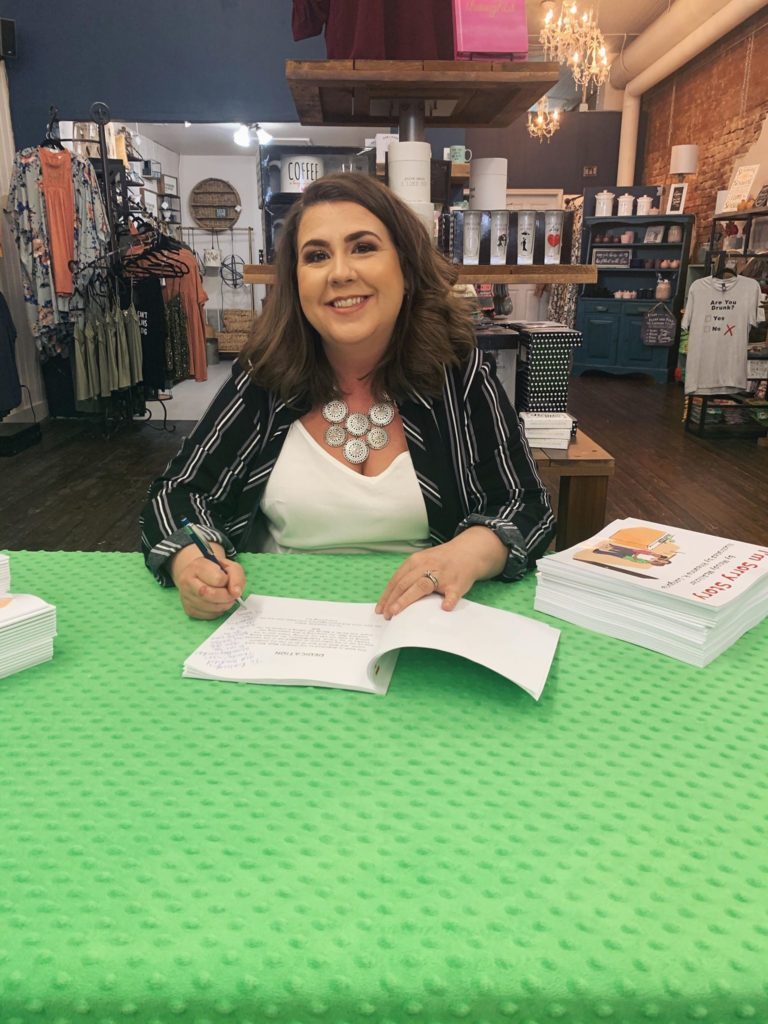
Melody McAllister is a wife, mother of five, educator, and author. She and her family relocated to Alaska from the Dallas area in 2019. McAllister is 2017 Garland NAACP Educator of the Year and author of the I’m Sorry Story. She is also the Logistics Manager for EduMatch Publishing and Alice Keeler, LLC. McAllister has spoken at ISTE and ASTE about equity issues in education, and writes about her journey in her blog, HeGaveMeAMelody.com. If you would like to schedule an author read with your class, please contact her on Twitter or email her at melody@mjmcalliwrites.com.
Join Melody’s BookChat every Wednesday at 8pm EST at YouTube.com/melodymcallister