Google Sheets: Split Text to Columns
When you copy and paste into Google Sheets you will notice an option will automatically appear allowing you to split the text into columns. Choose the delineator and poof, text is split.
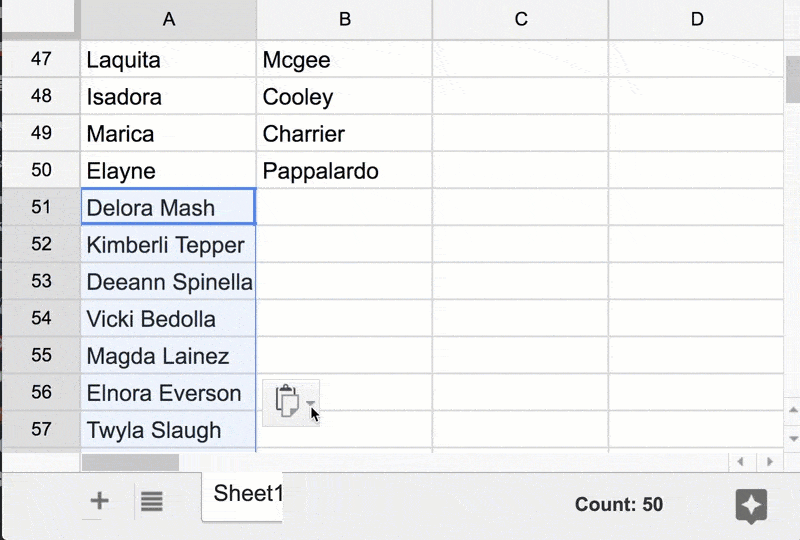
Data Menu
You can also manually activate text to columns by highlighting your data and choosing “Split text to columns” from the Data menu.

Eats Data
Note that choosing to split text to columns will eat the data in adjacent columns. Tip to insert blank columns before splitting your text to columns.









