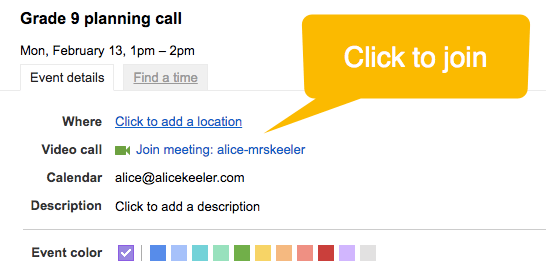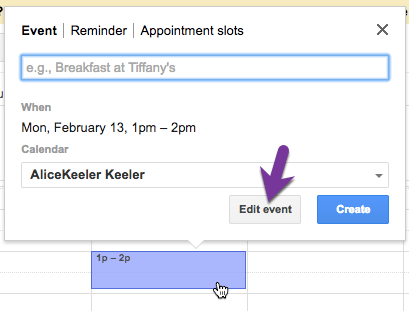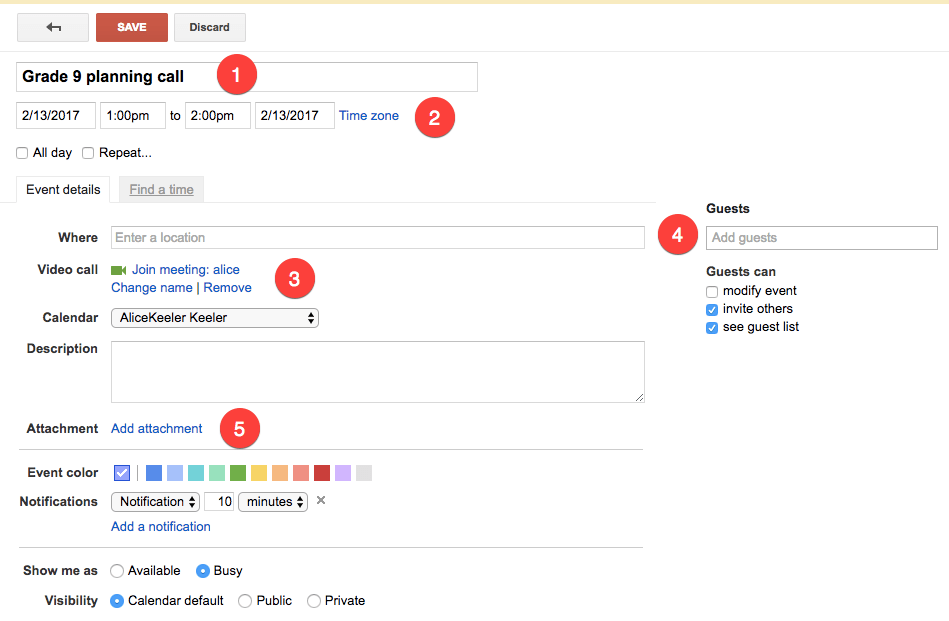Google Hangout from Google Calendar
When trying to connect with people on a Google Hangout video chat I find the easiest way to do that is to use Google Calendar.
Google Calendar Event
Go to calendar.google.com and create a calendar event by clicking on the day and time you wish to create the Google Hangout video meeting. Click on “Edit event.”
Set Up the Calendar Invite
- Title your meeting or hangout something meaningful.
- Determine the date and time of the hangout.
- Your settings may add a video call by default. If it does not there should be a link to create a video call for the hangout.

- On the right-hand side enter the email addresses of those who will be joining the Google Hangout.
- If you have any resources in Google Drive that pertain to this meeting, click on “Add attachment.” Even if participants already have access to the documents, why make them look for them when it comes time for the meeting.
- Click Save.
Time for the Video Chat
When it is time for the call all guests are able to find the video chat simply by going to their Google Calendar.
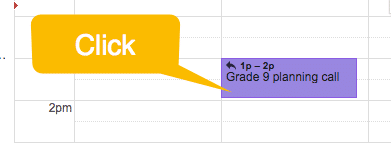
Within the event details is the link to the Google Hangout. Click “Join meeting.”