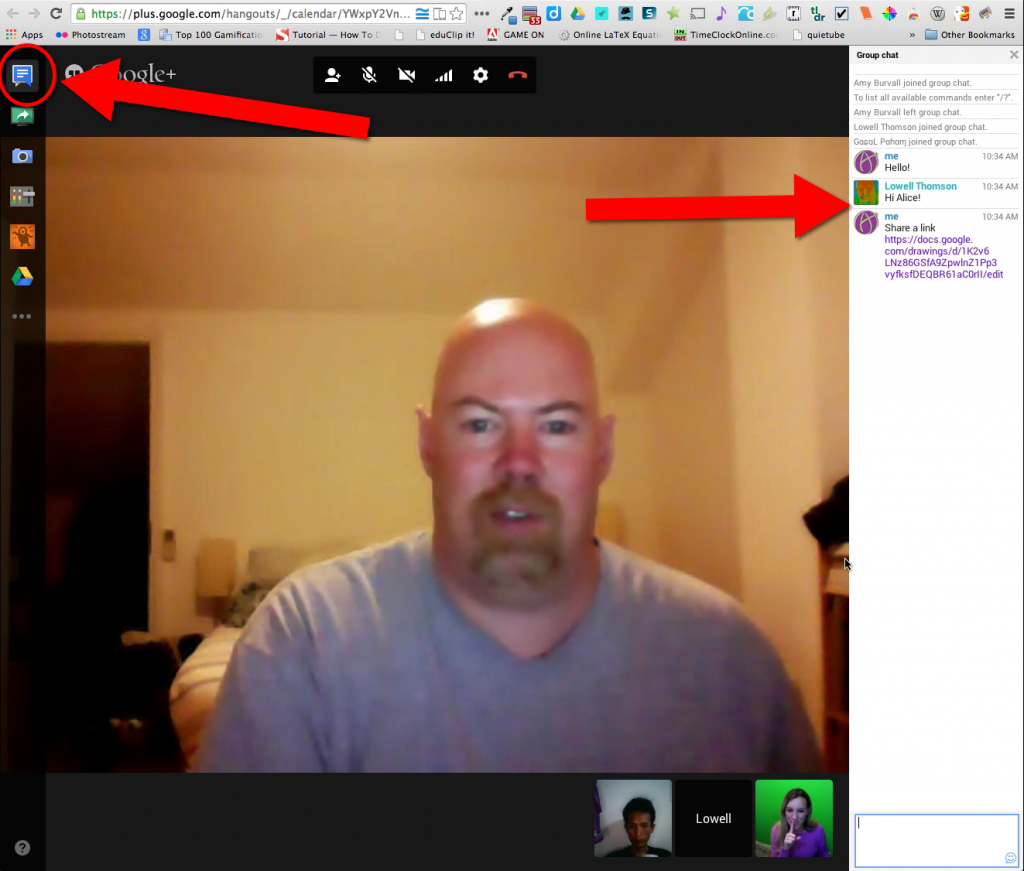If you are using Google Hangout (GHO) you might want to share links or have some side conversations. There is a chat feature in Google Hangout.
- Wiggle your mouse over the chat window, this will cause the options to appear on the screen.
- The first option on the left is the chat icon. It is a blue speech bubble.
- Click on this icon to trigger the chat window on the right hand side.
- Links you share will be live links.
- Click on the icon again to close the chat option.
Thank you to Lowell Thomson for helping me to demonstrate this feature.