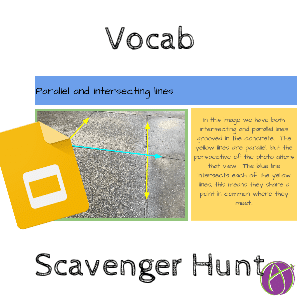Vocabulary Scavenger Hunt
A fun way for students to learn vocabulary is to ask them to go on a vocabulary scavenger hunt. Students go out on campus and take pictures that represent the vocab. Students get out and moving and think of how their vocab is represented in a real context.
Template
Vocab
Have students create slides using the template of vocabulary from the unit. Students will enter the vocab word on the top of the slide. Tip to let students choose a selection of the vocab words from the unit.
The Hunt
Students can load the Google Slides app on their mobile device and insert pictures right onto the slide. Using the plus icon at the top, students choose to insert an image from the camera. They can resize the image or crop it to fit in the box on the template slide.
Description
Rather than simply copying a vocabulary word definition into the description box, students should demonstrate understanding of the concept. One thing I like about the game “Scattergories” is the ability to give creative answers. Students may need to be creative to find the vocab word for their scavenger hunt. The description area on the template asks students to justify and explain their vocab word.