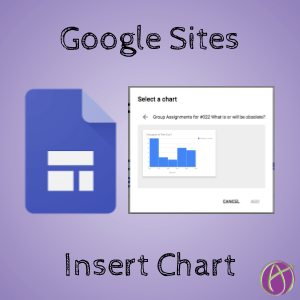Add Charts to Google Sites
It’s way at the bottom as a list of options, but a pretty darn cool trick!
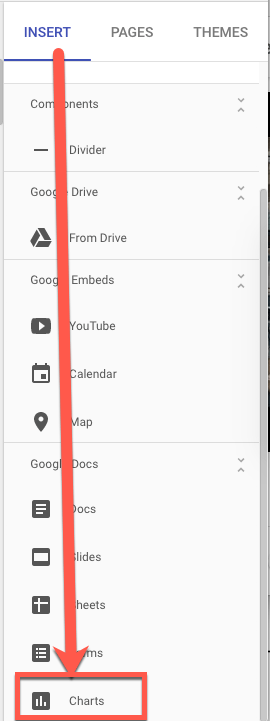
The Answer is Always a Spreadsheet
What happens when you click on Charts? It offers you a filter of your spreadsheets. What? YES! Step 1 is to use Google Sheets to create the chart you want. Step 2 is to go to your Google Site and using the Insert tab choose “Charts” all the way at the bottom of things to insert. Select the spreadsheet that has one in it.
Pick the Chart
This could not be easier, Google Sites automatically shows what charts you have in the spreadsheet. Just click on it. Boom, it’s in your Google Site.