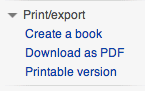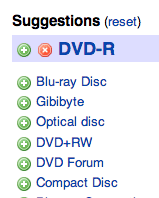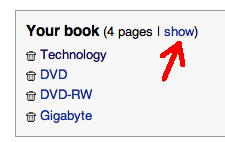This morning at the eLearning Strategies Symposium Hall Davidson was presenting on ways to use video. Before the session he really quickly did a demo slam of how to make your own custom Wikipedia book.
So I’m not 100% sure how I feel about this. I have burned into my brain from the English teachers at the high school I use to teach at “Wiki is Icky.” However I know a lot of other teachers who will vehemently defend Wikipedia.
Having students make their own books feels like a great idea. Especially if connectivity is an issue. By using as a PDF or ePub then students do not have to be accessing the internet and waiting for the page to load to access their learning.
Teachers can quickly make a reference book and have it available for students… free.
When a student is going on a 3 week cruise and need all of their homework right now, the teacher could quickly pull together a custom book covering the topics that will be covered while the student is gone, send it to the student as an ePub or PDF and the student can take their learning on the go.
Steps
- go to wikipedia.org
- search for something
- on the left hand side of wikipedia is an option for Print/export
Click on this to expand

- Choose “create a book”
- This engages the Book Creator
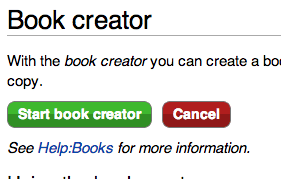
- Click the green start book creator button
- Choose “Add this page to your book”

- Do another search and add any of those search pages to your book. Or choose the suggest pages option to let Wikipedia find pages that are similar to your original search.
- If you suggest pages click on the green plus button to add the pages to your book without even looking at the page (umm, is that a good idea?)

- Once you have all the pages in your book choose show book.


- On the right side under “Download” choose your format and click the download button.