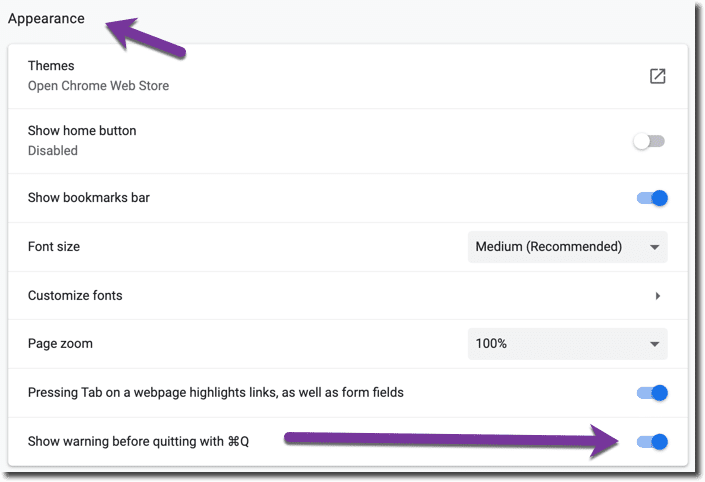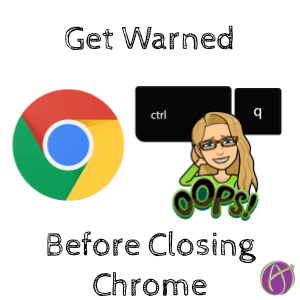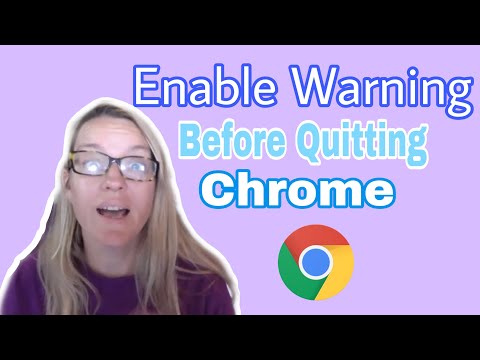
It is way too easy to accidentally use Control Q to quit Chrome. You can prevent this by enabling a warning in the Chrome Settings.
Chrome Settings
In the upper right hand corner of Chrome is a 3 dots “More options” icon. Click on this and go to Settings.
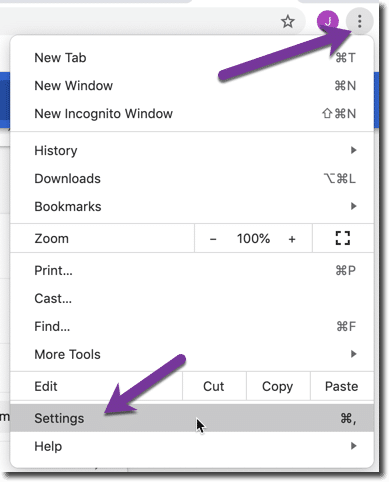
Appearance Section
In the “Appearance” section, the last option is “Show warning before quitting with Control Q” (It is Command Q on a Mac). Make sure this is enabled. Now when you accidentally try to exit Chrome you’ll be warned before all your tabs go away.