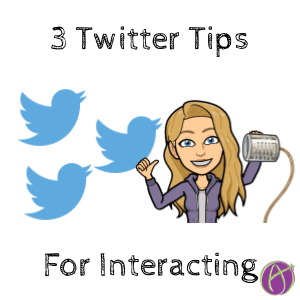
3 Tips for Interacting on Twitter
1. Do Not Start a Tweet with @
When you start a tweet with @ it is semi-private. Rumor was they were going to eliminate the need to start a tweet with a period, but really they just made it harder to start your tweet with a period. Let me explain. When you start a tweet with a Twitter handle, Twitter thinks you are saying something to that person. Many tweets are something like [tweet]@Catlin_Tucker thanks![/tweet]. Your followers do not want to see that! Really that response was just for that person.
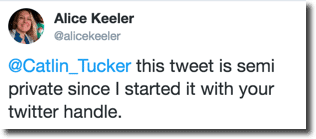
Normally your tweets are pushed to the stream of people who follow you. However, unless your follower follows both you and the person who you tweeted at, the tweet will not show up in their stream. The tweet is listed on your profile so it is definitely not private. It is semi-private.
When you reply to someone, the @ is automatically added for you and you have no control over it starting with @.
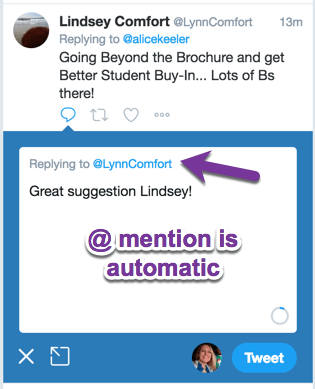
2. Start an @ Mention with a Period
You have seen a tweet that the first character is a period. The purpose of this is to allow you to start your tweet with an @ mention but have the tweet be public, not semi-private.
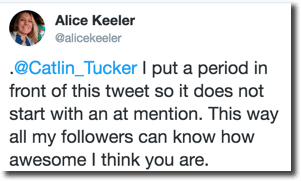
3. Include the Tweeter in Your Quote Tweet
The work around to your reply being semi-private is to do a quote tweet. Choose “Retweet” instead of “Reply” for your tweet.

When you retweet with a comment the tweet is pushed to the stream of your followers. I suggest you include the Twitter handle of who you are quote tweeting. A retweet leaves the original poster out of the comment thread. It counts as a notification but not a mention. To ensure that the tweeter you’re responding to see’s your response make sure you throw their Twitter handle into the quote tweet.
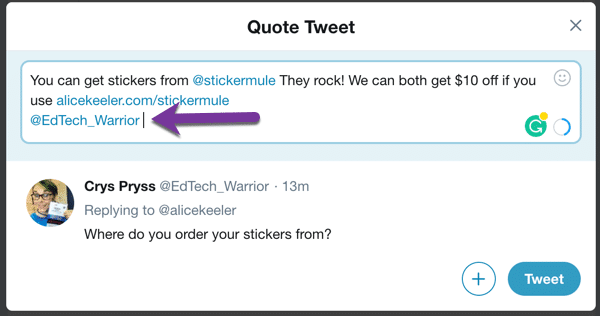
Side note: I love StickerMule. They have amazing stickers, awesome customer service, and a kick ass (forgive the pun) website. We both get a $10 credit if you use my referral code.






