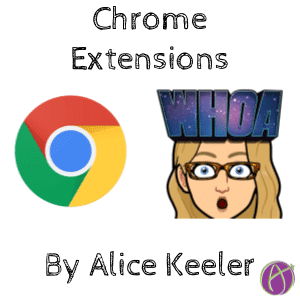
Check Out Alice Keeler Chrome Extensions
I have been doing some updating on my Chrome extensions so I’m hoping you’ll try them out and shamelessly ask that you’ll leave a nice review 🙂 I’m really passionate about collaboration and feedback. I created most of these extensions to help me more effectively do that.
Chrome Webstore
AnyoneCanView
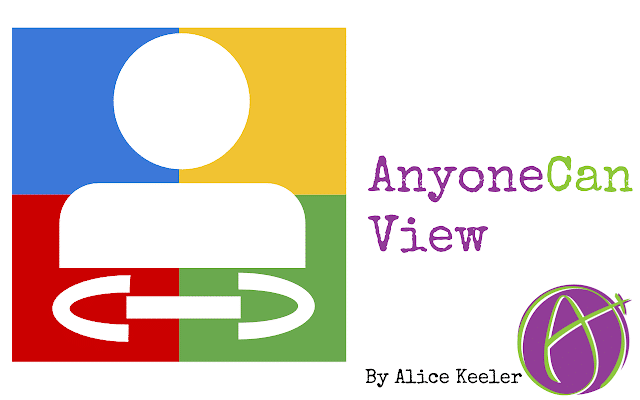
I use this one a LOT! It saves me a lot of facepalm moments. The extension changes the sharing permission of the Google Apps document and copies the link to the clipboard! It even works in Google Forms which you literally can not do in Forms manually.
Class Roster for Google Classroom
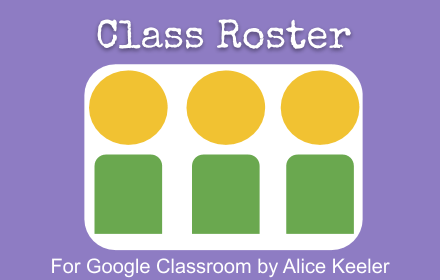
When you need a Google Sheets spreadsheet of your class roster, this Chrome extension does it quickly for you!
QuickShare Screenshot

I literally use this every day. It’s so fast and easy to take a screenshot and share it. The link to the screenshot is automatically copied to my clipboard which is great for when I’m leaving text feedback to students or doing a chat. Control V paste and the screenshot is shared.
Drive20

I make most of my stuff available for free. I do pay developers to help me make these Chrome extensions so if you’re able to help support me making more the Drive20 Plus is $1.99. Otherwise the lite version is FREE!
Drive20 Opens 20 Google Apps documents all at once from a Google Drive folder. Plus allows you to customize how many documents open at once.
Open Side by Side
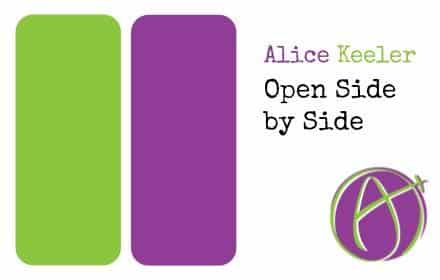
Side by side windows is the magic sauce for teaching with a computer. You often want your gradebook side by side with the student work you are looking at. Right click on a link and choose “Open side by side” and it will resize your current window and launch the link in a side window. Super handy when you’re using Google Classroom and want to launch student work.
Webcam Snapshot
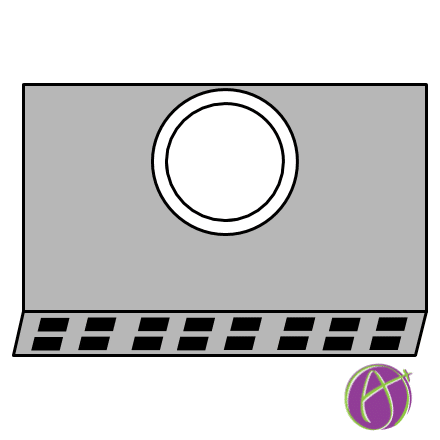
Initially I had this developed when Google took away the ability to add webcam images to Google Slides, something I NEED! Happily the ability to insert an image to Slides is back. Webcam Snapshot is still helpful though. You can hold up student work that is on paper to the webcam and take a picture. It automatically saves the picture to Google Drive and copies the link to your clipboard.
DriveSlides

DriveSlides creates a Google Slides slideshow of images from a Google Drive folder. If you’ve ever tediously added images to Google Slides one at a time you will really appreciate this! Have students submit a screenshot or picture in Google Classroom and those images are automatically organized into a folder in Google Drive. Open the folder, click the DriveSlides extension and boom, Google Slides!
Slideshot
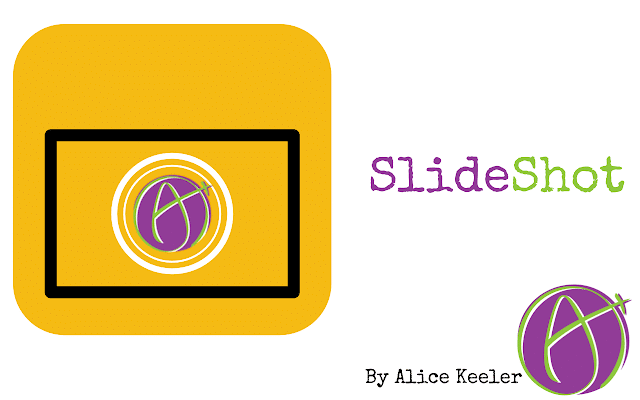
When my students are using devices I ask them to take screenshots the whole time. This not only helps with accountability but allows me to give feedback and help asynchronously if they are struggling. Math programs give each student a different math problem so the student can not just say “I didn’t understand question 5” that is literally different for each student. A screenshot lets me know what the question was so we can go over it together. However, students forget to take screenshots. Slideshot solves that.
Slideshot takes a screenshot automatically every minute for up to 40 minutes. Students can also use the Chrome extension to manually take a screenshot. At the end, a Google Slides presentation of the screenshots is automatically created. Students can submit their Google Slides to Google Classroom or however students turn in digital work. Each slide also automatically has a textbox to allow students to reflect on their work.
Gradebook Split
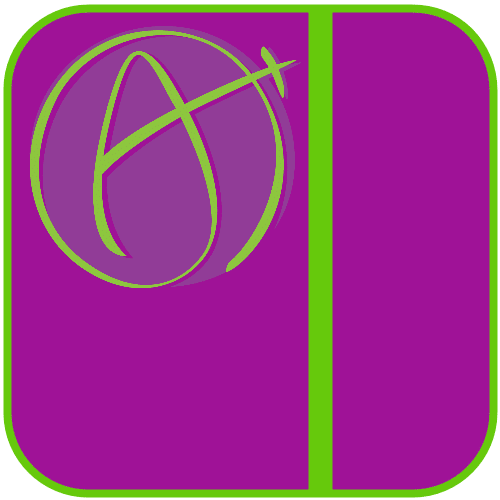
Right click on the extension to set the link for your web based gradebook. This not only gives you fast access to your gradebook, but puts it side by side with the student work you’re reviewing.









1 thought on “Alice Keeler Chrome Extensions”
Thank you for sharing such an amazing article. I love the article, very insightful and informative. The article has a lot of information that will help people understand. It also has a user-friendly approach and it is easy on the eyes. It will help reach people from all over the globe if ads and promotions will be able to come up with a unique design and also has a user-friendly approach by adding stickers from https://estickers.com.au, which has a wide variety of custom design stickers.