If you would like to create QR codes for your class here is a workflow that works for me.
ShortenMe
Using the Chrome web browser install the ShortenMe chrome extension. Click Here
What this extension allows you to do is create a short URL and a QR code from any website.
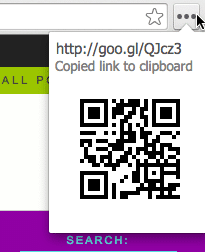
Google Slides
Create a new Google Slides presentation from Google Drive. Choose a white presentation. Since I am going to print the slides, I choose the slide size to be the “Standard 4:3”
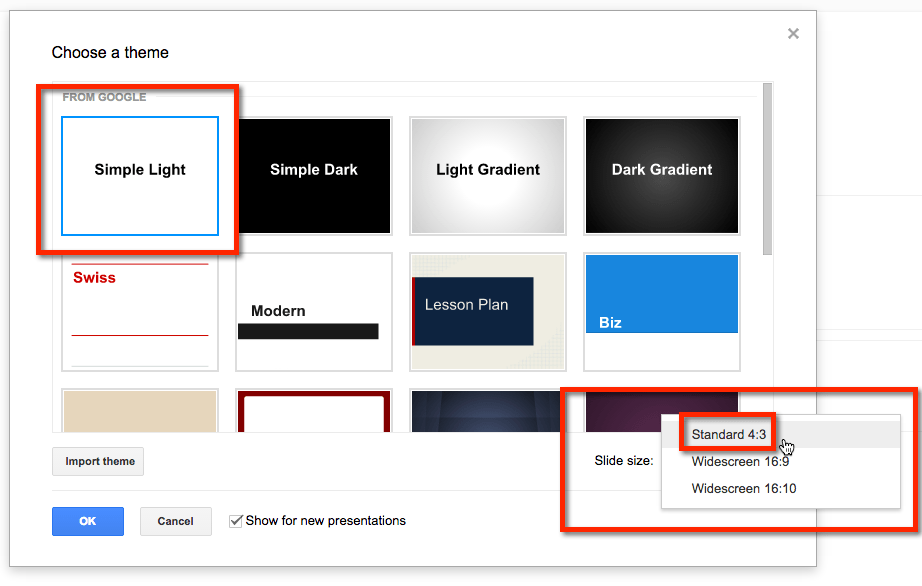
Blank Layout
I am going to make each slide a large QR code. Choose the blank layout for each slide.
Websites
Go to the websites you want to direct your students to via QR code. Oftentimes this is a YouTube video with basic skills tips or advanced tips to extend the learning.
Click on Extension
The ShortenMe Chrome extension looks like 3 dots. You will find this to the right of the Omnibox.
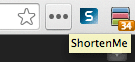
Click on the QR Code
By default the short URL will be copied to your clipboard. You need the link to the QR code. Clicking directly on the QR code does not copy the image of the QR code, but rather the URL to the image.
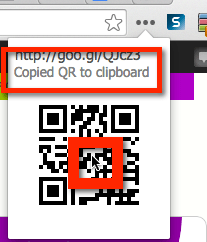
Insert Image
Back in Google Slides, use the insert menu to insert an image.
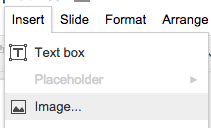
By URL
Rather than uploading an image, choose the “By URL” option along the top of the insert image screen. Paste the URL that was automatically copied to your clipboard into the input box.
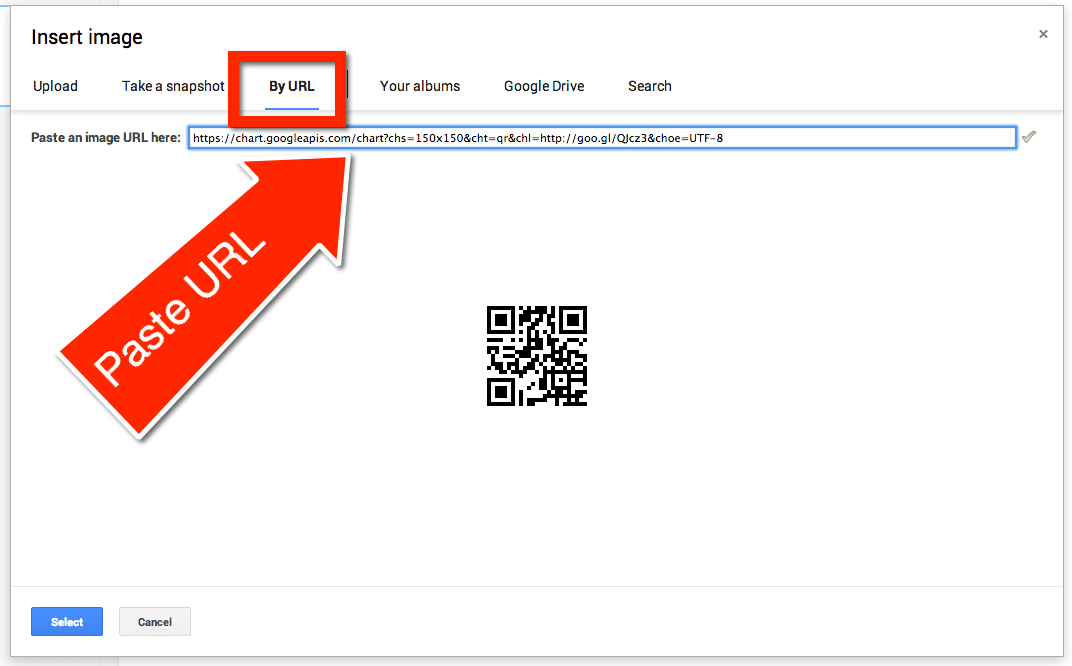
Resize QR Code
The QR code will be small on the slide. Use the image resizing handles to allow it to fill the entire slide.
Insert Blank Slide
Insert a blank slide in the Google Slides presentation and insert another QR code. Repeating the process of going to the website, clicking on the extension, clicking on the QR code, inserting image by URL in Google slides allows you to quickly create a collection of QR codes.
QR codes are made to be printed. They allow mobile devices to scan and link to a webpage or information. Print the Google Slides presentation and make these QR codes posters on the wall.









4 thoughts on “Creating QR Codes”
Good morning- Just wondering if you have any ideas to create QR Codes with 3rd grade students who will be recording information about their biography reports? We are a GAFE district and each students has their own account, but no email. I would like my students to record information about their reports-create QR Codes of their recordings- attach to their poster so parents can scan and learn. Any suggestions would be appreciated.
Sure. I use http://qrstuff.com to make QR codes sometimes. But I think the trick is to upload the recording to Google Drive. Set the sharing settings. Get the link for the recording and then go to http://goo.gl and make a short URL for the link. If you click on the “Details” link it gives a QR code. Right click to save the QR code image. There are many other ways also 🙂
Hi Alice… this extension sounds useful..when i went to the ‘click here’ link it came up with error (letting you know).
This extension is no longer valid 🙁
Have pondered doing a crowd sourced campaign to get a new one made in this style.