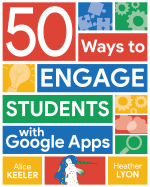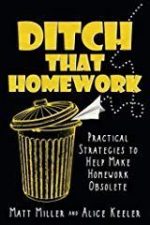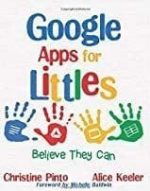Seasoned professional English teachers possess a wealth of knowledge and experience that inform their lesson planning in ways that extend beyond what someone without formal training may consider. As educators navigate the ever-evolving landscape of education, the integration of artificial intelligence (AI) into the classroom has become increasingly prevalent. With the advent of AI-powered tools, ELA teachers have access to a wide array of resources and capabilities that can enhance their instructional practices and support student learning. In crafting their lesson plans, seasoned professionals often seek to incorporate elements that foster critical thinking, creativity, collaboration, and differentiation—all of which align with the objectives of effective AI-generated prompts. Let’s explore how experienced ELA educators can leverage their expertise to guide the development of AI prompts that optimize student engagement and achievement.

AI Is More Than ELA
In this video clip with entrepreneur Mark Cuban emphatically declares, “If you don’t know AI, you are going to fail.” His powerful statement highlights the essential role of AI proficiency in today’s rapidly evolving global landscape. As students step into a future where AI pervades every aspect of life, mastering these technologies becomes a necessity, not just an advantage. As ELA teachers, we play a pivotal role in preparing our students for this inevitability.
When AI possesses the ability to compose polished email responses and draft professional business letters, what educational shifts should we prioritize in the ELA classroom?
Changing Writing Instruction
In an enlightening series of tweets, Adam (@myshortanswer) underscores the need for a paradigm shift in K12 writing instruction amidst the rise of AI technologies. Adam emphasizes the importance of hands-on writing practice within the classroom, educating students on how to adeptly utilize AI for enhancing their writing skills—ranging from drafting to revision—and incorporating personal reflection and a deeper understanding of the purpose behind writing assignments. His perspective highlights a move away from seeking easy fixes towards embracing fundamental changes in teaching approaches, aiming to equip students with the critical thinking and creative skills necessary for navigating an AI-enhanced future.
Prompting AI for the ELA Classroom
Prompting AI for the English classroom means making targeted, clear requests to AI tools. These requests aim to create outputs for education. In ELA classrooms, teachers use this to develop writing prompts, craft discussion questions, or give feedback on essays. This method taps into AI’s potential. It ensures the generated content meets educational aims. As a result, it enriches students’ learning experiences.

Strategies for Effective AI Prompting

Initiate Conversations to Refine AI Outputs:
Begin by clearly defining your educational goals, understanding your students’ interests, and identifying classroom challenges you aim to address. This dialogue approach with AI ensures the prompts you receive are finely tuned to your teaching objectives and students’ needs.
Incorporate the 4 C’s into AI-Assisted Learning:
Make AI prompts a foundation for fostering Creativity, Collaboration, Critical thinking, and Communication in your classroom. Specify these elements in your AI requests to create a learning environment that encourages students to work together, think deeply, and express their ideas creatively and effectively.
Demand Critical Analysis in Assignments:
In this digital age, it’s paramount that assignments foster skepticism and critical evaluation, especially when analyzing sources. Ensure your AI-generated prompts push students to critically assess information, teaching them to navigate the complexities of digital media with discernment and insight.
Personalize Learning Through Detailed AI Prompts:
Avoid generic lesson plans by incorporating your unique insights, knowledge of student interests, classroom challenges, and district initiatives into the AI prompts. The more context you provide to the AI, the more tailored and effective the educational content will be, reflecting the diverse needs and aspirations of your students.
Emphasize Collaboration in Learning Activities:
Utilize AI to create scenarios or project ideas that encourage group problem-solving and teamwork. Direct AI to craft prompts based on literary texts or real-world issues that students can explore collaboratively, enhancing their ability to work together while developing critical thinking skills.
Utilize AI for Targeted Feedback:
Leverage AI’s capability to provide personalized feedback on students’ writing. Craft prompts that ask AI to pinpoint strengths and areas for improvement in student essays, facilitating a more focused and effective revision process.
Diversify Content with AI:
Request AI to generate teaching materials that mirror a wide array of cultural backgrounds, perspectives, and global themes. This strategy helps ensure every student finds relevance and representation in the curriculum, fostering a more inclusive and engaging learning experience.
Strengthen Media Literacy:
Amidst the flood of digital information, it’s essential to equip students with the skills to discern reliable from questionable content. Shape AI prompts that challenge students to critically evaluate digital sources, distinguishing fact from fiction and understanding the strategies behind persuasive online content.
Save Your Prompts
A meticulously crafted prompt goes beyond a mere “Make me a rubric” and instead capitalizes on all of your knowledge and training. As you contemplate your classroom environment, your teaching style, your objectives, your district initiatives, and most importantly, your students, integrate this information into a document. This document will serve as a crucial reference for you when you are designing lessons, ensuring that each one is deeply personalized to meet the needs and enhance the engagement of your students.
Use One Conversation for the Entire Lesson Process
Using a generative AI tool, such as ChatGPT or Google Gemini, lets you dive into detailed conversations about your class. If you’ve compiled any notes or documents detailing class specifics, feel free to paste them directly into the chat.
Begin by pinpointing the goal of your lesson. Include the educational standard and don’t hesitate to share your thoughts and aspirations for the lesson in detail. The beauty of generative AI lies in its ability to tidy up your input—whether you’re dealing with grammatical slips, spelling errors, or scattered thoughts, it seamlessly pulls everything together into a coherent plan.
Continue the Conversation
It will likely take some time to get the output you’re looking for. Keep dialoguing with the generative AI tool about what you like or don’t like, and what you agree with or disagree with. Remember, it’s trained on a compilation of other people’s ideas, so to really end up with a lesson plan that reflects your unique style, you’ll need to keep asking for improvements.
AI Lesson Planning is Not Magical
Lesson planning doesn’t wield a magic wand. Your professionalism, deep understanding of teaching, insights into your students, and knowledge of classroom dynamics shape each lesson plan. AI prompting isn’t a magical solution; instead, it acts as your co-creator, accelerating the shaping of your resources and ideas. I recommend choosing a generative AI tool tailored for comprehensive lesson creation. This tool should streamline brainstorming, lesson planning, assessments, and student feedback into one cohesive conversation. In doing so, you ensure every lesson component connects flawlessly, creating a magical learning experience where each part of the lesson supports and enhances the others, maximizing the educational impact.
An AI Classroom Assistant
Start your lesson prep by firing up a continuous chat in your favorite generative AI tool. This setup allows you to adapt on the fly, especially handy when you see the need for differentiation during the lesson. If some students are zooming ahead while others need a bit more support, you can quickly craft alternative discussion prompts or specialized materials right then and there.
Keep this chat going through your teaching session. It’s your secret weapon for making live adjustments and ensuring every student’s needs are met.
After class, stick with the same chat to reflect on how things went and to offer feedback. Everything you’ve adjusted and added during class is right there in the chat, making your feedback super relevant and focused on your lesson’s goals. This way, you ensure that your teaching not only meets everyone’s needs but also keeps your lesson plans tight and effective.
Prompting AI for the English Classroom
What can you request from generative AI during the entire lesson planning process? Virtually anything that comes to mind. Below is a brief list of suggestions to explore within your lesson planning dialogue with AI. 🖨️ Print out this list and keep it close to you as you use generative AI to lesson plan so you can remember to include your favorite elements.
82 Elements to Prompt AI for the ELA Classroom
- Creative Writing Prompts: Ask for engaging prompts tailored to different genres, themes, or literary devices to spark students’ creativity.
- Discussion Questions: Request thought-provoking questions on a literary text to facilitate deep classroom discussions and critical thinking.
- Literary Analysis Guides: Obtain step-by-step guides for analyzing characters, themes, or symbols in a specific piece of literature.
- Grammar Exercises: Get customized grammar exercises focusing on common errors or specific areas for improvement identified in student writing.
- Vocabulary Lists: Generate vocabulary lists from a chosen text, complete with definitions, synonyms, and example sentences.
- Reading Comprehension Questions: Create questions that test students’ understanding of a text, encouraging close reading and textual analysis.
- Quiz Creation: Design quizzes to quickly gauge student understanding on any given topic, providing immediate insights into their learning progress.
- Formative Assessment Tools: Develop a variety of formative assessments to monitor student learning and guide instructional decisions in real-time.
- Multiple Choice Quiz Generator: Create multiple-choice quizzes tailored to your lesson content, offering a straightforward way to assess student knowledge and comprehension.
- Multimedia Resources: Find links to videos, podcasts, or interactive websites that complement the literary themes or historical context of a text.
- Formative Assessment Ideas: Explore ideas for quick checks for understanding, such as exit tickets, quizzes, or one-minute essays.
- Peer Review Guidelines: Draft clear guidelines and rubrics for peer review sessions, focusing on constructive feedback and specific writing aspects.
- Independent Practice Activities: Design activities that students can complete on their own to reinforce learning, such as journal entries, free writing, or online forums.
- Summative Assessment Prompts: Develop prompts for essays, projects, or presentations that assess students’ understanding of a unit or text.
- Feedback Templates: Generate templates for providing structured, personalized feedback on student assignments.
- Differentiation Strategies: Request strategies for differentiating instruction, activities, and assessments to meet diverse learning needs.
- Cultural Relevance Tips: Get advice on making lesson content culturally relevant and inclusive, ensuring materials reflect a diversity of experiences and perspectives.
- Creative Project Ideas: Ask for ideas for creative projects that allow students to express their understanding of a text through art, multimedia, or performance.
- Analytical Writing Structures: Obtain templates or structures for analytical essays, including thesis development and evidence integration.
- Debate Topics: Generate engaging debate topics related to literature or writing themes, promoting critical thinking and public speaking skills.
- Interactive Class Activities: Discover interactive class activities that use technology or collaborative learning to explore ELA concepts.
- Student Reflection Prompts: Create prompts for student reflections on their learning processes, goals, and achievements.
- Technology Integration Tips: Learn about ways to integrate technology into ELA instruction, from digital storytelling tools to online literature circles.
- Historical Context Insights: Request information or activities that provide historical context for the literature being studied, enhancing students’ understanding of the text.
- Poetry Analysis Tools: Get tools or frameworks for analyzing poetry, focusing on elements like meter, rhyme, imagery, and theme.
- Short Story Selections: Find recommendations for short stories that align with your curriculum goals or themes, along with discussion and analysis questions.
- Novel Study Guides: Ask for comprehensive study guides for novels, including character analyses, plot summaries, and thematic discussions.
- Writing Workshop Models: Obtain models for setting up writing workshops in your classroom, including mini-lessons, writing time, and sharing strategies.
- Literary Device Explainers: Generate explanations and examples of literary devices to help students recognize and understand their use in texts.
- Conflict Resolution Scenarios: Create scenarios based on literary conflicts that students can analyze or role-play, understanding character motivations and outcomes.
- Moral and Ethical Discussion Starters: Develop prompts that explore the moral and ethical dilemmas faced by characters, encouraging students to consider different perspectives.
- Figurative Language Exercises: Request exercises that help students identify and use figurative language, enhancing their descriptive writing skills.
- Thematic Connection Activities: Design activities that help students make connections between the theme of a text and contemporary issues or personal experiences.
- Author Study Resources: Find resources for conducting author studies, including biographies, interviews, and analyses of their works.
- Book Club Discussion Points: Generate discussion points for student-led book clubs, encouraging independent reading and critical discussion.
- Journaling Prompts for Personal Growth: Ask for journaling prompts that encourage personal reflection and growth related to ELA themes or students’ own lives.
- Research Project Frameworks: Obtain frameworks for research projects, including topic selection, source evaluation, and citation guidance.
- Argumentative Writing Prompts: Develop prompts for argumentative essays that require students to take a stance on an issue and support it with evidence.
- Perspective-Taking Activities: Create activities that encourage students to write or discuss from different perspectives, fostering empathy and understanding.
- Mentor Text Examples: Request examples of mentor texts for different writing genres, providing students with models of excellent writing.
- Public Speaking Exercises: Generate exercises that help students improve their public speaking skills, from delivering persuasive speeches to reciting poetry.
- Media Analysis Frameworks: Ask for frameworks to critically analyze media texts, teaching students to apply ELA skills to various forms of media.
- Cross-Curricular Project Ideas: Explore ideas for projects that integrate ELA with other subjects, such as history, science, or art, promoting interdisciplinary learning.
- Report Card Comments: Request AI to draft personalized comments that highlight each student’s strengths and areas for improvement, tailored to your lesson’s objectives.
- Text Rewriter: Ask AI to rephrase parts of texts to suit different comprehension levels within your class, ensuring accessibility for all students.
- YouTube Video Questions: Create questions aligned with educational YouTube videos to supplement your lessons, enhancing student engagement with multimedia resources.
- Informational Texts: Have AI generate informational texts tailored to the topics you’re teaching, providing students with relevant reading materials.
- Academic Content: Request AI to produce in-depth academic content that aligns with your curriculum standards and lesson goals.
- Text Dependent Questions: Generate specific questions based on texts you’re studying, encouraging close reading and textual analysis.
- Rubric Generator: Use AI to create detailed rubrics for various assignments, facilitating clear and consistent evaluation criteria.
- IEP Generator: Develop individualized education programs for students with special needs, ensuring that your lesson plans accommodate every learner.
- Student Work Feedback: Request AI for feedback suggestions on student work, focusing on both strengths and areas needing improvement.
- Text Summarizer: Ask AI to summarize key texts, providing students with concise versions that highlight essential information.
- Text Leveler: Adjust text difficulty to match your students’ reading levels, ensuring materials are accessible to everyone.
- Professional Email: Generate professional emails for communication with colleagues, integrating insights from your lesson planning process.
- Text Translator: Translate texts into different languages to support ESL students or to introduce multilingual resources into your lessons.
- E-mail Family: Craft emails to families, updating them on classroom activities and student progress, with options for multilingual translation.
- DOK Questions: Develop questions that span the four Depth of Knowledge levels, challenging students to engage with material at varying degrees of complexity.
- Unit Plan Generator: Create comprehensive unit plans that align with your topics, standards, and objectives, ensuring a structured approach to your curriculum.
- Text Proofreader: Have AI proofread texts for grammar, spelling, and clarity, improving the quality of instructional materials.
- Choice Board (UDL): Design choice boards based on Universal Design for Learning principles, offering students multiple pathways to demonstrate their understanding.
- Jeopardy Review Game: Build a Jeopardy-style game for reviewing content, turning assessment into an engaging activity.
- Vocabulary List Generator: Compile lists of key vocabulary terms from your lesson content, complete with definitions and usage examples.
- Socratic Seminar Questions: Generate questions for Socratic seminars that promote deep inquiry and discussion around complex texts or themes.
- Literature Circle Roles: Create distinct roles and responsibilities for students in literature circles, enhancing engagement and comprehension.
- Dramatization Scripts: Ask for scripts or scenarios for dramatizing literary texts, aiding in understanding characters and plot through performance.
- Reflective Writing Prompts: Develop prompts for reflective writing that encourage students to connect their personal experiences with literary themes.
- Digital Literacy Projects: Design projects that integrate digital literacy, teaching students to analyze and create digital texts and media.
- Critical Lens Essays: Generate prompts for critical lens essays, guiding students to examine texts through various theoretical perspectives.
- Poetry Writing Workshops: Request structures and prompts for poetry writing workshops, fostering creativity and expression in students.
- Biographical Research Assignments: Create assignments that involve researching the lives and contexts of authors, deepening students’ understanding of the texts.
- Satire and Parody Projects: Develop projects that explore satire and parody, allowing students to create their own works in these styles.
- Historical Fiction Writing Prompts: Generate prompts for writing historical fiction, encouraging students to blend historical research with creative storytelling.
- Graphic Organizer Templates: Ask for templates of graphic organizers that aid in organizing ideas for writing or analyzing texts.
- Theme Exploration Activities: Design activities that help students explore and identify themes across multiple texts.
- Non-Fiction Writing Guides: Obtain guides and prompts for non-fiction writing, including biographies, reports, and persuasive essays.
- Shakespearean Language Workshops: Request resources for understanding and appreciating the language of Shakespeare and other classical texts.
- Film Analysis Guides: Generate guides for analyzing films as texts, including elements like cinematography, narrative, and theme.
- Mythology and Folklore Projects: Develop projects that explore mythology and folklore, connecting ancient stories to modern themes.
- Reader’s Theater Scripts: Ask for reader’s theater scripts that adapt literary texts for performance, promoting fluency and comprehension.
- Narrative Non-Fiction Exploration: Create assignments that explore narrative non-fiction, blending storytelling with factual content.
- Creative Non-Fiction Writing Prompts: Generate prompts for creative non-fiction writing, encouraging students to explore personal stories with literary techniques.