Pivot tables are an incredibly powerful tool for summarizing information. When looking at data oftentimes there are repeats in the information. Multiple times a students name is listed. Multiple times an assignment title is listed. Multiple times a disciplinary action was taken. To make sense of a spreadsheet with many rows of information a pivot table can make sense of the chaos.
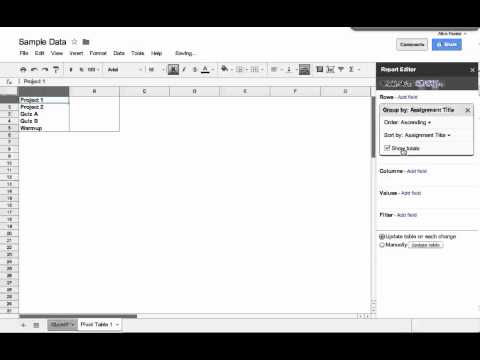
Click Here for the sample pivot table




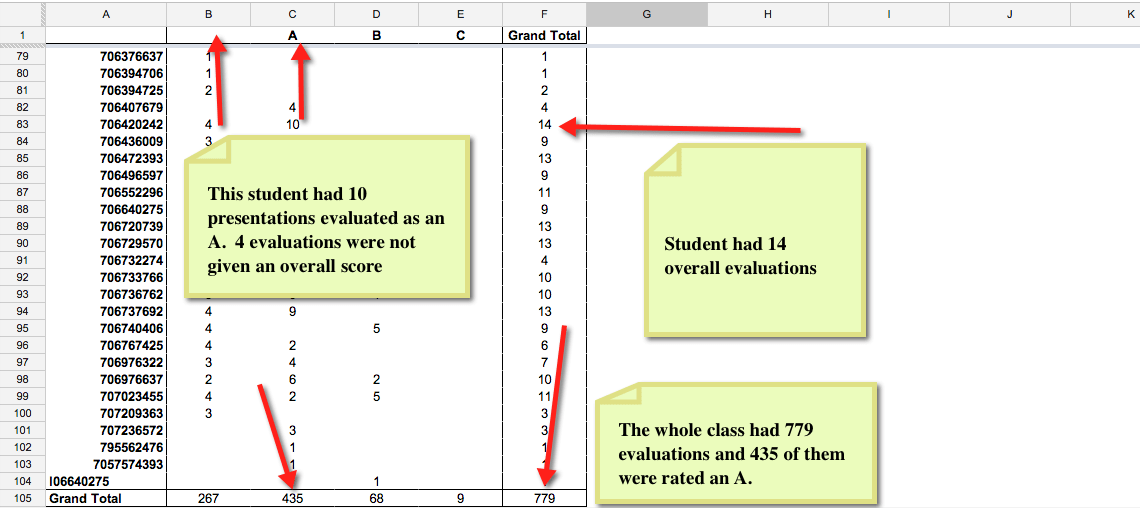





2 thoughts on “How to Create a Pivot Table to Summarize Student Information”
Are you presenting at a conference anytime soon? I need one on one tutoring! I still don’t know what pivot tables are, but I have a feeling this could be helpful. I am struggling to grade all my students’ blogs. I have their links in a google spreadsheet and I would like a way to automate the feedback process. Thank you for providing the information!
I present at conferences frequently. I am also available for school districts to hire me for freelance professional development.