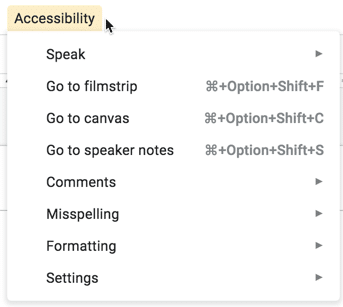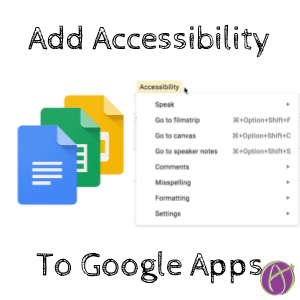
Head on over to slides.new and check out the accessibility feature. You need to enable this first. Use the Tools menu to choose “Accessibility settings.”
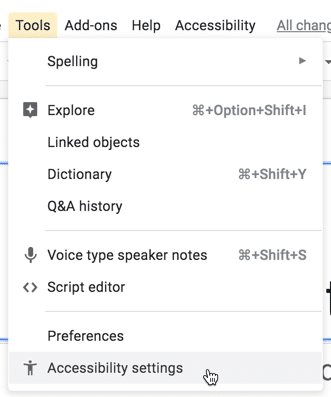
Accessibility Menu
Once enabled you will see an Accessibility menu to the right of the Help menu.
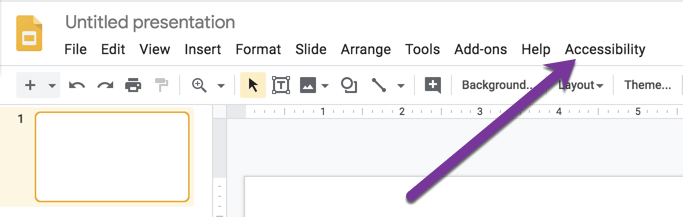
The menu is also available in Google Docs and Sheets.