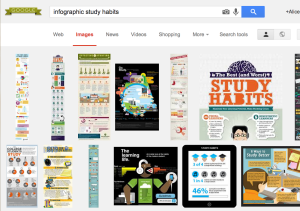As we start the second half of the 2014-2015 school year hopefully you are feeling energized to try some new things. Here is a list of 10 suggestions:
1) Throw Out Some Desks
The furniture you have in your classroom helps to shape the culture of your classroom. Try tossing some of the desks and replace them couches, stand up bar tables, round tables, bean bags, etc… Create a space that invites more collaboration.

2) Learn Advanced Search Techniques
Search is the new literacy. Learn a couple of advanced searching techniques and embed them into your lessons with your students to help them become better at searching. Try out http://powersearchingwithgoogle.com. Check out these tips and tricks from Google: Click Here. From Bing search here is a list of advanced search keywords: Click Here.
3) Sign Up for Twitter
If you are not using Twitter to connect with other educators you are missing out. Thousands of educators are on Twitter everyday sharing resources and ideas. Try using some of the ideas you gain from Twitter with your students. Click Here for a getting started document. Click Here for 15 tips for using Twitter.
Find educators by going to the hashtag #edchat. Find EdTech tips and people to follow by going to the #edtech hashtag. Connect with Google Certified Teachers (GCT’s) by checking out the hashtag #googleCT.
4) Use Less Paper
Get closer to being paperless. Make a commitment to use less paper and make fewer photocopies. Embrace cloud technology and do as much on Google Drive or OneDrive as possible. The advantage to saving your documents in the cloud is the ability to link to them. You can store all of your documents in Google Drive or OneDrive and instead of printing the file, share the link to the documents via email or on your website instead of printing out copies.
In Google Drive click one time on the uploaded file and choose the sharing settings and copy the document link to share any document digitally.
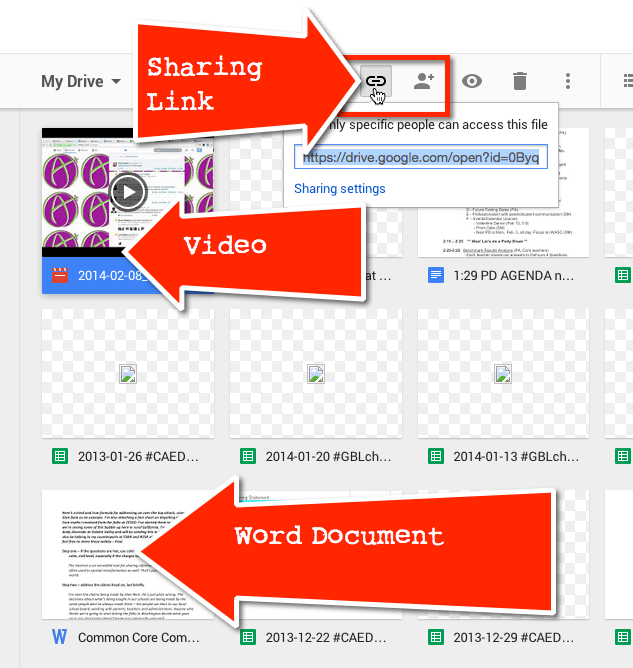
5) Video Conference in a Guest Speaker
Using Google Hangout or Skype, invite a guest speaker to talk to your class. Connect your document camera to your computer and pose it to face your class so your guest speaker can see the students.
Try a Google Hangout on Air, which records to YouTube so you have a copy of it afterwards, by going to http://youtube.com and clicking on “Upload” in the upper right hand corner. Notice the option for “Google+ Hangouts On Air” on the right hand side. There is a plug-in you need to install the first time. Test out your video conference before you do it live with the students.
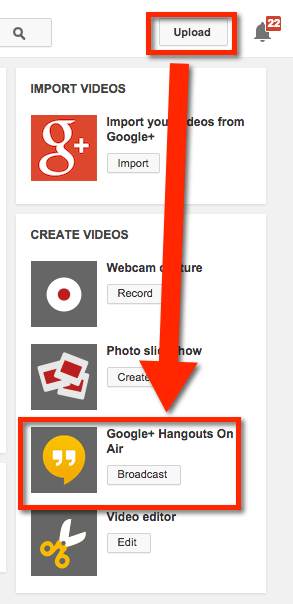
6) Sign Up for Remind
Remind makes it easy to text reminders to students and parents. There is an app to allow you to do this from your mobile device or you can send messages from the website: https://www.remind.com/. Use Remind to give a heads up about the next test or other tips.
7) Bake Cookies
As a high school teacher, I understand that there are moments when students may face challenges, such as how to comfort someone who failed a test. While baking cookies is a sweet gesture, it’s also important to offer emotional support and guidance during these times. Bringing your toaster oven to school and sharing freshly baked cookies can be a heartwarming way to show your care, but don’t forget to engage in meaningful conversations and provide reassurance to help students navigate through their academic struggles.
8) Use an Infographic
An infographic is a visual way to display information. You do not have to create the infographic, try going to http://images.google.com and doing a search for infographic and your topic. Use the infographic with students.
Here are some sample searches I did to find infographics:
- Search: infographic DNA transcription. Results: Click Here
- Search: infographic times tables. Results: Click Here
- Search: infographic World War 2. Results: Click Here
- Search: infographic study habits. Results: Click Here
Remember, just because you found it on the internet does not give you permission to use it. Rather than attaching the infographic to your website, link to the graphic. You are of course free to project the infographic to the class.
9) Install Minecraft
Install Minecraft on your phone or mobile device and let your students know you did. Your students are playing Minecraft let them know you have installed it and watch them get really excited. Essentially Minecraft is virtual legos… with 8 bit zombies and spiders. There are many classrooms that are using Minecraft and MinecraftEDU. The first step is to try it out for yourself. One thing I love about Minecraft is that the kids are the expert not me and they are very enthusiastic to teach me about it. Even if you do not use it for academic purposes in your classroom the reward of letting your students teach you is invaluable.
Click Here to install from the Google Play Store. Click Here to install from iTunes. Click Here to install from the Windows store.

10) Host or Attend a CoffeeEDU
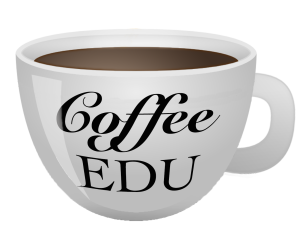
Connecting with other educators is extremely important to reenergize yourself and to gain new ideas. CoffeeEDU is a ONE HOUR unconference get together for educators. It is EASY to put one on. Simply choose a time, date, and location and let some educators know. More information is located at http://coffeeEDU.org