
Convert Your Google Jamboard Jams to FigJam
Google is discontinuing Jamboard. GOOD NEWS! It is super EASY to convert your files into FigJam. Sign up for a FREE educator account at figma.com/education. Go to figma.com to import your Jamboards Jams. Check out my converted files at figma.com/@alicekeeler.
This time last year, Alice Keeler and Kimberly Mattina brought us Stepping Up To Google Classroom: 50 Steps for Beginners to GET STARTED in a time where teachers were relying heavily on Google Classroom for remote and hybrid teaching. And just like that incredible book that helps guide teachers in finding a place to start and go deeper, Teaching with Google Jamboard can help every teacher use technology to build stronger relationships, focus on social emotional development through content and procedures, AND amplify the voices of the wonderful young people they serve while keeping equitable practices in mind through it all.
The best part is that the ideas shared in Teaching with Google Jamboard work in face to face and virtual settings. Alice and Kimberly love using technology in the classroom, but they didn’t write their books to be more techy, their books show educators how to connect through tech and make lessons more engaging. So I hope you will watch the replay of our chat, below, and begin to see the possibilities they bring forth with Teaching With Google Jamboard.

Start with Bellringer or Exit Ticket Jam
While Teaching with Google Jamboard is for Beginners through Advanced Tech Teachers, and for any and every grade level, if you’ve never used it before, you may feel intimidated. Let me encourage you to just start simple. I suggest you use this collaborative whiteboard as a bellringer or exit ticket. These ideas are in the book, but think about it, using it daily will help you and your students get more comfortable using it and you will get to see and know your students more deeply. As a bellringer Jam, you could begin with a question such as “What’s your favorite thing to do outside of school?” An exit ticket example could be, “How would you explain the movement of atoms in a solid, liquid, and gas?” As a reflective tool, I always have my students write in their calendars something they learned that day, but I could also see this on a Jam.
For the more advanced tech teachers, you could give each of your students feedback on their responses if you have them copy and paste the frame URL to the private comments in Google Classroom.

Jamboard Parking Lot
As an AVID Teacher, I loved having a paper parking lot on a wall where students could stick notes about questions they were having or comments and concerns they were experiencing. These notes could be anonymous and put in the parking lot at any time. Alice and Kim suggest doing this in a Jam!! I love this idea so much because the virtual sticky note can’t fall off a Jam, you can use the wall space for another anchor chart, and you and your students can respond to parking lot comment in real time! This will even help you understand how your students are responding during a lesson! WINNER WINNER CHICKEN DINNER!

Poll Your Students
If you are hoping to hear from every student and you want them to honestly share their preference, polling your students in a Jam can be more equitable than asking students to vote with their hands. It takes off the pressure of voting to please classmates and gives you a more honest picture of what your students prefer. A tip on p. 66 in Teaching With Google Jamboard even says that you can then group students by their preference for different, collaborative projects!

Jamboard Could Become YOUR Jam
Doing anything new feels weird at first, but we only get better and grow deeper when we keep trying. Google Jamboard is a great way to help students and staff collaborate and feel seen/heard. When we start small and feel success, it gives us fuel to keep going and try new things. If you are hoping to hear from each of your students and see how they grow throughout the year you have them as their teacher, this could totally become your jam. Teaching with Google Jamboard is also a great way to make your classroom more student-centered. If you’ve had trouble letting go of control, this might help you let go of the reigns a little more. All the Jam ideas mentioned above are ready to go in Alice Keeler and Kimberely Mattina’s Teaching with Google Jamboard!

Convert Your Google Jamboard Jams to FigJam
Google is discontinuing Jamboard. GOOD NEWS! It is super EASY to convert your files into FigJam. Sign up for a FREE educator account at figma.com/education. Go to figma.com to import your Jamboards Jams. Check out my converted files at figma.com/@alicekeeler.
About the Author
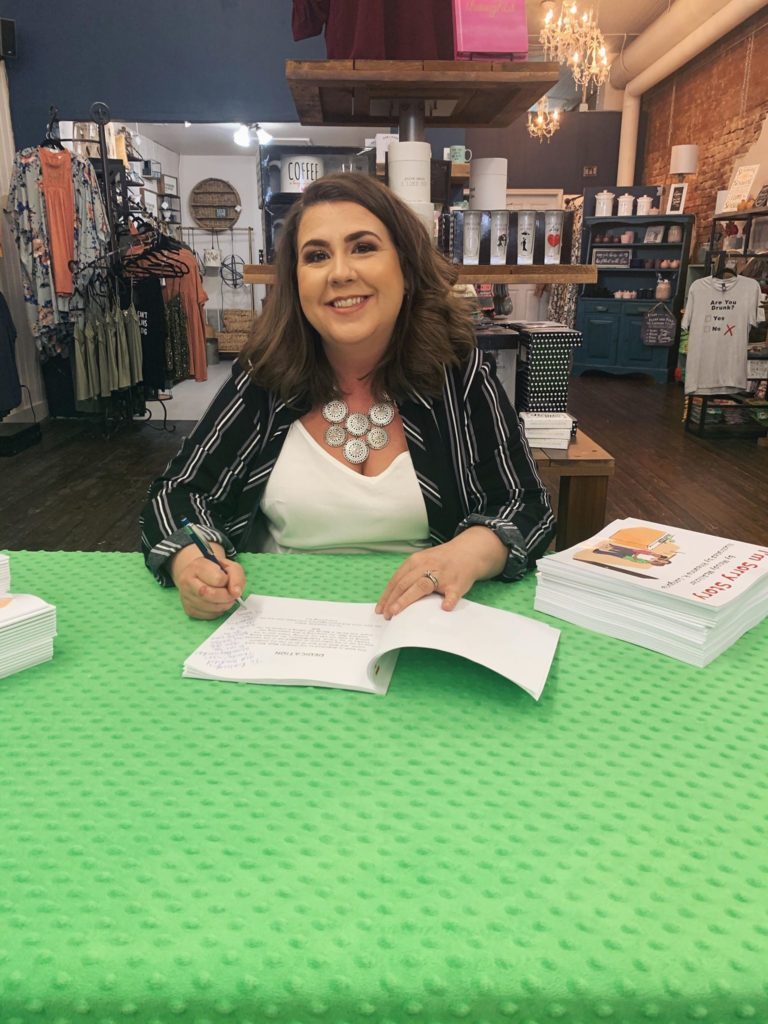
Melody McAllister is a wife, mother of five, educator, and author. She and her family relocated to Alaska from the Dallas area in 2019. McAllister is 2017 Garland NAACP Educator of the Year and author of the I’m Sorry Story. She is also the Logistics Manager for EduMatch Publishing and Alice Keeler, LLC. McAllister has spoken at ISTE and ASTE about equity issues in education, and writes about her journey in her blog, HeGaveMeAMelody.com. If you would like to schedule an author read with your class, please contact her on Twitter or email her at melody@mjmcalliwrites.com.
Join Melody’s BookChat every Wednesday at 8pm EST at YouTube.com/melodymcallister








