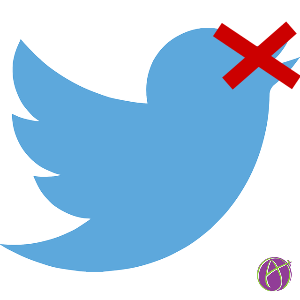Today I am hanging out at the Twitter HQ in San Francisco. During the presentation on Twitter I learned you can MUTE someone without unfollowing them. There can be periods of time that someone you follow is tweeting a series of tweets that do not pertain to your interests. Someone may be at an event that does not interest you to keep up on. Someone may be participating in a Twitter chat for an hour and blowing up your Twitter stream.
Mute
Rather than unfollowing someone on Twitter you can mute them instead. Muting removes that persons tweets from your Twitter stream while Mute is turned on. You can still see their tweets by going to their profile and unmuting the person returns their tweets to your stream. The person is not notified that you muted them.
Twitter Profile
If you click on the image or twitter handle of a tweep you follow you can view their profile. Next to the “Following” button is a settings cog. Click on the cog to choose “Mute” from the options list.
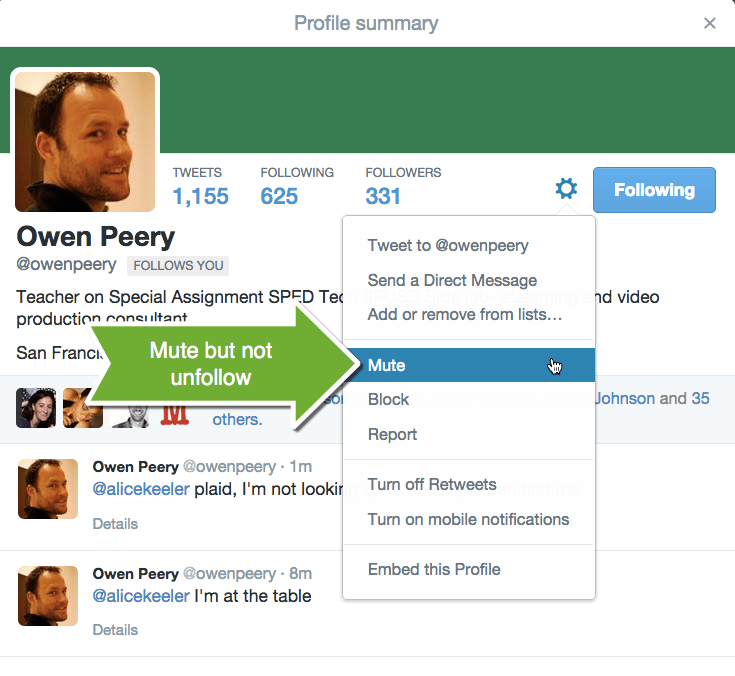
FYI I am not muting @owenpeery, he gave me permission to use the screenshot.
UnMute
The person will stay muted until you go back to their profile and manually unmute them. Next to the blue “Following” button on the persons profile page a red mute icon is visible if the person is muted. Click on the muted icon to unmute the person.