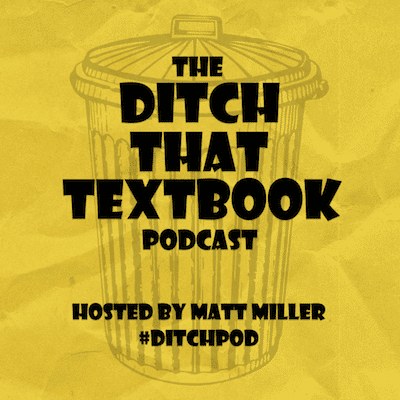5 Minutes a Day: The Ditch That Textbook Podcast
Guest blog post by Matt Miller from Ditch That Textbook
What if you could get a little bit of inspiration — or a new idea for your classroom — out of your commute?
What if you could turn walking your dog or washing the dishes into some interesting professional learning?
If you’ve got five minutes, you have enough time for the Ditch That Textbook podcast, a new show to equip and inspire you every school day.
What is the Ditch That Textbook Podcast?
Podcasts are kind of like on-demand radio shows you can download right into the phone in your pocket. And with this podcast, you can take me — Matt Miller, the host of the show — wherever you go.
I record episodes almost anywhere — at home where it’s quiet, in the car where you can hear the road noise, or even at teacher conferences and events I attend. It’s purposefully a little raw, with very little editing.
The topics? There’s a variety and it’s anything I think will equip and inspire educators like you. You’ll get tech tips, teaching strategies, bits of wisdom about teaching and more.
One of my favorite things to include in the show is interviews with passionate educators from all over. Sometimes, interview episodes go a little longer than five minutes, but they’re always worth it!
In fact, here’s an episode where I interviewed Alice about the importance of conversation in the math classroom. Click the play button to listen!
How can I listen to the podcast?
You have many options!
1. On the Anchor app. This is a great place to follow the show so you can quickly and easily call in to the show and listen to it the moment it’s published. Go to anchor.fm for the app and search “Ditch That Textbook” to find and favorite the show. Click here to view the show on Anchor.
2. Right here on the blog. I’m planning on publishing podcast recap posts here every Tuesday. I’ll embed the shows right into the posts. You can listen to them without downloading anything!
3. iTunes / Apple Podcasts. If you have an iPhone, this may be your best option. Click here to find the show on iTunes / Apple Podcasts.
4. Google Play Music. If you have an Android phone, this may be your best option. Click here to find the show on Google Play Music.
5. Overcast and Pocketcasts. If you use these platforms or would like to, click here to find the show on Overcast or click here to find it on Pocketcasts.
Plus, this podcast is interactive! If you download the Anchor app (anchor.fm) and find the Ditch That Textbook Podcast on it, you can leave me a voice message through the app. I’ll add some of them to episodes of the show, so your voice could be featured on a future episode!
How is the podcast produced?
It’s really easy. I use an app called Anchor (mentioned earlier) to record and produce the whole thing.
Anchor lets me record audio on my phone wherever I am. I can arrange those recordings however I want, add audio transitions and music, and write a title and description for each show.
When I’m done, I click “Publish” on Anchor. My podcast gets distributed to several popular podcast platforms like Apple Podcasts, Google Play Music and more.
By the way, this can be REALLY powerful in the classroom. Imagine recording little audio segments of your students throughout the week. They talk about what they’re learning and what they think about it. Then, once a week, you pull them all together in the Anchor app and create a podcast episode of your students’ ideas.